A deep dive into the differences in sound, range, technology, and ease of use between Bluetooth vs wireless headphones
So, you decide that it’s time to ditch the cables and switch to wireless headphones. You’ve probably looked into some products and noticed that not all wireless headphones have the same features.
But the more you look into it, the more confused you get. This is especially when you learn that there are different wireless headphones other than Bluetooth, like radio-frequency, infrared, and Kleer. Now you’re stuck with the question: which should I go for?
That’s why we decided to write an in-depth discussion on the differences between Bluetooth and wireless headphones – and which one you should ultimately buy.
Let’s dive right in.
Are Bluetooth and Wireless Headphones the Same Thing?
No, Bluetooth headphones and wireless headphones aren’t exactly the same.
Basically, all Bluetooth headphones are wireless, but not all wireless headphones use Bluetooth technology.
While both headphones operate through a wireless connection, the fundamentals between the two are different.
The primary difference lies in how the headphones connect to a media player. While Bluetooth headphones use short-range radio waves to transmit audio signals, wireless headphones can use radio waves, infrared, internal memory, or KleerNet.
But before we dive deeper into the differences between wireless and Bluetooth headphones, let’s get to know them better.

What Are Wireless Headphones?
You’re probably familiar with how headphones work – they amplify the audio signal provided by a media player (e.g., your phone or laptop) through a cable and convert it into the beautiful sound you can hear.
Wireless headphones cut the cable out of the equation by transmitting sound through low-powered radio signals. This process requires two devices: one that acts as the transmitter (e.g., your smartphone) and another that serves as the receiver (e.g., your headphones or speakers).
Although the concept remains the same, wireless headphones use several different technologies to transmit sound. To help you understand the differences, we’ve written down further explanation below:
Radio-Frequency (RF)
RF headphones transmit sound through a specific radio wave frequency. Therefore, RF headphones typically require a specified dongle/transmitter to work. This isn’t as convenient as Bluetooth, which is available in most modern devices.
However, unlike most Bluetooth devices, RF headphones can transmit through walls and solid objects (unlike most Bluetooth devices) – so there’s almost no risk of signal degradation. Also, RF headphones can work with minimal audio compression, which means two things:
- Better sound quality
- Much shorter latency (delay)
RF headphones also typically include audio settings like surround sound and bass boost to maximize content immersion. Some RF headsets and transmitters also allow audio sharing – which is why RF headphones are popular for group audio experiences like silent disco or watching TV with friends.
If you’re looking to buy a pair of RF wireless headphones, the Sennheiser RS120 II offer a great balance between value and quality for virtually any type of audio content.
Infrared (IR)
As its name suggests, infrared headphones use infrared technology to transmit audio signals.
IR headphones typically come with a docking station that connects to the audio source. But unlike RF headphones, IR transmitters use light-emitting diodes (LED) instead of radio waves to transfer the audio signal to the headphones.
Since IR headphones use lightwave, they need a line-of-sight (LOS) connection between the transmitter and your headphones. However, they have a lower risk of interference with other wireless devices, which can affect the sound quality.
While there are still some infrared headphone models in the market, their popularity is dwindling. This is because one of the biggest benefits of wireless headphones is the opportunity to go far from the audio source. Unfortunately, IR’s short-range limits that.
Bluetooth
Most of the wireless headphones you’ll see today come with Bluetooth-enabled chips. Bluetooth headphones work by transmitting audio signals through a low-powered 2.4Ghz.
The latest version, Bluetooth 5.0, offers a respectable range of up to 30 meters of open area. While this sounds good, any wall, solid object, or other devices using the same 2.4Ghz (like your WiFi and microwave) can affect the connection stability of Bluetooth.
Bluetooth devices also have unique addresses, so they should appear as distinct entities. That way, even if there are multiple Bluetooth devices nearby, your audio source can identify which one it wants to connect with. It also allows some software to locate lost Bluetooth headphones when necessary.
There are literally thousands of Bluetooth headphones and earbuds in the market, but the Sony WH-1000XM are arguably one of the best consumer-grade models as of today.
Kleer
Kleer headphones use a proprietary wireless connection technology that can operate in 2.4GHz, 5.2GHz, and 5.8GHz ranges. But unlike Bluetooth, Kleer headphones only work with the included transmitter/dongle since there are limited audio sources that support the technology.
Kleer headphones can deliver 16-bit/44.1 kHz lossless/CD-quality audio, which means the sound will not lose any detail during the compression process, allowing you to hear the true quality of the content.
Kleer headphones also have longer battery life and lower audio latency than Bluetooth and other wireless technologies. If you’re curious about how Kleer headphones sound, the Sennheiser RS 175 and RS 185 are among the few models that you can get.
Internal Storage
Headphones with internal storage work independently and don’t require a transmitter since they work as both the audio source and the receiver.
These headphones usually have a micro-SD or Trans-Flash memory slot, allowing you to play music without any active connection to media player devices. Because of this, you can enjoy listening without latency or sound degradation.
This wireless implementation is usually found in headphones for swimming or other water activities. Water interferes with wireless connections, so Bluetooth, RF, and infrared technologies are out of the question when it comes to watersport activities.
One sample of this are the Sony NW-WS413 — a.k.a our top choice for the best overall waterproof headphones.
What Are Bluetooth Headphones?

Bluetooth was initially developed in 1998 to make wireless headsets – it only makes sense that Bluetooth headphones are all the rage now.
There are two parts of Bluetooth headphones workflow:
- Transmitter: the audio source – it could be your phone or laptop.
- Receiver: the headphones (or speakers) to play the audio.
The transmitter’s task is to transmit the audio signal through the air – but that’s not as simple as it sounds.
Technically, Bluetooth is a type of RF wireless connectivity that operates specifically in 2.400 to 2.485GHz. The difference between Bluetooth and RF is in the bandwidth and power requirement for the connection to work.
Whereas RF, IR, or Kleer headphones have dedicated transmitters, Bluetooth has a smaller chip size that requires less power to operate – allowing them to be integrated into smaller devices.
Unfortunately, the larger the audio file is, the more bandwidth it needs. If the file size exceeds the bandwidth, the transmitter will encode the signal to ‘shrink’ it.
The encoding process is the responsibility of a codec. There are many types of Bluetooth audio codecs, and each directly impacts the audio quality of the headphones.
Besides the codecs, the Bluetooth version also affects the sound quality that a pair of headphones can produce. As of writing this article, the latest Bluetooth version for headphones is 5.2, which provides 2x the transmission speed of Bluetooth 4.
Bluetooth vs. Wireless Headphones: Which Is Better?

In this section, we’re going to compare Bluetooth and wireless headphones on five different fronts.
The goal is to give you a clear answer on which one you should choose depending on what you’re looking for in a pair of wireless headphones. Let’s get right to it.
Sound quality
While Bluetooth had come so far from when it started, the low-energy radio wave forces headphones that use it to use audio compression. Other wireless transmission methods allow you to get uncompressed or high-bitrate audio transmission, resulting in better sound quality.
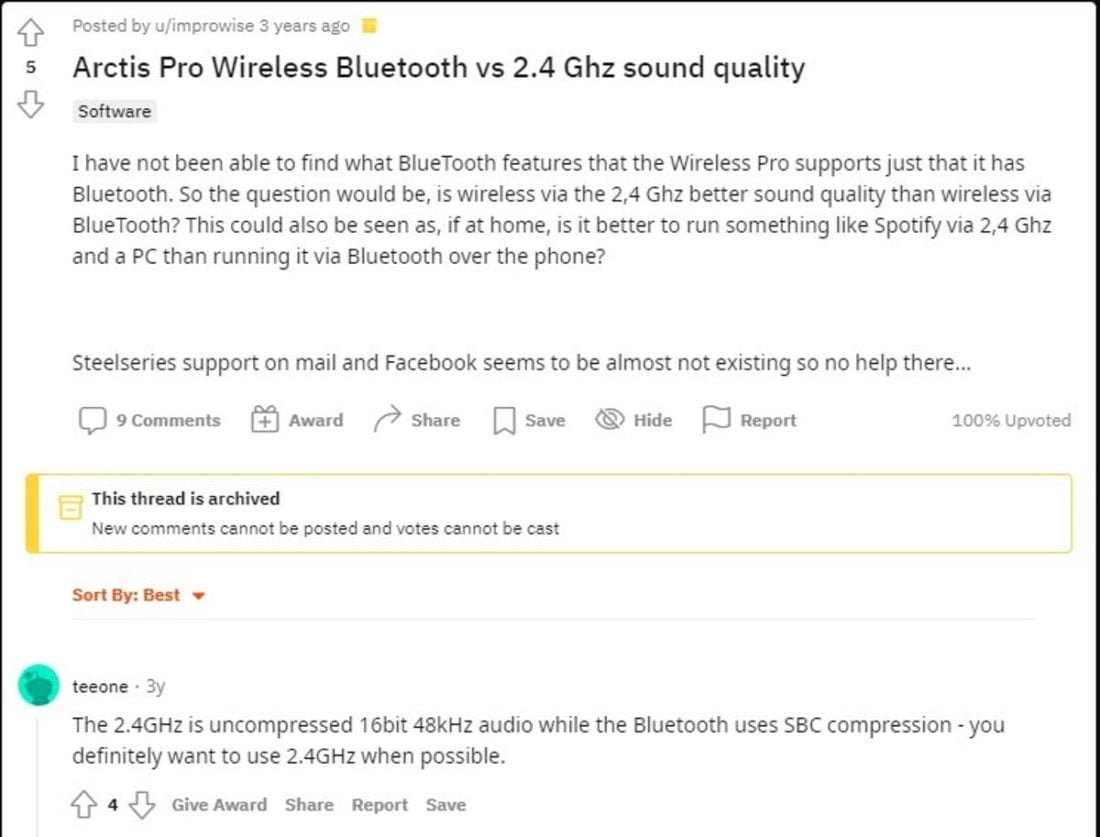
In a Reddit thread, a user pointed out that Bluetooth connectivity usually uses a subband codec (SBC) compression that peaks at 510 kbps, whereas the RF connection can support up to 768 kbps.
But while RF headphones are better than Bluetooth, Kleer wireless headphones are the clear winner when it comes to sound quality. Despite the improvement in Bluetooth and RF for audio streaming, Kleer is the only one that manages to deliver a lossless audio quality comparable to wired headphones.
However, do note that the type of wireless technology alone doesn’t determine the audio quality. This still depends on how well the headphones are made, especially speakers, drivers, firmware, and even design.
Connection Stability
While wireless technology has been around for quite some time, no tech has ever perfected connection stability.
For instance, RF signals usually can’t be blocked by walls, ceilings, or other objects in their path. So, your connection should be as stable as it can get. Yet, they are more susceptible to interference with other devices that produce the same electromagnetic signals.
IR headphones, on the other hand, offer even better connection stability since they don’t get interfered with by other radio transmissions. But that comes at a price of a shorter range due to the line-of-sight requirement.
When it comes to Bluetooth, since they don’t require external transmitters, the stability depends on your headphones and audio source.
The latest Bluetooth 5.0 has minimized audio signal interference for headphones, but older versions are still susceptible to interference.
While Bluetooth is backward compatible, the features are unfortunately hardware-limited. This means that if your headphones support Bluetooth 5.2, but the audio source has an older Bluetooth 4.0, you’ll only get the features of Bluetooth 4.0.
Bluetooth signal strength also reduces as it travels through the air and is susceptible to interference from other devices like your WIFI, microwave, and even your own body.
Range
While there were widespread rumors that Bluetooth is only effective up to 30 meters, Jason Marcel claimed it to be technically not true in Bluetooth’s official blog post.
Given the proper implementations, Bluetooth can cover more than one kilometer away – but that’s not always the case with headphones. The average Bluetooth 5.0 devices have a remarkable ~200m connection range, which should be more than enough for anyone who wishes to move around as they listen to their favorite tunes.
While wireless headphones excel in sound quality, their effective connection range is shorter than Bluetooth, except for headphones with internal storage – which have practically unlimited range.
Compatibility
Non-Bluetooth wireless headphones usually come with proprietary transmitters, which are designed specifically for each model. In other words, you can’t use them with other transmitters – which is not ideal if you lost or broke the transmitter.
Most of the proprietary transmitters for non-Bluetooth headphones come with a USB-A interface, which means they’re not directly usable for mobile devices.
On the other hand, the majority of modern devices have built-in Bluetooth functionality so that you can connect Bluetooth headphones to almost any modern device. Some Bluetooth headphones like the Audio-Technica S220BT even allow you to pair multiple devices and automatically switch between audio sources.
Ease of use
Bluetooth is the clear winner when it comes to the battle of ease of use. With more than 5 billion devices with built-in Bluetooth functions, you don’t need to have a third-party dongle to use Bluetooth headphones with them.
Newer models of Bluetooth headphones even come with companion apps, which allow you to automatically pair your devices. In some higher-end Bluetooth headphones like the Bose QuietComfort 35, you can even tweak settings like active-noise cancellation levels and set up audio profiles.
Wireless headsets, regardless of the connectivity type, require you to use the proprietary dongle. If you want to use it with a different audio source, you’ll have to physically unplug the transmitter and plug it into the new berth – which isn’t the most practical approach.
Conclusion
There’s no clear-cut winner when it comes to Bluetooth vs. wireless headphones. Wireless headphones compromise in range, compatibility, and ease of use, but they make up for it with sound quality and connection stability.
Bluetooth headphones, on the other hand, are super convenient to use with multiple devices and have an excellent range. But due to the low-power radio signal used to transmit sound, Bluetooth headphones generally have lower sound quality than headphones with other wireless connectivity.
If you don’t care about switching between devices or staying in proximity while using your headphones, RF or IR headphones are the way to go. But if it’s a convenience you’re after, Bluetooth headphones won’t disappoint you.
Did this article answer your question about the difference between Bluetooth and wireless headphones? Let us know in the comments.

Clear and helpful. I still need to learn about earphones vs earbuds. And, – possibly I missed it – I’m not sure if there’s something to plug into my cellphone?
Anyway, thank you.
Yes this article did, very informed and str8 to the point thankyou!!! I have wireless from 2007-2008 still going strong I’ll stick with wireless compared to blutooth
Inexpensive and functional for listening to rain sounds blocking ringing in ears when going to sleep. Thanx
sennheiser rules
There are hybrid headphones that have built-in bluetooth and that come with the transmitter at the same time. Right?
For tv only…latency of sound is problem.
What specs. Should I look for in the bluetooth sender to reduce the latency of sound
Very helpful article. I’m looking for a system that will allow myself and my wife to communicate in a very noisy van, so preferably over-ear headphones with mics. I want to be able to play music through the headphones and interrupt with voice communication. I’m thinking RF probably but haven’t yet found a system that will do this. I know there are motorcycle bluetooth sets that allow voice communication and music but so far I can only see sets with one earpiece each so that wouldn’t solve the noise issue.
Any advice greatly appreciated…..