Here are all the hassle-free ways to clean your AirPods Max to keep them looking brand-new for years.
Unlike other headphones that use pleather, AirPods Max get dirty easily as they’re made of memory foam and knit mesh materials. And while these ergonomic materials provide comfort for users, they also collect dirt quickly and become stained after several uses.
Moreover, the highly trendy yet light colors AirPods Max come in make some of the dirt pop out even more. And dirt and grime can easily ruin their aesthetics and sometimes even their functionality!
Luckily, cleaning your AirPods Max regularly and the right way can keep them in brand-new shape for a long time. So read on to find out how you can thoroughly clean and sanitize your AirPods Max’s headband, cushions, ear cups, and case. Plus, some nifty tricks for keeping them looking pristine!
Let’s dive in!
How to Clean the AirPods Max’s Headband
The headband on your AirPods Max gets dirty quickly because of its cushion and breathable knit mesh in constant contact with your hair. Think about it. If you use oils and other hair products on your hair, they’ll rub off on your AirPods Max headband, building up grime in the long run.
Hair dye and makeup can also rub off and transfer to your AirPods Max’s headband.
Luckily, you can easily remove any stain from your AirPods Max using the following:
- Soft, dry, lint-free cloth
- Clean container
- Liquid laundry detergent
- Soft-bristled brush
- SIM extracting tool
To clean your AirPods Max headband, you must first detach the ear cups from it. This prevents water from accidentally entering the ear cups during cleaning.
Here’s how to remove the ear cups:
- Gently pull off the ear cushions from the ear cups (they’re magnetic). You’ll find four screws and one pinhole in each of the cups.
Removing AirPods Max ear cushions (From: Youtube/ iDeviceHelp) - Insert the SIM extracting tool into the pinhole and apply light pressure.
Sim extracting tool with AirPods Max (From: Youtube/ iDeviceHelp) - While pressure is being applied, pull out the connecting end of the headband to remove the ear cups.
Removing AirPods Max ear cups using sim extracting tool (From: Youtube/ iDeviceHelp)
With the ear cups off, you can now proceed to clean your headband.
Cleaning Your AirPods Max’s headband
- Put one tablespoon (5 mL) of your liquid laundry detergent into a cup of water (250mL). Mix the solution until you get a light soapy feel.
Mixing liquid laundry detergent into a cup of water (From: Youtube/ iDV Create) - Wet your headband a little (with your fingers) to make brushing it easier. Remember to hold the headband upside down, so water doesn’t get into the headband attachment point.
Dampening the AirPods Max headband (From: Youtube/ iDV Create) - Dip your soft-bristled brush into the mixed solution and softly scrub your headband. Don’t put too much pressure on the scrub, or you’ll risk deforming the headband mesh.
Using soft bristled toothbrush to clean the headband (From: Youtube/ iDV Create) - If you’re satisfied with the cleaning, use the brush with water only to remove the detergent from your headband.
Removing detergent using the same brush (From: Youtube/ iDV Create) - Use a lint-free dry cloth to wipe the water off your AirPods Max’s headband. Again, do this gently, so you don’t stress the fabric on the headband.
Wiping the AirPods Max headband dry using lint-free cloth (From: Youtube/ iDV Create) - Air-dry the headband for some time, and you’ll have a clean headband.
How to Clean the AirPods Max’s Cushions
After the headband, you have the ear cushions to worry about. The ear cushions are made of memory foam and have a mesh-like texture, making them soft and comfy.
But this foam easily holds dirt and smell, especially if you work out with your AirPods Max on or use them for long hours.
To clean the AirPods Max’s cushions, keep these tools ready:
Here’s how to clean your AirPods Max’s cushions to get rid of that dirt and smell:
- Detach the ear cushions from the ear cups. As previously mentioned, this only entails pulling them off as they are magnetic.
- Mix one tablespoon (5 mL) of your liquid laundry detergent into a cup of water (250 mL) and stir until you get a light soapy feel.
Preparing soapy water using liquid detergent (From: Youtube/ Dayo Aworunse) - Slightly soak a lint-free cloth in the solution, wring it out a bit to get rid of excess water, and gently clean the ear cushions until all stains and grime are removed.
Soaking the lint-free cloth with soapy water (From: Youtube/ Dayo Aworunse) - Wet a different lint-free cloth in regular water and use it to wipe the soapy solution off the cushions.
Cleaning AirPods Max cushions (From: Youtube/ Dayo Aworunse) - Get a separate dry cloth to wipe the moisture off your AirPods Max’s ear cushions. Now, air-dry the cushions for about 24 hours before reattaching them to the AirPods Max’s ear cups.
Wiping the AirPods Max cushions to dry (From: Youtube/ Dayo Aworunse)
How to Clean AirPods Max: Case & Ear Cups
Apple uses leather for the AirPods Max’s case to provide a soft feel and anodized aluminum for the ear cups to give it a stunning finish. These materials are susceptible to dirt and scratch – although not the same way as the ear pads or the headband.
The case, for instance, can get dirty from touch when you insert and remove your AirPods Max. They can also get dirty from dust when you store them.
In the case of the ear cups, you’re constantly touching them when you wear or remove your AirPods Max. They’re bound to get dirty at some point.
Here’s a list of what you need to clean your AirPods Max’s case and ear cups:
- 70 percent isopropyl wipe or 75 percent ethyl alcohol wipes
- Dry cotton swab
- Clorox disinfecting wipes
- Soft, dry, lint-free cloth
- Clean container
Here’s how to clean the AirPods Max’s Smart Case and ear cups:
- Dampen a lint-free cloth with your isopropyl alcohol to wet it slightly.
- Gently rub the case and ear cups with the cloth to remove any stains or prints on them.
Wiping the AirPods Max with damp cloth (From: Youtube/ Jenny Tech & More) - Allow them to dry out for some time, and you’re set.
Make sure all parts are dry before using the AirPods Max again (From: Youtube/ Jenny Tech & More)
Does Apple Replace Stained AirPods Max?
Yes, Apple is claimed to replace stained AirPods Max, but the process isn’t quite straightforward.
According to Apple, “AppleCare+ extends your coverage to two years from your AppleCare+ purchase date and adds up to two incidents of accidental damage protection every 12 months, each subject to a service fee of $29, plus applicable tax.”
Back to Apple’s statement, let’s focus on the term “accidental damage.” Can your stain be classified as an accidental damage? Maybe you accidentally spilled some tea on your AirPods Max, or they accidentally fell in mud and got stained. Can they be replaced then?
Yes, you should be able to get them replaced. Dropping your AirPods Max in mud or spilling tea on it is accidental damage, after all.
However, the most clear-cut solution in sending your stained AirPods Max to Apple, is to have them cleaned at the store. Yes, Apple stores do offer cleaning services for AirPods Max. If you’re not comfortable cleaning them on your own, it’s best to send them to the store.
AirPods Max Maintenance: Tips & Tricks to Keep Them Spotless
There’s no doubt that your AirPods Max will get dirty, but that doesn’t have to happen now. Implementing these tips and tricks will keep dirt and grime away from your AirPods Max for a long time.
Use a silicone cover

The AirPods Max cost more than an iPhone SE and are the most expensive of all the AirPods variants. So, if you’ve gotten it already, you don’t want your investment to look grimy. You’ll agree that it takes away the appeal of a $500+ headphone.
One way to keep your AirPods Max spotless is to cover them with a silicone cover. They protect your AirPods Max from dirt and everyday scratches, so they look the same as when you first got them.
The best thing about most AirPods Max silicone covers is that they provide protection without any discernible extra weight. And they come in a wide range of colors. So, whether you want to keep the minimalist look of your AirPods Max or go funky, there’s something for you.
To top it off, there’s nothing technical about installing the silicone covers. All you have to do is snap them on your AirPods Max ear cups, and you’re good to go!
Use a water-proofing spray

You may not want to cover your stunning AirPods design with a silicone case, and that’s understandable.
Nobody puts bumper stickers on Ferraris. Expensive and delicate, your AirPods Max deserve top-notch care.
The next best alternative to keep them immaculately clean, is to use a water-proofing spray.
A water-proofing spray adds an extra layer of protection to your AirPods Max. Think of it as an invisible shield for your headphones — thin but effective. It protects your AirPods Max from dirt, grime, and finger stains, so they always look shiny.
What’s more, it doesn’t cause any damage to your AirPods Max. This means all the protection with none of the damage.
Clean your AirPods Max regularly
Want to keep your AirPods Max squeaky clean? Nothing maintains the beauty of these over-ear headphones better than regular cleaning.
By “regularly”, we mean wiping them after each use. This ensures there’s no dirt on your AirPods Max when you put them back in their case. Then, you can clean them after 72 hours of accumulated listening time with the process outlined in this guide.
Personal hygiene significantly contributes to your AirPods Max’s maintenance.
Do you clean your environment? How are you taking care of your body? How often do you wash your hands? All these things determine how neat your AirPods Max will remain over time.
Conclusion
In a perfect world, AirPods may never get dirty, and nobody would have to worry about cleaning AirPods Max. Unfortunately, the world isn’t perfect, so these stunning headphones do get dirty, and we have to clean them if we want to keep them in like-new condition.
The silver lining here is that cleaning AirPods Max isn’t difficult (it’s a bit different from cleaning AirPods or AirPods Pro, but it’s still doable). Follow the instructions in this guide, and you’ll be ready to go.
Now that you know all there is to know about cleaning AirPods Max, we hope you’ll keep them as spotless (as you can) and help others do the same.
Before you leave, we’d love to know how helpful our guide was. Did we leave any cleaning tricks out? What would you do differently? Let us know in the comments below.














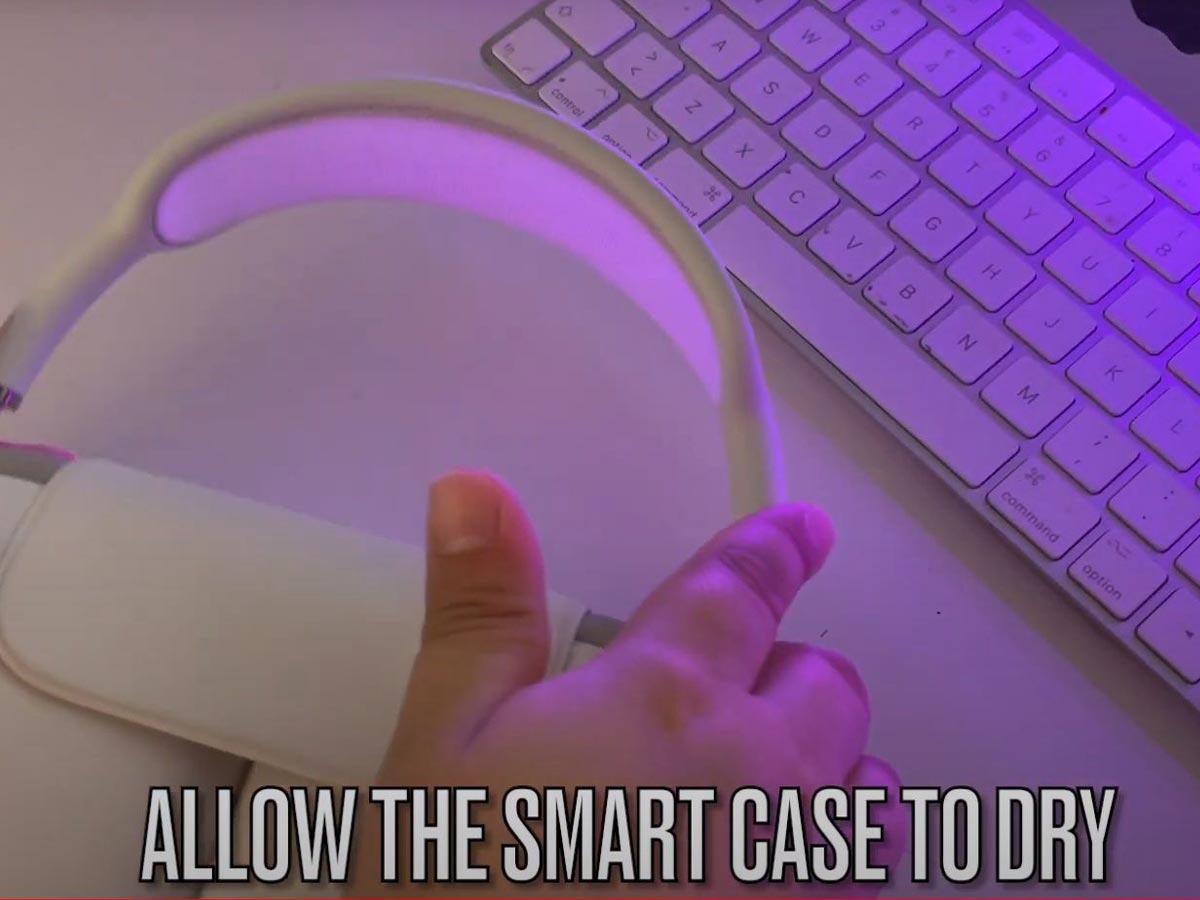
Not use hairspray or gel noooooo more contour, or foundation or blush no, no, no no more!!
Too much hassle for the cushions, just use a small mesh laundry bag (for like delicate lingerie) and throw them in the washing machine. You could even dry them in the dryer. Works like a charm. 🙂