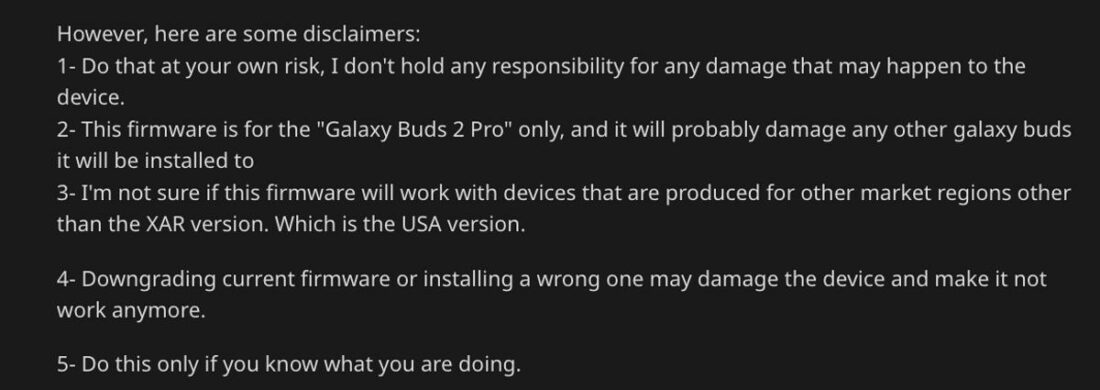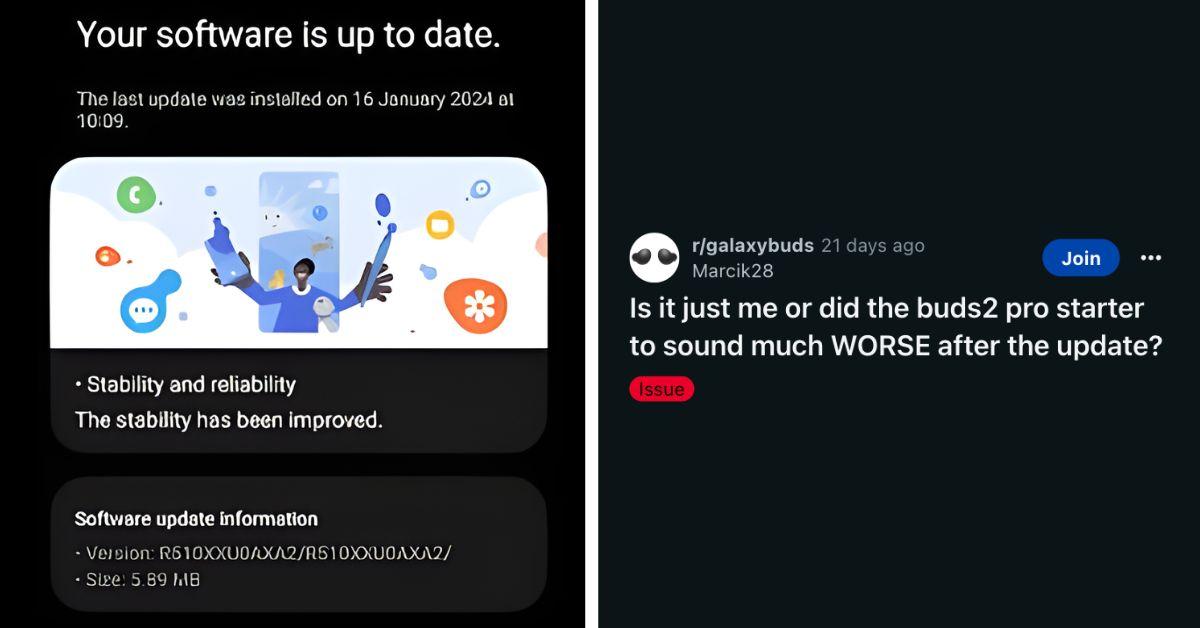Fortunately, some users found a workaround.
A firmware update for the Galaxy Buds 2 Pro, identified as R510XXU0AWA5, has sparked a wave of user complaints about how it changed the earbuds’ sound quality. Reports from online forums detail a notable shift in audio experience, with users describing the treble as harsher and mids more pronounced, a stark departure from the earbuds’ previously lauded sound profile.
Amidst attempts by some to revert to older firmware versions, the tech community awaits Samsung’s response to the burgeoning feedback.
The Degrading Sound Quality

The dissatisfaction among Galaxy Buds 2 Pro users following the recent firmware updates has become a major point of contention within the r/galaxybuds community.
Forums and discussion boards are filled with users sharing their experiences, with many lamenting the significant departure from the earbuds’ previously admired sound quality.
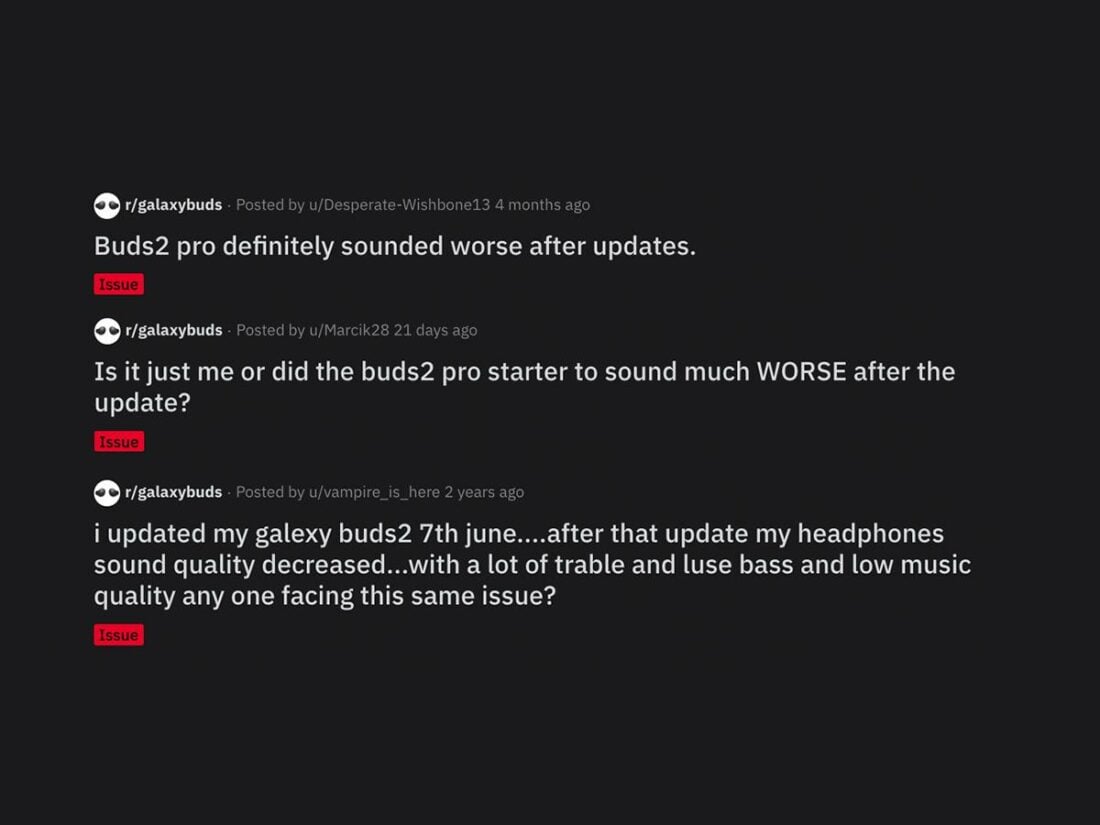
A prime example of this growing discontent is a user known as @Symatix, who has been particularly vocal about the effects of the updates.
Other users also shared their experiences. However, not all of them have the same sound quality changes observed.
Another user, @riobasrevenge, also shared his experience with the update and how it changed the sound signature of the earbuds.
Yet, there are also users who say the update didn’t affect their sound quality in any way.
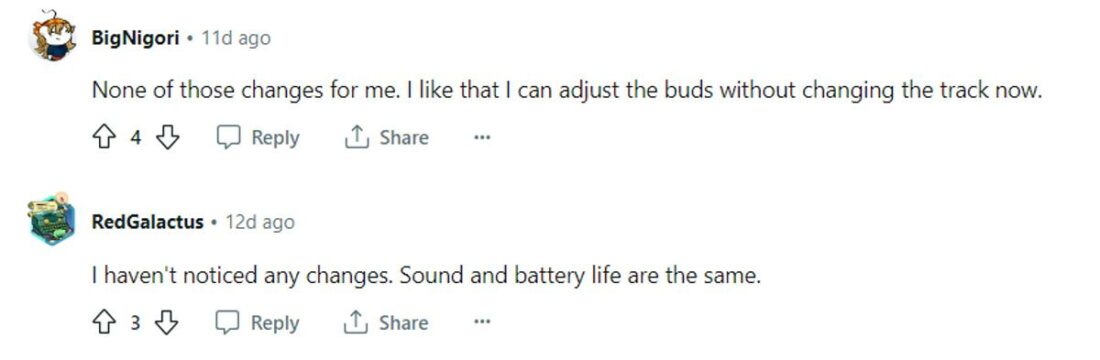
Community Response: Finding Workarounds
Following widespread dissatisfaction with the Galaxy Buds 2 Pro’s firmware update, users have united to create solutions for the diminished sound quality.
Many have considered reverting to earlier firmware versions to regain the original sound. While this method is not supported by Samsung, many users swear by its effectiveness in solving the issue.
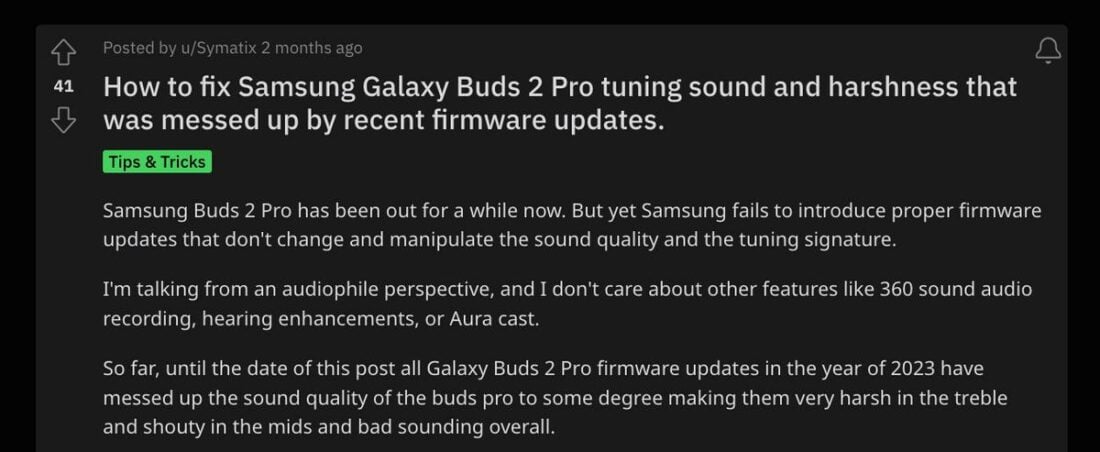
A Redditor also shared his experience, stating how downgraded from a recent update because it totally ruined his listening experience.
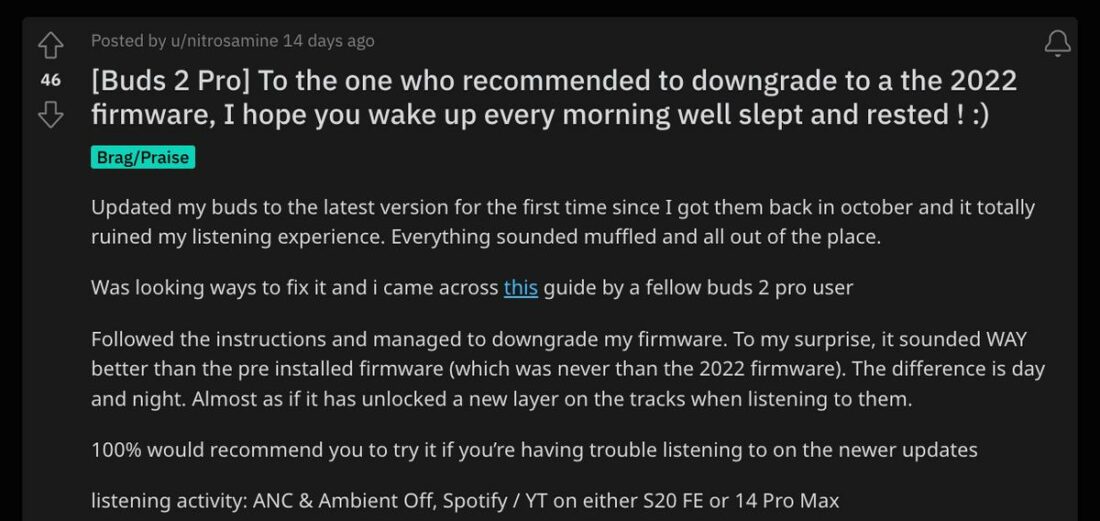
How to Downgrade your Buds 2 Pro Firmware
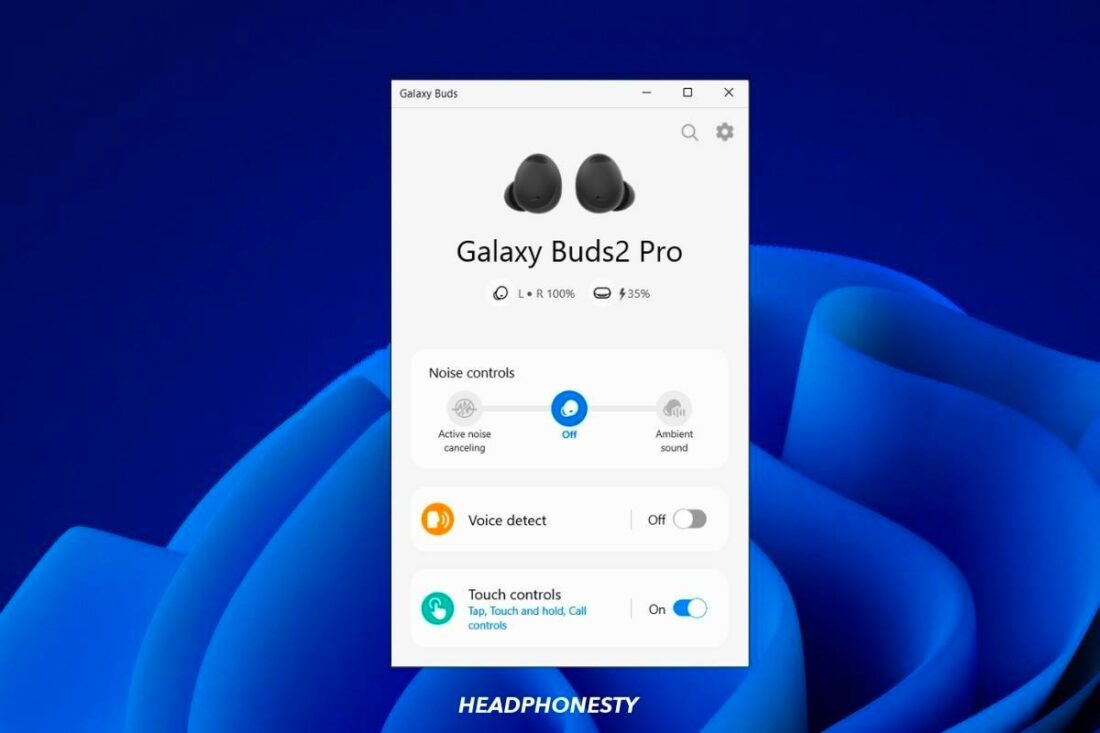
If you’re experiencing the same problems, you can downgrade the firmware of your Galaxy Buds 2 Pro using the steps suggested by Redditor Symatix:
- Download the file for the firmware you want to downgrade to. You can find the R510XXU0AVK3 file here.
- Install the unofficial Galaxy Buds Client to your PC. This client serves as the interface for firmware management on your Galaxy Buds 2 Pro.
- Open the client and connect your Galaxy Buds 2 Pro to your computer.
- Once the buds are connected, navigate to the firmware section within the client interface.
- Select the option to ‘install firmware’ and choose the R510XXU0AVK3 file you’ve previously downloaded. Follow the on-screen instructions carefully to initiate the downgrade process.
- After the downgrade process is complete, disconnect and reconnect your Buds, then test the audio quality to see if there are any improvements.
However, the Redditor also shared some warnings to make sure the readers will proceed with caution.