Multitasking with Spotify just got easier.
Spotify has officially introduced the new Miniplayer feature for its desktop app.
The Miniplayer is a customizable floating window that stays on top of other applications. This allows users to access the app’s playback controls without switching windows or getting distracted from their current tasks.
Spotify Miniplayer Features and Benefits

The Spotify Miniplayer offers a range of features designed to improve the user experience.
It supports both music and podcast content, including video podcasts, which can be viewed in a picture-in-picture mode with adjustable controls.
The Miniplayer’s discreet nature lets the users access playback controls without getting distracted from their current tasks.
Using this, users can shuffle their queue or put a song on repeat without opening the main app. They can also quickly add or remove a song or episode from their library with just one click.
It also provides a smooth transition between the Miniplayer and the main Spotify window.
Clicking the Artist name, Song name, or Album Art in the Miniplayer opens the content in the main Spotify app. This provides a convenient way to access more information or features when needed.
The adaptable design of the Miniplayer also allows users to shape their workspace according to their needs.
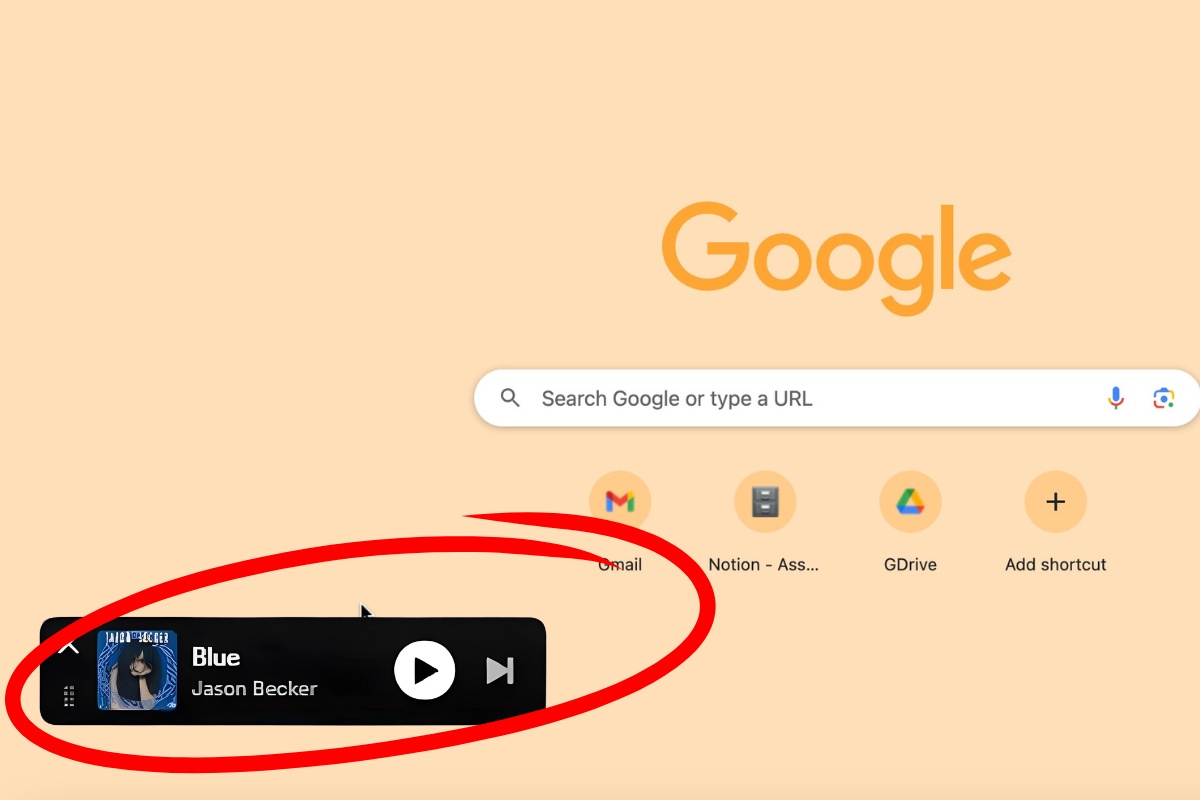
The Miniplayer can be transformed into a square, rectangle, or a sleek bar. You can adjust it to any size based on your preferences. This way, you can maintain a minimal visual presence while still having quick access to basic controls and a glimpse of what is currently playing.
Amayy, the Spotify representative who announced the feature, shared his experience with the Miniplayer.
“I often use the Miniplayer in a small pill size. This gives me the basic controls while maintaining the minimum visual presence. I can then close the main Spotify window but still control my music and podcasts easily.” he says.
“Earlier today, I was reviewing my projects. The Miniplayer was quietly sitting at the bottom left corner of my screen. It takes the minimum screen real estate while giving me a visual glimpse of what is playing and the ability to quickly pause or go to the next track.”
Availability and Access
To access the Miniplayer, users can click on the Miniplayer icon located at the bottom right corner of the desktop app, between the volume and full-screen buttons.
Community Demand and Comparison
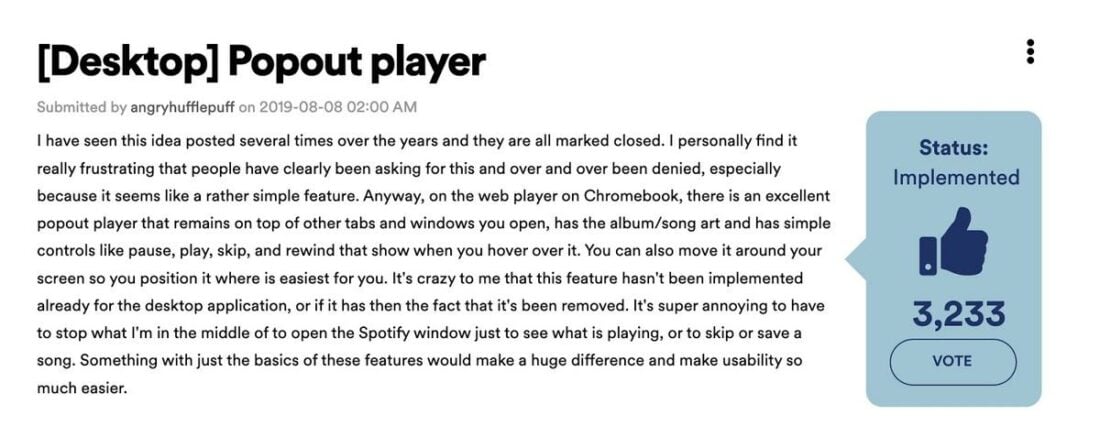
The introduction of the Miniplayer comes after major demand from the Spotify community.
In 2019, a community post requesting a similar feature gained over 3,000 upvotes, showing the demand for the feature.
The post specifically described the desired popout player as one that remains on top of other tabs and windows, has the album/song art, and has simple controls like pause, play, skip, and rewind that shows when you hover over it.
The user also wanted the ability to move the popout player around the screen to position it where it’s easiest for them.
All these requests have been applied in the actual Spotify Miniplayer.
The Miniplayer also potentially eliminates the need for third-party apps that were developed to fill this gap in Spotify’s user experience, such as the Lofi Spotify Mini Player.
Yet, Spotify isn’t the first platform to have this feature. For instance, Apple Music has had an equivalent MiniPlayer for macOS and Windows for years now.
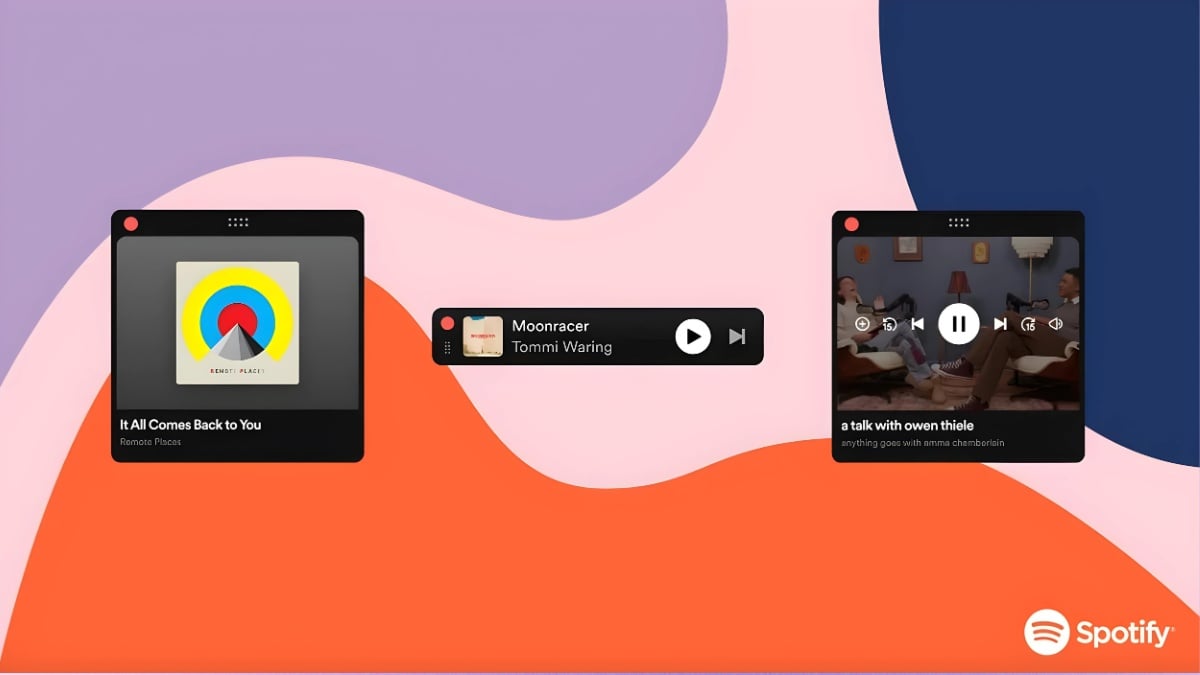
![Photo showing where the Miniplayer is. [From Spotify]](https://www.headphonesty.com/wp-content/uploads/2024/03/how_to_access_the_miniplayer-1100x790.jpg)