Spotify’s shuffle can ruin the groove you have going on. We’ll show you how to turn that feature off in both free and Premium accounts.
Spotify’s shuffle feature is an excellent way to add a little flavor to your music, especially when you’re unsure of what to listen to. But it can be a little annoying when you’ve got your mood up from an upbeat song, only to be thrown off the rails by a heartbreak ballad that comes up after it.
Shuffle can also become a problem when you want to listen to a story-based album like Rush’s 2112. In that case, Spotify shuffling can ruin the story and completely alter the message or meaning behind the songs in the album.
In this article, we’ll show you how you can turn off shuffle playback for both Spotify free and Spotify Premium users. Let’s get right into it.
How to Turn Off Shuffle on Spotify for iOS/Android
There are many differences between Spotify free and Spotify Premium, including mandatory shuffle and ad interruptions. In other words, you can’t turn off shuffle mode in most playlists with the free plan.
But if you’re subscribed to Spotify’s Premium plan, you can turn off shuffle on the iOS or Android app by following these steps:
- Launch your iOS or Android Spotify app.
Opening Spotify mobile app - Look for the playlist or song you want to listen to from your library or the search bar.
Searching for Spotify playlist - Tap on the shuffle icon at the bottom of the playback bar so that it turns gray.
Turning off Spotify shuffle
How to Turn Off Shuffle on Spotify Desktop
Despite not being stated explicitly on Spotify’s page, you can turn off shuffle play on the desktop app and web player – even with a free plan. If you’re only using Spotify on desktop, this method will work to turn off shuffle regardless of your subscription type.
Here’s how to do it:
- Launch your Spotify desktop app.
Open Spotify desktop app - Click on the shuffle icon located on the playback bar at the bottom.
Turning off shuffle on Spotify desktop
For Spotify Free Users: Turn Off Shuffle in ‘Made for You’
The ‘Made for you‘ playlists are personalized playlists generated by Spotify’s algorithm that you can find on your home page or in the search tab. These playlists use your listening habits, including the artists and genres, to generate playlists suited to your taste.
Unfortunately, not all ‘Made for you’ playlists are available without shuffle for those without Spotify Premium.
In fact, in our search, we found that only the ‘Daily Mixes’ are available as such. This includes the around six Daily Mixes Spotify creates for you depending on your listening habits. As well as the ‘Soundtrack of your day’, which typically includes playlists like ‘Daily Drive’ and ‘Daily Wellness’.
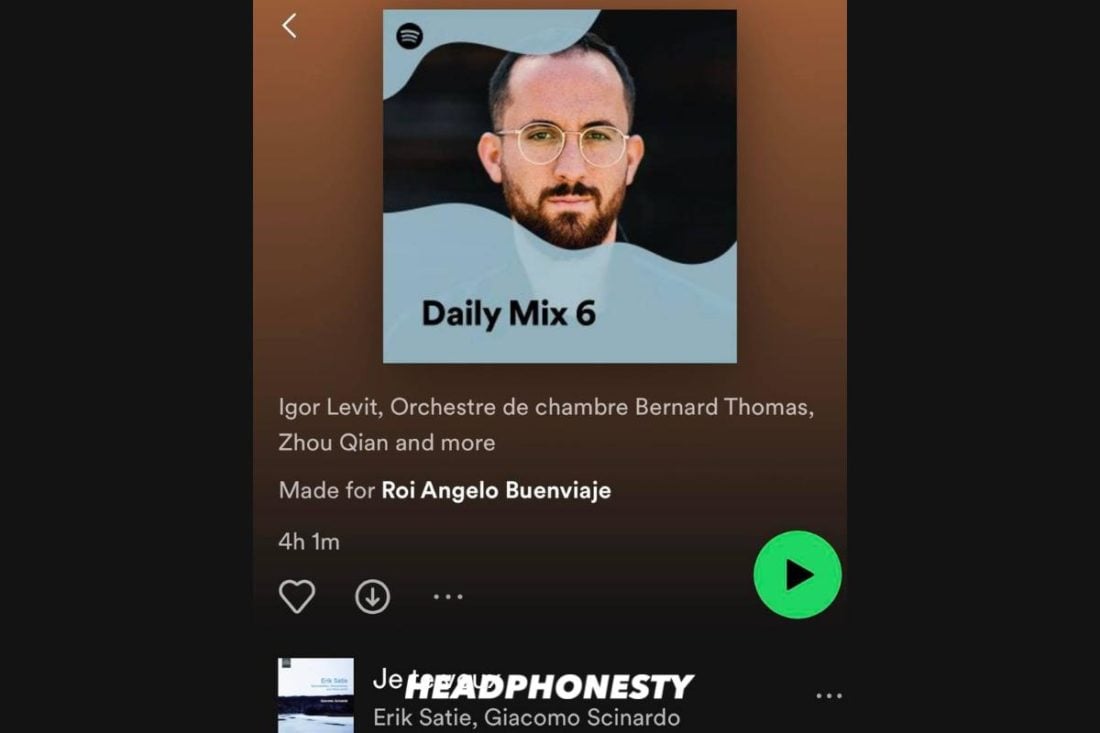
You can also find other playlists that don’t come with a shuffle-only playback. These are mostly playlists based on Spotify’s campaigns. Examples include holiday, seasonal, and special occasion playlists.
There are also cases where you have turned off the shuffle option, but the songs still play in shuffle mode. In that case, we’ve compiled ways to fix it in the following section.
What to Do if Spotify Is Stuck on Shuffle?
There have been instances where playlists on Spotify get stuck on shuffle, even with a Premium account. This is a programming error within the app, not Spotify working as intended.
Depending on where you experience the issue, you can do the following fixes:
- For playlists and albums: Double-tap the first song. All Spotify playlists play on shuffle by default – double-tapping will get them to play in order.
- For playlists without shuffle control (e.g., daily mixes): Go back to your previous playlist and turn off the shuffle play. Auto-generated playlists like daily mixes inherit the settings from your last playback.
- If nothing works, restart the app: Sometimes Spotify gathers unwanted bugs in the cache, causing issues such as being stuck on shuffle. Restarting the app can bring it to a clean slate.
Regardless of where you experience the issue, you might have your own reason for turning off the shuffle playback. You may find the Spotify shuffle too random or not random enough to your taste.
If you’re wondering how the shuffling algorithm works in Spotify, we’ve got you covered in the following section.
Is Spotify Shuffle Random?
Yes, but it technically depends on how you define the word ‘random.’
Spotify shuffle earlier had the Fisher-Yates shuffle, which means every song in the playlist had an equal chance of coming up next.
While that is the true definition of ‘random,’ it caused problems for Spotify Shuffle users. For example, if you had five Beyonce songs and five Drake songs in a playlist, there’s a chance that Single Ladies and Crazy in Love would come back to back, followed by Hotline Bling and In My Feelings.
And that’s not ideal because the point of shuffling is to mix up the musical experience between all the artists you put on a playlist.
To combat this, in 2014, an engineer at Spotify by the name of Lukáš Poláček coded a shuffle algorithm that can spread out songs from the same artist evenly throughout the length of the playlist.
So, while today’s Spotify Shuffle is somewhat random, there’s almost zero chance you will get more than one song in a row from the same artist with this algorithm.
Conclusion
The shuffle-only playback on Spotify’s free plan is one of the many limitations that mobile users have to endure. But on the upside, they also offer ways to let their users have a personalized experience that will convince them to upgrade to the Premium plan.
For some, having shuffle-only playback is an excellent way to mix up the listening experience. But what do you think about Spotify’s shuffle-only playback? Let us know whether you’re for or against it in the comments!

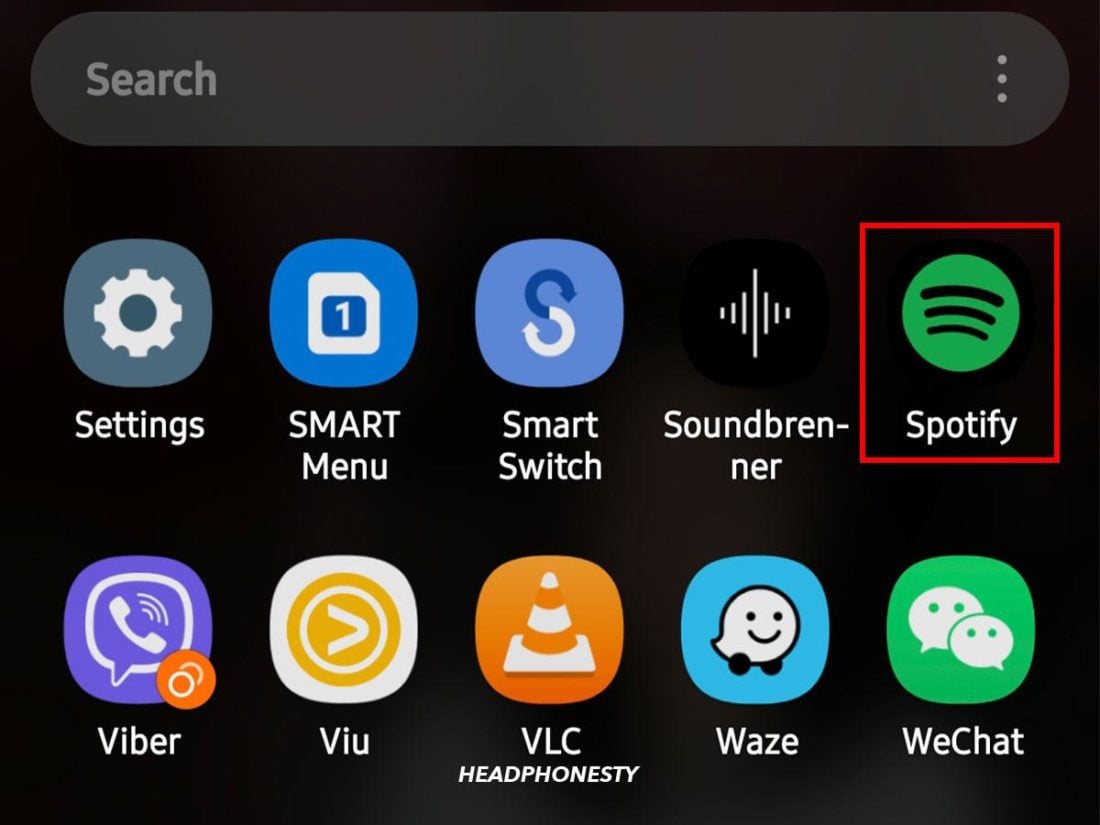
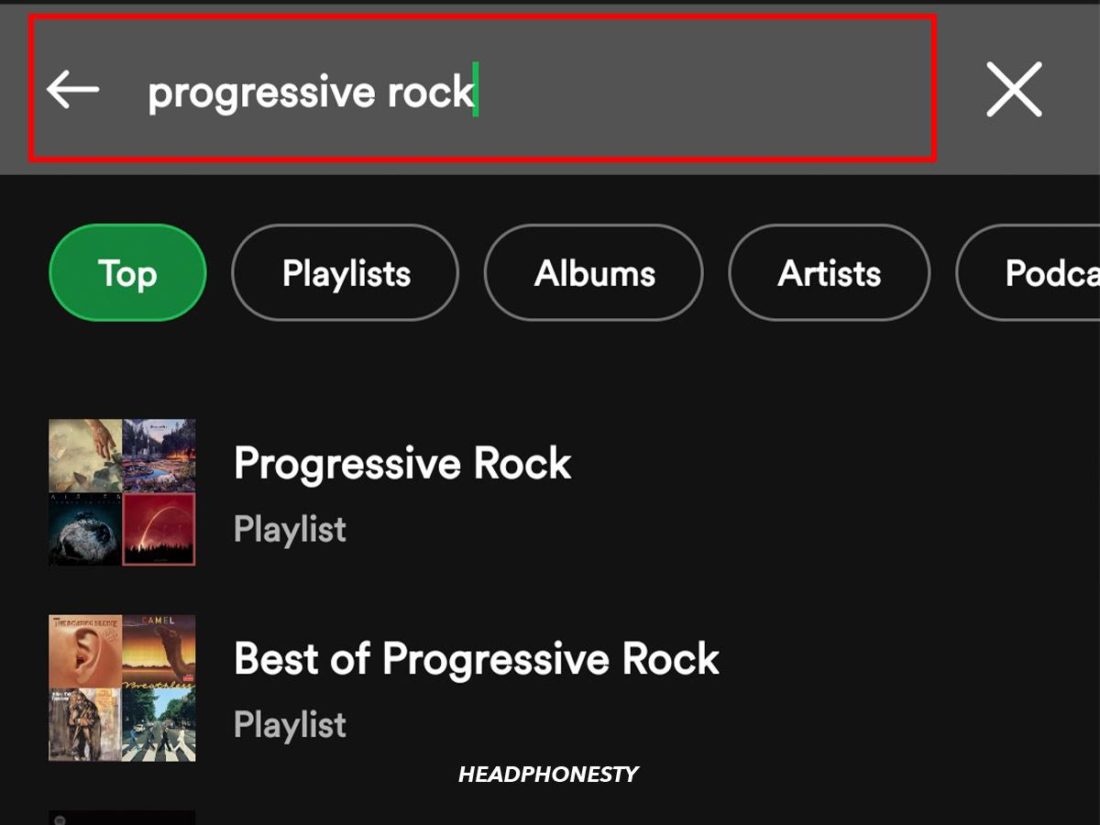
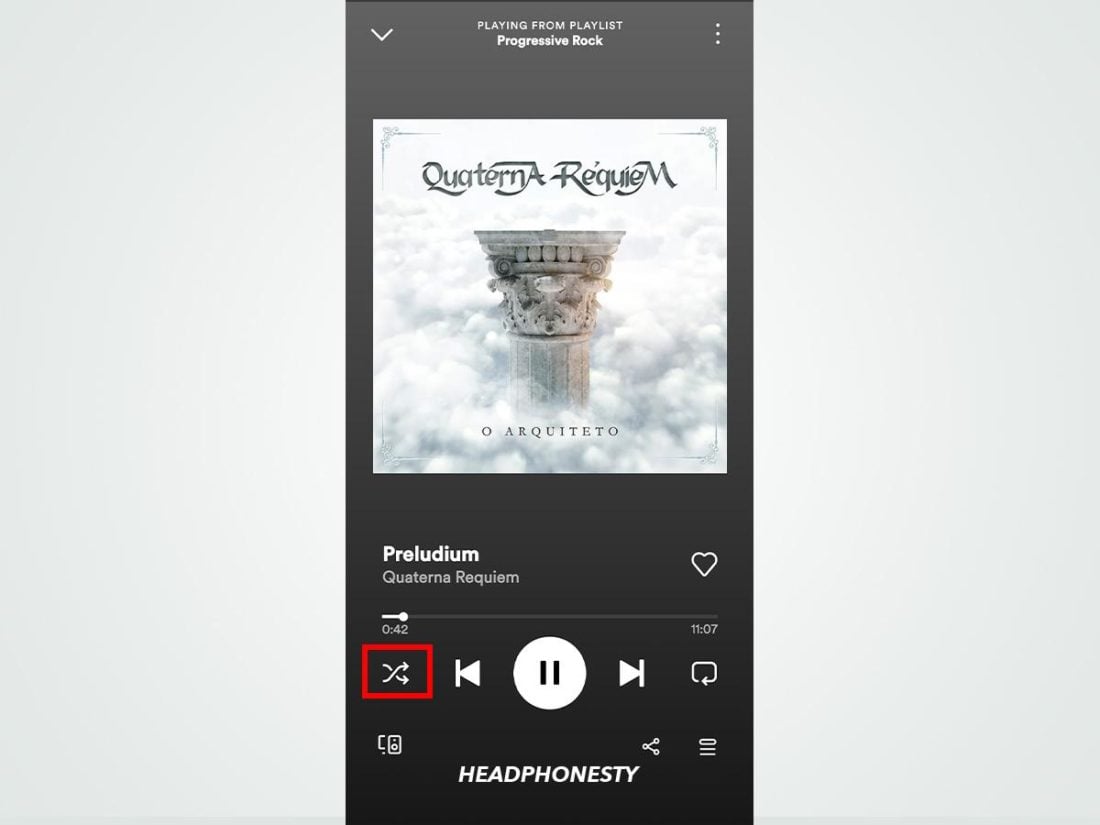
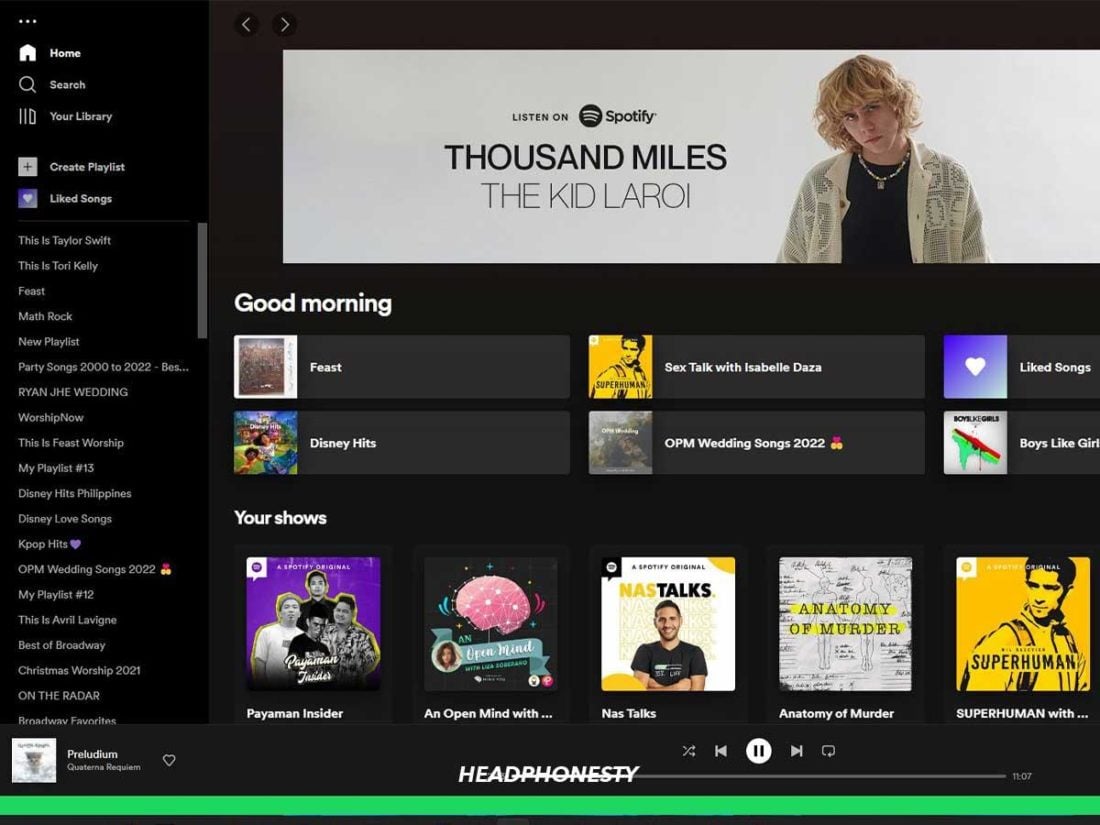
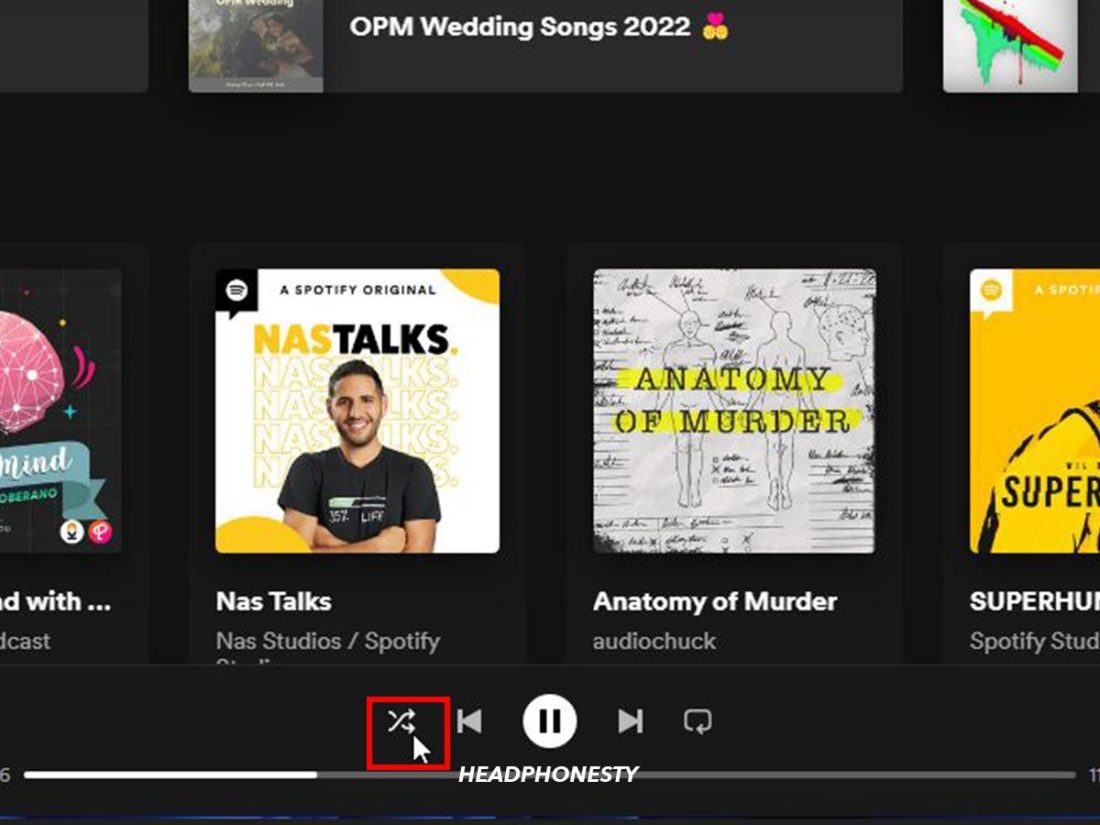
Never a good strategy to aggravate customers to upgrade. Usually has the opposite effect. Maybe Spotify will learn that the hard way
Really irritating- we tolerate the moronic ads in exchange for the ‘free’ content, but to be assailed by a track that we neither want nor possibly like, is a pain.
I know Adele doesn’t like shuffle, but she’s not the one scraping money together for my Spotify. I love shuffle and want it to be easier. It shouldn’t have been changed.
i hate it and i wish it would be more straightforward to play playlists and albums in the order i desire
Random play default is absolutely wrong and irritates me and, I’m sure millions of other subscribers. we should have the option of switching it off permanently.
Drives me crazy. If I have 900 songs saved why can’t they play 1 through 900?
Question?
I set up my free Playlist and cannot get it to restart.
When i tap on a song, it will play for a few seconds and then stop
What’s up?
Please help
I want to play my songs but my playlist starts to shuffle on to the next list
The problem of spotify (premium) defaulting to shuffle on albums has only just emerged for me. Very annoying. I’ve wasted ages trying to fix it. It seems the problem has been around for months and is only getting worse. Please, spotify, this can’t be difficult to fix.
I hate it. My playlists are carefully crafted to fit in with a story-line. If they play out of order, they make no sense.
Why would Spotify spend a cent to control how their customers listen to their own playlist?
For instantance: I love two of Jackson Browns songs played together: the Load Out and Stay.
Won’t ever happen with the AWFUL shuffle!