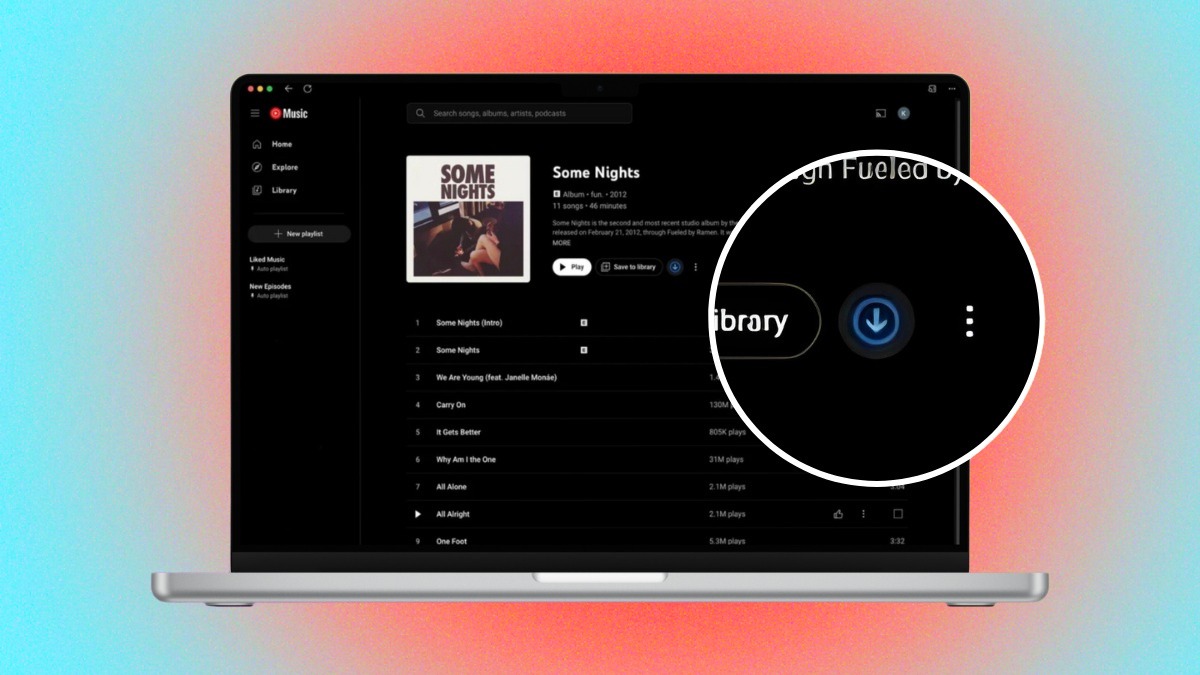Your YouTube Music playlists just got more accessible, anytime, anywhere.
YouTube Music’s web app now supports offline downloads, a long-awaited feature that brings it up to speed with other music streaming services. This update enables users to enjoy music without an internet connection, the same way they do on the mobile app.
Offline Downloads on YouTube Music Web App

The introduction of offline downloads to the YouTube Music web app began to appear for select users by February 26, 2024.
This was spotted when some users noticed a new download button located between the “Save to library” option and the three-dot overflow menu on the album and single pages.
However, Google has yet to announce the official launch of this feature. So, there is not much information on its requirements and limitations.
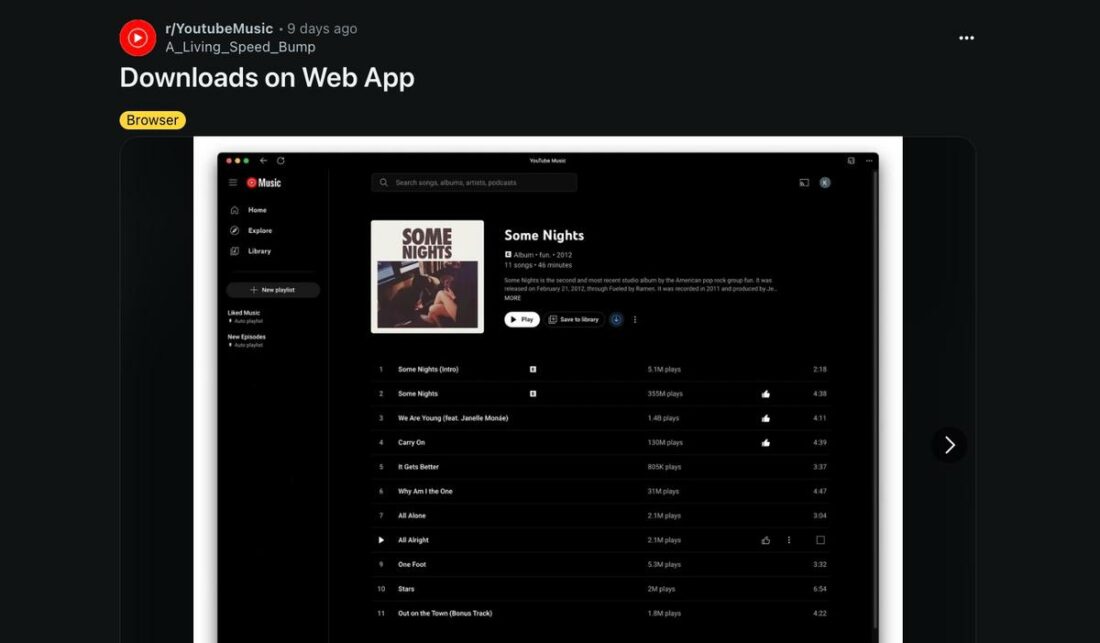
It’s presumed that downloading songs will require a YouTube Premium subscription, though. But, whether or not this will also allow podcast downloads remains unclear. Also, not all users can use this for now as it looks like this feature is undergoing a gradual release.
The introduction of offline downloads on desktop platforms follows YouTube Music’s previous enhancement of its mobile app. This included smart downloads and the auto-downloading of podcasts. It shows YouTube Music’s effort to provide a consistent and comprehensive listening experience across various devices and situations, especially in contexts where internet connectivity is unreliable or unavailable.
How to Download Music on YouTube Music Web App
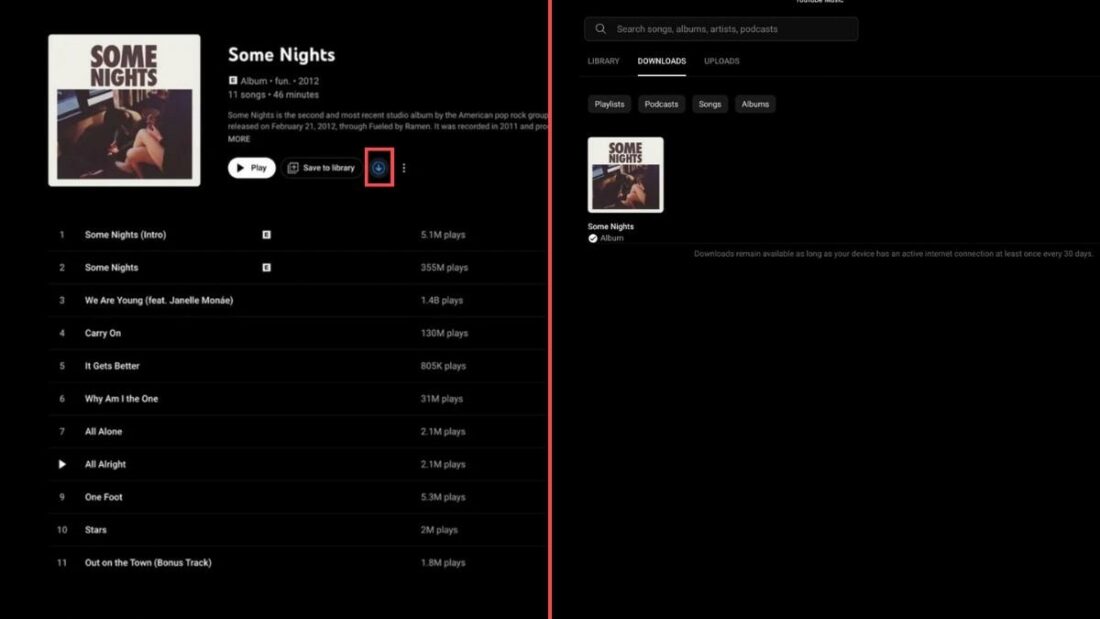
Downloading music on the YouTube Music web app is simple.
On the album or single’s page, just click the download button found between “Save to library” and the three-dot menu. A “Downloading…” indicator tracks the download’s progress in the bottom-left corner.
Once the download is complete, you can find your offline music under the new Downloads tab on the Library page. This tab organizes your downloads into Playlists, Podcasts, Songs, and Albums for easy access.
This feature works on Chrome, Edge, Firefox, and Opera browsers. However, not all users have this feature yet, as it is being released gradually. There’s also no information on when the official release will be available to everyone or if there are any other restrictions users need to know.