We picked out the eight best DAWs you can choose from for your PC or Mac setups.
If you’re getting started on recording, mixing, or editing your own music or audio projects, you’ve likely come across the world of DAWs (Digital Audio Workstations).
However, choosing the right DAW from the many options can be tricky for the uninitiated. From GarageBand to Pro Tools and everything in between, different DAWs offer different functions and experiences that will suit some users better than others.
That’s why we analyzed and categorized eight of the best DAWs below to help you narrow down your choices in your hunt for the perfect one.
| Name | Compatibility | System Requirements | Free Trial | Download Link |
|---|---|---|---|---|
| Pro Tools Best for Professional Use | PC and Mac / AAX plugins | Windows 10 & 11 64-bit / macOS 10.14.6 or higher | 30 days | DOWNLOAD |
| PreSonus Studio One Best for Working Quickly | PC, and Mac / VST and AU plugins | Windows 10 & 11 64-bit / macOS 10.13 or higher | 30 days | DOWNLOAD |
| Ableton Live Best for Loop-Based Projects | PC and Mac / VST and AU plugins | Windows 10 (Build 1909 and later) / macOS High Sierra 10.13 to Monterey 12 | 30 days | DOWNLOAD |
| REAPER Most Customizable | PC and Mac / VST and AU plugins | Windows XP/Vista/7/8/10/11 (32 or 64-bit, Intel only) / macOS 10.5 - 12.x | 60 days | DOWNLOAD |
| Logic Pro Best for Apple Users | Mac / AU plugins | macOS 11.5 or higher | 90 days | DOWNLOAD |
| FL Studio Best for MIDI | PC and Mac / VST and AU plugins | Windows 8.1, 10, 11 / macOS High Sierra 10.13.6 or higher | Unlimited | DOWNLOAD |
| Audacity Best for Simple Projects | PC and Mac / VST and AU plugins | Windows 10 / 11 (32- or 64-bit) / macOS 10.13, 10.14, 10.15, 11 | Unlimited | DOWNLOAD |
| GarageBand Best for Beginners | MacOS and iOS / AU plugins | MacOS made in 2004 or later / iOS made in 2011 or later | Unlimited | DOWNLOAD |
1. Pro Tools

Key features
- Compatibility: PC and Mac / AAX plugins
- System requirements:
- Windows 10 & 11 64-bit / macOS 10.14.6 or higher
- Intel® Core™ i5 or i7 processor / Apple M1
- 16 GB RAM and 15 GB disk space (both PC and Mac)
- Versions: Pro Tools Artist, Pro Tools Studio, Pro Tools Flex (Compare all versions)
- Price: US$99 (Artist), US$299 (Studio), US$999 (Flex)
Pro Tools is a DAW developed by Avid Technology. It has powerful editing capabilities that can handle projects of any size. That’s why it’s considered an industry-standard DAW among musicians, sound engineers, producers, and those who work in audio post-production.
The possibilities are endless with Pro Tools. The Flex Suite, for instance, is the most expensive Pro Tools package and comes with a whole gamut of features suited for big music productions. It can handle 2,000+ audio tracks and 256 simultaneous inputs, which is large enough for film scoring.
Also included is an immense library of studio-quality audio loops, samples, and virtual instruments to take inspiration from.
Best of all, you can use Cloud Collaboration to share and collaborate with anyone worldwide.
The Pro Tools lineup offers something for everyone. Here’s what you can expect from each:
- Pro Tools Artist: Includes most of the essential tools for recording and mixing and is an excellent choice for new music creators.
- Pro Tools Studio: Comes with a complete set of tools and features to create professional, studio-quality music. Best for artists, musicians, and producers who know how to make the most of the software.
- Pro Tools Ultimate: Contains all the tools and features you need, plus additional ones for large-scale music recording and post-production, typically involving orchestras.
Our take on Pro Tools
Pro Tools is an excellent choice for experienced users looking to work with an industry-standard DAW. There are some features that put it above and beyond other DAWs listed here, like its Audio Suite features that allow users to add effects to specific regions rather than entire tracks.
Pro Tools stands out for its flexibility over session structure, with a bussing matrix that works much like a digital parallel to classic analog consoles such as those made by SSL.
However, there are a few drawbacks to consider, especially for beginners.
Pro Tools requires a user to set up the most basic features included in a new session by default with other DAWs (the need to create a master fader at the start of a session typifies this). Additionally, the bland user interface isn’t the most inviting thing to look at for hours.
2. PreSonus Studio One

Key features
- Compatibility: PC and Mac / VST and AU plugins
- System requirements:
- Windows 10 & 11 64-bit / macOS 10.13 or higher
- Intel® Core™ i3/AMD A10 processor or better / Intel® Core™ i3 or better
- 4 GB RAM and 2.5 GB disk space (both PC and Mac)
- iPadOS® 10 or later (iPad), Android 6.0 (Marshmallow) or higher (Android)
- Versions: Studio One+, Studio One Artist, Studio One Professional
- Price: US$99 (Artist), US$399 (Professional), US$19.99/month, or US$179.99/year (Studio One+)
PreSonus first developed Studio One in 2009. It has excellent award-winning features designed to make the music production process intuitive.
The drag-and-drop workflow lets you easily move around audio elements so you can start building up projects instantly. Also, discovering new melodies is easy by experimenting with pitch changes and editing chord progressions using Harmonic Editing and Chord Track.
You can rearrange entire song sections with Arranger Track or test out new arrangements on the fly with Scratch Pads. Creating unique sounds is possible by stacking different virtual instruments with Multi Instruments.
Our take on Presonus Studio One
Studio One’s busy user interface will likely present a significant learning curve for beginners. However, it is well-suited for professionals and experienced DAW users who will appreciate the litany of readily available controls conveniently located in the DAW’s session view.
Those running sessions with impatient musicians may also appreciate the speedy workflow that Presonus Studio One services, like its fast clip editing features and flexible marker placements.
3. Ableton Live
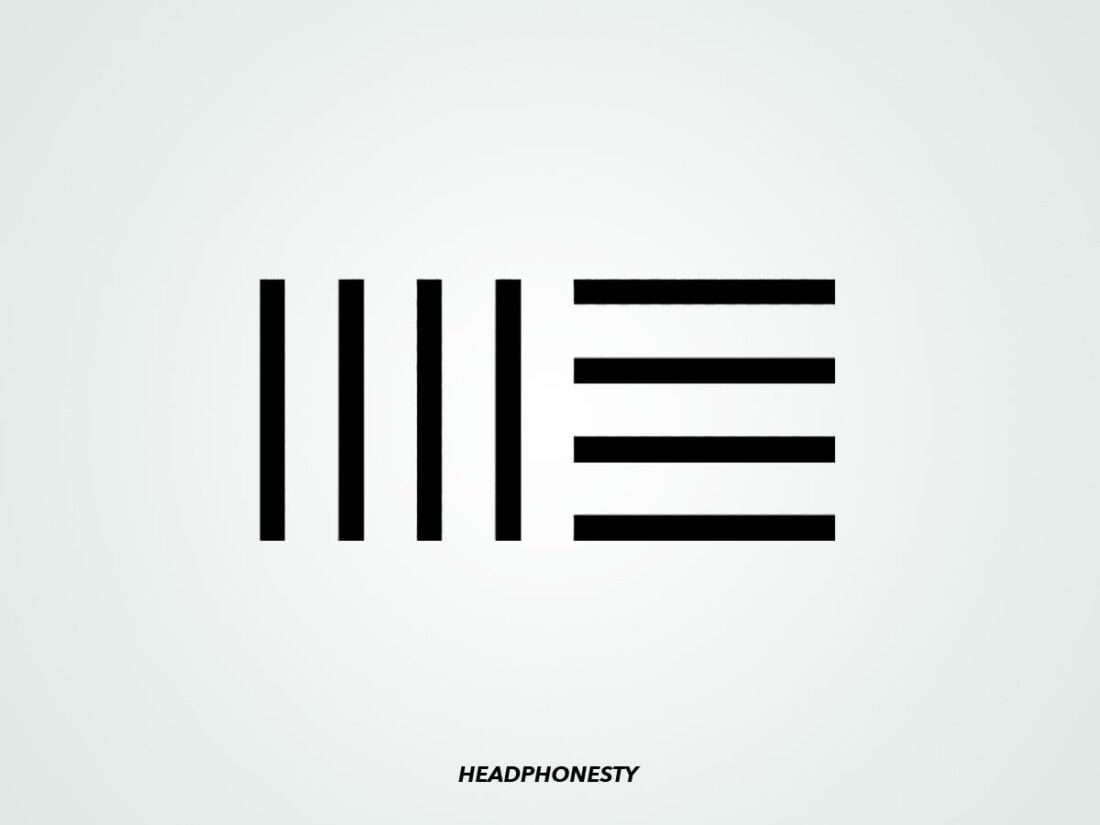
Key features
- Compatibility: PC and Mac / VST and AU plugins
- System requirements:
- Windows 10 (Build 1909 and later) / macOS High Sierra 10.13 to Monterey 12
- Intel® Core™ i5/AMD multicore processor / Intel® Core™ i5 processor/Apple M1
- 8 GB RAM and 3 GB disk space (both PC and Mac)
- Versions: Live Intro, Live Standard, Live Suite (Compare all versions)
- Price: US$99 (Intro), US$439 (Standard), US$749 (Suite)
Ableton Live is a German-made DAW first released in 2001. Live 11 is ideal for loop-based music production, making it popular among hip-hop and electronic producers and DJs.
The Suite version has a staggering 70+ GB library of top-quality audio presets and instruments, amounting to over 5,000 effects. This takes creativity to the next level but also takes up a significant amount of CPU power.
With its particularly effective and accurate Tempo Following feature, your clips can match the tempo of external audio. It’s a great feature to have for live performances with other musicians. You also have Chance Tools, which creates subtle variations in note patterns, giving your audio a more human and less automated quality.
Our take on Ableton Live
Ableton Live offers numerous high-quality default plugins and a fun workflow.
Its unique “scene view” sets it apart from other DAWs on this list, as it encourages users to organize their sessions with a loop-oriented mindset. This loop-based approach also makes it one of the few DAWs that can be realistically utilized for live performances.
Though Ableton Live isn’t the hardest-to-use DAW on this list, users who are more familiar with other DAW interfaces may need some time to ingratiate themselves with the unique structure of its UI. Also, while not the most expensive DAW on this list, it’s far from the cheapest.
4. REAPER
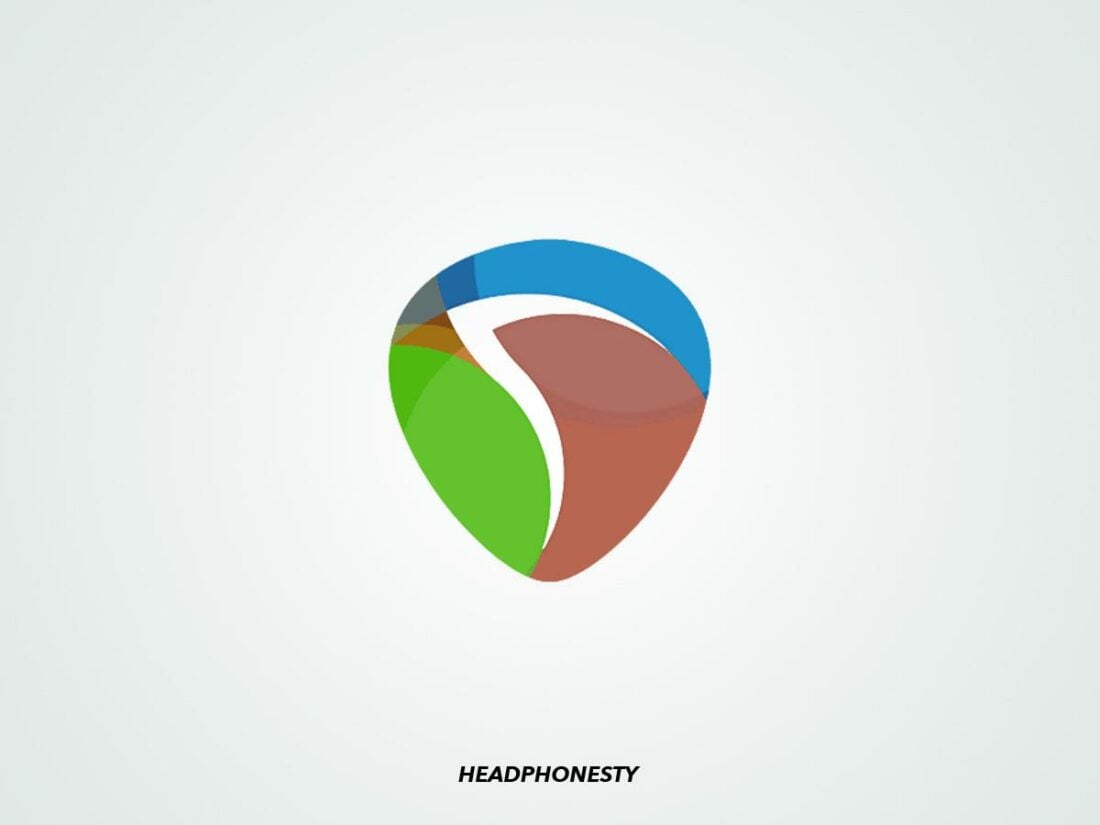
Key features
- Compatibility: PC and Mac / VST and AU plugins
- System requirements:
- Windows XP/Vista/7/8/10/11 (32 or 64-bit, Intel only) / macOS 10.5 – 12.x
- Versions: N/A
- Price: US$60 (Discounted license), US$225 (Commercial license)
REAPER – short for Rapid Environment for Audio Production, Engineering, and Recording – was created by Cockos in 2006.
This DAW is as simple and efficient as they come. Unlike most of its counterparts on this list, REAPER offers comprehensive recording and editing options in a small installation package. It provides fast and powerful audio processing and even lets you mix videos, still frames, and MIDI.
The REAPER interface is sparse but highly customizable. Beginners can stick to the default commands for recording, editing, and arranging audio, while more knowledgeable users can use ReaScript to program plugins and extensions. And thanks to a strong, supportive community, you can even get everything from custom skins to tutorials.
Some drawbacks of REAPER are that the interface feels a bit old-fashioned, and it doesn’t come with as many cool plugins. Nevertheless, it’s still an affordable and low-maintenance option that both experts and newbies will enjoy.
Our take on REAPER
REAPER offers some seriously spunky features that we like to see in a DAW, especially at an affordable price.
For example, ReaScript may well be its crown jewel, allowing savvy users to not only program their own plugin scripts in Python, LUA, or EEL2, but also share them with other users.
While REAPER’s simplistic default interface may be a decent starting point for people brand new to DAWs, getting REAPER to perform to its highest capabilities is decidedly not a task for beginners. Also worth noting that beginners may hit a ceiling quickly with its minimal number of included plugins.
5. Logic Pro

Key features
- Compatibility: Mac / AU plugins
- System requirements:
- macOS 11.5 or higher
- 72 GB RAM
- Versions: N/A
- Price: US$199.99
Logic Pro is an Apple-only DAW. It has a sleek, visually-pleasing interface and intuitive mixing features, making it the best DAW for Mac users, both new and experienced in music production.
Its massive sound library contains over 5,000 instrument samples and almost 15,000 audio loops, including vintage and modern audio effects to inspire creativity.
You can create songs and beats in fun, non-linear ways with Live Loops, Remix FX, and Step Sequencer. You can also opt to turn your song into a Dolby Atmos spatial audio file compatible with Apple Music, making this an excellent choice for singers or musicians.
If you started on GarageBand, moving up to Logic Pro is no problem, as both have a similar look and feel. Its reasonable price point also makes Logic Pro very accessible. The only drawback is that it only works on Apple devices.
Our take on Logic Pro
Logic Pro is a dream DAW for Apple users in many ways. It is essentially GarageBand’s smarter older sibling, making it easy for beginners to make the leap into a popular and standardized DAW.
It sets itself apart from other DAWs with its easy-on-the-eyes user interface, intuitive auxiliary track setup, and exceptional array of default audio plugins and VSTs. Logic Pro is a rare breed of DAW that is perfect for beginners and professionals alike.
Logic Pro’s main drawback is its Apple-only compatibility. Those who have already taken the plunge down the Apple rabbit hole have nothing to complain about, but Windows users eyeing the DAW will have to make a heftier Apple hardware purchase first.
6. FL Studio

Key features
- Compatibility: PC and Mac / VST and AU plugins
- System requirements:
- Windows 8.1, 10, 11 / macOS High Sierra 10.13.6 or higher
- Intel® and AMD processors / Intel® or Apple Silicone processors
- 4 GB RAM and 4 GB disk space (both PC and Mac)
- Versions: FL Studio Fruity, FL Studio Producer, FL Studio Signature, FL Studio All Plugins Edition (Compare all versions)
- Price: US$99 (Fruity), US$199 (Producer), US$299 (Signature), US$499 (All Plugins Edition)
Formerly known as FruityLoops, FL Studio is a multi-platform DAW that’s been around since 1998. Like Ableton, this loop-based DAW is perfect for creating EDM dance beats and lo-fi music.
Thanks to its step sequencing capabilities, FL Studio is a beginner-friendly production tool. Piano Roll makes it easy to create melodies and chord progressions that you can use on any plugin instrument. A non-restrictive workflow also means that tracks can hold any audio data type, and you can rearrange or layer them in any way you want.
Our take on FL Studio
FL Studio is great for hip-hop and electronic producers who work heavily with midi-based music. Its signature piano role and sequencing features make creating beats in MIDI a fast and fluid experience. It also comes with a solid set of default plugins and synth VSTs – even in its cheapest package.
While beginners will likely be able to jump in and get started with the DAW’s basic features, FL Studio’s somewhat convoluted plugin management and routing system may present a learning curve that is best tackled by intermediate and experienced users.
Routing issues aside, you’ll be hard-pressed to find a DAW as tailored to a fast, MIDI-heavy workflow as FL Studio.
7. Audacity

Key features
- Compatibility: PC and Mac / VST and AU plugins
- System requirements:
- Windows 10 / 11 (32- or 64-bit) / macOS 10.13, 10.14, 10.15, 11
- 2GHz processor (both PC and Mac); but a minimum of 4GHz is recommended when working on lengthy multi-track projects on Mac.
- 4 GB RAM (both PC and Mac)
- Versions: N/A
- Price: Free
Though often called an audio editor, Audacity is technically a DAW since you can record, edit, and mix audio on it. This free, open-source program was created in 2000 and is a platform that many have used as a training ground in audio editing.
Audacity lets you record audio directly or import audio files that you can later combine into a single output. Editing is easy with batch processing and automated commands. There’s also a selection of basic audio effects, EQ filters, and plugins readily available for use.
If the default plugins aren’t enough, you can download third-party packs to increase your options. Just remember that not all VST effects and instruments are supported on Audacity.
Our take on Audacity
Audacity doesn’t pretend to be like a lot of the other DAWs on this list. If you have a school project and need a quick and rough audio cut, Audacity is ol’ reliable.
Though Audacity is not for professionals, it’s in a distinct DAW category that isn’t outright for beginners either.
Rather, Audacity is for those who need a simple and easy-to-use program to perform the most basic audio editing tasks. If you think your DAW may likely go untouched for months at a time until the next time you need a simple recording or cut, Audacity might be the DAW for you.
8. GarageBand

Key features
- Compatibility: MacOS and iOS / AU plugins
- System requirements:
- MacOS made in 2004 or later
- iOS made in 2011 or later
- Versions: N/A
- Price: Free on Apple computers, iPad, and iPhone.
GarageBand has been pre-installed and free-of-charge on all Mac computers since Apple first released it in 2004. It was made available on iPads as early as 2011 but it is only compatible with Apple devices.
GarageBand comes with 1,000 default loops and dozens of default effects plugins. Users can gain access to even more loops, plugins, and samples by downloading updates that are regularly rolled out by Apple.
Apple’s GarageBand also features dozens of readily available channel presets and offers plugins with easy-to-understand parameters. Coupled with its easy and intuitive UI, it’s apparent that Apple designed GarageBand with a beginner-first mentality.
In many ways, GarageBand serves as Logic Pro’s free little sibling in terms of its UI and plugin offerings but comes with more inherent limitations.
Our take on GarageBand
GarageBand’s extra user-friendly interface, easily understandable plugin effects, and simple session setup make it an ideal DAW for beginners that can be appreciated by more experienced users who just want to jot down some quick ideas.
While it contains some surprisingly handy features for a free DAW, like its drum sequencer and default sampler (currently the same one found in Logic Pro), many users may quickly run into GarageBand’s limitations. These include its lackluster 3-band equalizer settings and lack of bussing.
Despite its limitations, GarageBand finds a solid place in the DAW ecosystem. Beginners can record their first tracks while familiarizing themselves with the fundamental functions of more advanced DAWs.
How to Choose the Best DAW for You
Though all DAWs perform standard fundamental functions, every DAW offers a unique user experience. Below are some important factors to consider in choosing the right DAW for your needs:
- Level of personal experience
- User interface
- Default plugins
- Software and hardware compatibility
- Budget
Level of personal experience
Be aware of your experience to save yourself from the frustration of tinkering around in a DAW that under or over-serves your needs. Some DAWs like Pro Tools may leave a beginner scratching their head. Others, like GarageBand, may leave a pro feeling frustrated with their limitations.
User interface
When spending several hours in a DAW project session, feeling comfortable with the aesthetics and functional format of the program you’re using can go a long way in preventing burnout.
Default plugins
DAWs greatly vary in the number and quality of effects plugins that come with their software. For example, those with intermediate DAW experience may be frustrated with Reaper’s limited plugins. Alternatively, a more experienced user with a collection of third-party plugins may be less affected by this limitation.
Software and hardware compatibility
Not all DAWs can work with any device or operating system. Some DAWs are only compatible with either Windows (Sonar Cakewalk) or Mac (Logic Pro, GarageBand) systems.
Budget
You’ll see that the DAWs discussed in this article run the price gamut, from free of charge to several hundred dollars. If you’re on a tight budget, you’ll want to pay close attention to some of the free and affordable DAWs available for download.
FAQ
- What is a DAW?
- What hardware is required to record with a DAW?
- Where can I get third-party plugins for DAWs?
- Which DAWs support mixing in spatial audio?
- What DAWs are free?
What is a DAW?
A Digital Audio Workstation (DAW) is a software application that is used to manipulate and record audio and MIDI files. DAWs can be used for:
- Audio recording
- Playing virtual instruments
- Mixing and mastering
- Adding audio effects
- Manipulating MIDI
- Working with multiple audio tracks
What hardware is required to record with a DAW?
If you plan on recording audio, you’ll need a compatible audio interface that can convert the analog audio signals you record into digital audio files.
Where can I get third-party plugins for DAWs?
Examples of popular third-party plugin companies include Waves Audio and Universal Audio.
Which DAWs support mixing in spatial audio?
DAWs that currently support spatial audio sessions include Logic Pro, REAPER, Ableton Live, Pro Tools, Studio One, and FL Studio.
What DAWs are free?
Free DAWs include Audacity, GarageBand (for Apple users), Serato, and Cakewalk by Bandlab.
