Discover how you can find your Bose earbuds when they go missing with these top apps.
Bose earbuds offer impressive noise cancellation, resulting in a more immersive listening experience. On top of this, their compact design and decent battery life make them a valuable companion when you’re on the go.
However, their portability also presents a drawback: they’re much easier to misplace. This can be stressful, as looking for missing earbuds is quite challenging.
Fortunately, there are tools you can use to help you track your Bose earbuds. Keep reading as we discuss how to use Bose’s Find My Buds feature and other third-party apps to locate your Bose earbuds when they get lost.
How to Find Bose Earbuds Using Bose Connect App
Find My Buds is a feature in the Bose Connect app that stores your earbuds’ location using their active connection with your mobile device. This shows your earbuds’ last known location, allowing you to find them when they get misplaced.
Here’s a list of headphones and earbuds compatible with the Bose Connect app:
- ProFlight Aviation Headset
- ProFlight Series 2 Aviation Headset
- QuietComfort 35 Wireless Headphones
- QuietComfort 35 Wireless Headphones II
- QuietComfort 35 II Gaming Headset
- QuietControl 30 Wireless Headphones
- SoundLink Around-Ear Wireless Headphones II
- SoundSport Free Wireless Earbuds
- SoundSport Pulse Wireless Headphones
- SoundSport Wireless Earbuds
Unfortunately, in order to use this, you have to enable the Find My Buds before you lose your Bose earbuds.
Follow these steps to enable Find My Buds:
- Download the Bose Connect app from the App Store (iOS) or Play Store (Android).
Install Bose Connect app. - Go to your device Settings > Bluetooth to pair your earbuds with your device.
Bluetooth settings. - Launch the Bose Connect app, then tap on the menu button.
Menu icon on Bose Connect. - Select Find My Buds, then click Continue. Swipe right to read through the introduction and tips that will be shown.
Click Continue. - Tap on Enable Find My Buds and Enable Location Services. Then, on the pop-up window that appears, select While using the app.
Tap on Enable Find My Buds toggle switch.
How to use Bose’ Find My Buds
To locate your Bose earbuds using Find My Buds, follow these steps:
- Open the Bose Connect app. Tap the menu button, then select Find My Buds. You should see your current location on a map and your earbuds’ last location.
Select Find My Buds. - Head over to your earbuds’ potential location.
Earbuds’ potential location. (From: Youtube/Bose Product Support) - If your earbuds are within range and still powered on, you should be able to play a sound through each earbud, allowing you to find them more easily. Choose which earbud to locate first, then press Play Sound. If both earbuds are missing, and you remember using them in the same location, you can play sound through either earbud.
Click Play Sound. (From: Youtube/Bose Product Support) - Look for the source of the sound to find your missing earbud. Press Mute Sound once you’ve found it.
Press Mute Sound. (From: Youtube/Bose Product Support) - If your other earbud is still missing, repeat Steps 2-4 to locate it.
How to Find Bose Earbuds Using Third-Party Apps
Newer Bose models, like the QuietComfort Earbuds, aren’t compatible with the Bose Connect app. Instead, they use the Bose Music app, which offers a broader range of features compared to Bose Connect. However, a significant drawback to Bose Music is its lack of a Find My Buds feature.
This means you won’t be able to use either the Bose Music app or the Bose Connect app to locate newer Bose earbuds models when they go missing.
In these cases, third-party apps offer a possible way to find your missing earbuds. These apps detect the signal emitted by Bluetooth devices, allowing you to pinpoint their location.
Here are three third-party apps you can use to locate your lost Bose earbuds:
Find My Bluetooth Device
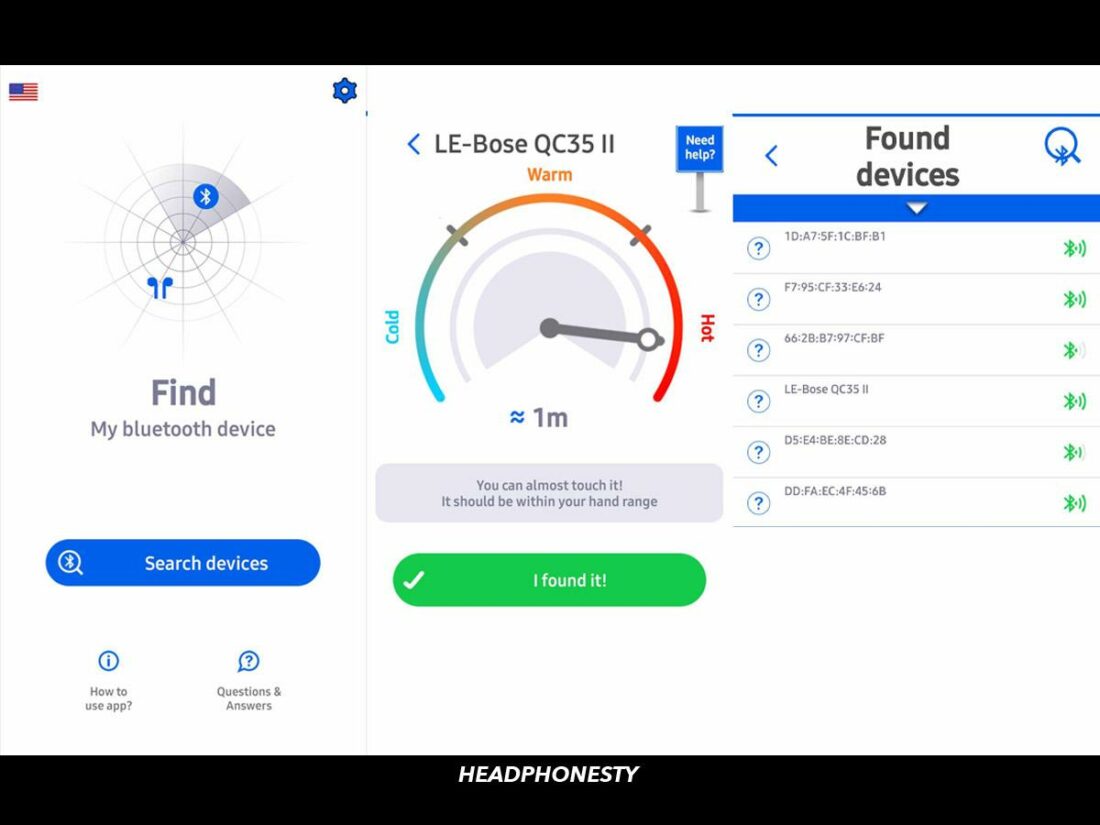
Find My Bluetooth Device is a free Android app that detects nearby Bluetooth devices, including wireless earbuds and speakers. This uses the signal from your Bose earbuds to determine their proximity, which is then shown through a radar.
This radar points to “cold” when your earbuds are far away and to “hot” when they’re near. The app also gives you an estimated distance from your Bose earbuds to help you locate them easier.
To use Find My Bluetooth Device to track down your Bose earbuds, follow these steps:
- Launch the app, then tap Search devices.
- Grant the app access to your location and nearby Bluetooth devices.
- The app will provide a list of nearby Bluetooth devices. Tap on your Bose earbuds.
- The app will give you an approximate distance from your device. It will also show a radar pointing to hot if your device is nearby. Follow this to locate your Bose earbuds.For most detected devices, the app only shows their IP addresses, not their names. So, if you have multiple Bluetooth devices within range, turn off their Bluetooth before using this app to avoid mistakenly picking them up while tracking down your earbuds.
Wunderfind: Find Lost Device
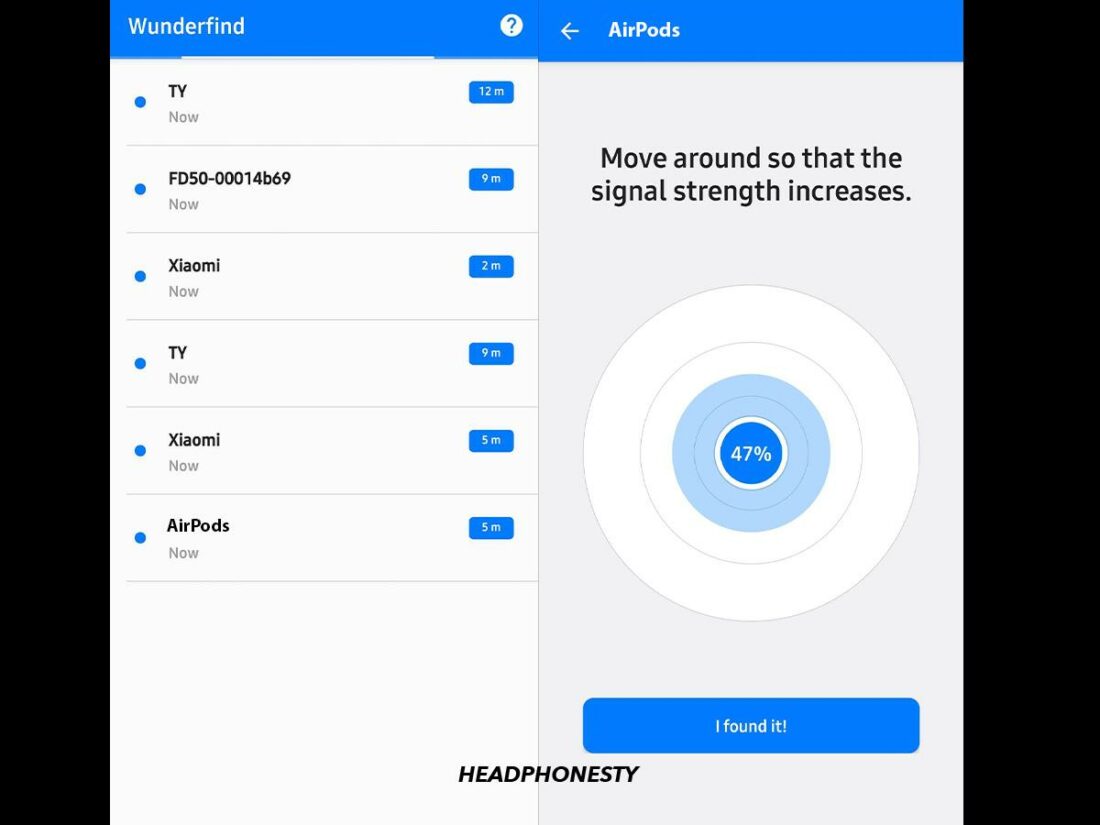
Wunderfind is an app that locates nearby Bluetooth devices. Despite emphasizing Apple products on its app page, Wunderfind works with all sorts of devices, including your Bose earbuds. It’s also available for both Android and iOS.
This app scans for and displays all Bluetooth devices within your vicinity. Once you select a device, the app calculates a distance score (in percentage). A higher score indicates that your earbuds are close by.
This score then goes higher or lower as you move, giving you an idea if you’re getting nearer or farther from your earbuds.
To find your Bose earbuds using Wunderfind, do the following:
- Launch the Wunderfind app and give it access to your device’s location and nearby Bluetooth devices.
- You will see a list of nearby devices. Tap on your Bose earbuds.
- The app will give you a score to estimate your proximity to your earbuds. To get to your earbuds, move around with the goal of increasing your proximity score to 100%.
Bluetooth Finder: Track Device
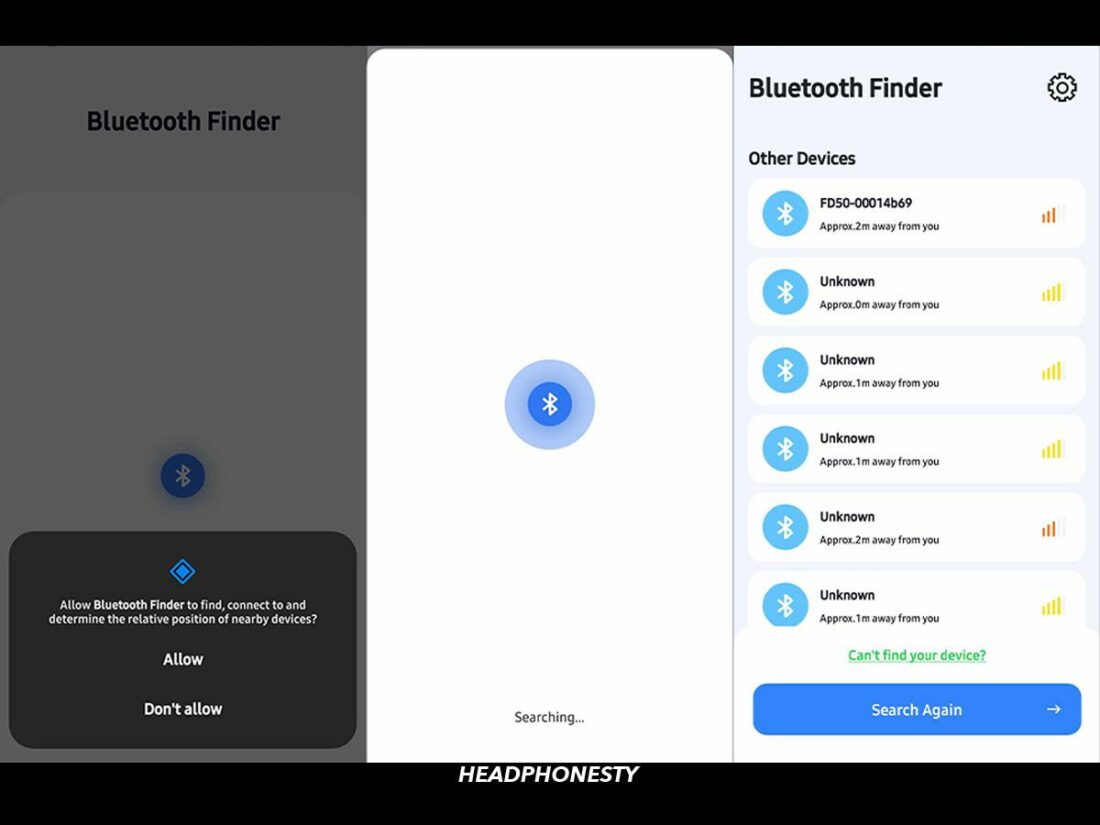
Bluetooth Finder: Track Device is an app for Android and iOS users that scans for nearby Bluetooth devices, allowing you to find your missing Bose earbuds.
Bluetooth Finder comes with free and paid versions. With the free version, you can locate your earbuds using the signal score shown in the app. Your goal is to get this score to 100%, which should lead you to your earbuds’ location.
With the paid version, you can access extra features such as playing a sound through your earbuds or making them vibrate. You will also see the earbuds’ location on a map, facilitating their easier discovery.
Here’s how you can locate your Bose earbuds using Bluetooth Finder:
- Open the Bluetooth Finder app and grant it access to your device’s location and nearby Bluetooth devices. Tap on Continue to move through the tutorial, and Get Started to initiate scanning for nearby devices.
- The app will show a list of nearby Bluetooth devices with their corresponding distance. Most devices appear as “Unknown device” on Bluetooth Finder unless they’re already paired with your device. To find your Bose earbuds more quickly, make sure to use this app on the phone they’re already paired with.
- Tap on your Bose earbuds. You’ll see a number reflecting the strength of the device’s Bluetooth signal. Move around until you reach a score of 100%. This should be the area where your earbuds are located.
FAQs on Finding Lost Bose Earbuds
- Can you use Bose Music App to find the Bose earbuds?
- Can you find lost Bose earbuds case?
- Can you get a replacement for lost Bose earbuds or charging case?
Can you use Bose Music App to find the Bose earbuds?
Unfortunately, the Bose Music app currently doesn’t support the Find My Buds feature. This means you can’t use this app to find your misplaced earbuds.
Can you find lost Bose earbuds case?
Finding a lost Bose earbuds case is a manual task. The case doesn’t have Bluetooth functionality, a key technology used by tracking apps to locate lost items. If your case is missing, your best option is to retrace your steps to find them.
Can you get a replacement for lost Bose earbuds or charging case?
Bose’s warranty policy primarily covers returns, replacements, and refunds for products with defects in materials and workmanship. This policy doesn’t usually extend to products that have been lost or stolen.
Nonetheless, some users have reported success in getting replacements for lost items.
According to user experiences shared on Reddit, Bose support may offer replacements for lost earbuds at a reduced price or even for free. However, this varies on a case-to-case basis, so it’s best to contact Bose support directly to inquire about potential replacements.
To do so, visit the Bose website, head to Support, then click Contact Us to chat with their support agents or reach them via SMS to inquire about replacements.
Conclusion
Losing your earbuds can be pretty stressful, but luckily, there are many tools you can use to find them. As you can see, apart from the Beats Connect app, various third-party apps can help you track your Bose earbuds if they go missing.
We hope this article has helped you find an effective way to locate your Bose earbuds. Now, you won’t have to worry about misplacing them anymore.
Did these methods help you find your Bose earbuds? Think we didn’t get to include an app that worked for you? Let us know in the comments!

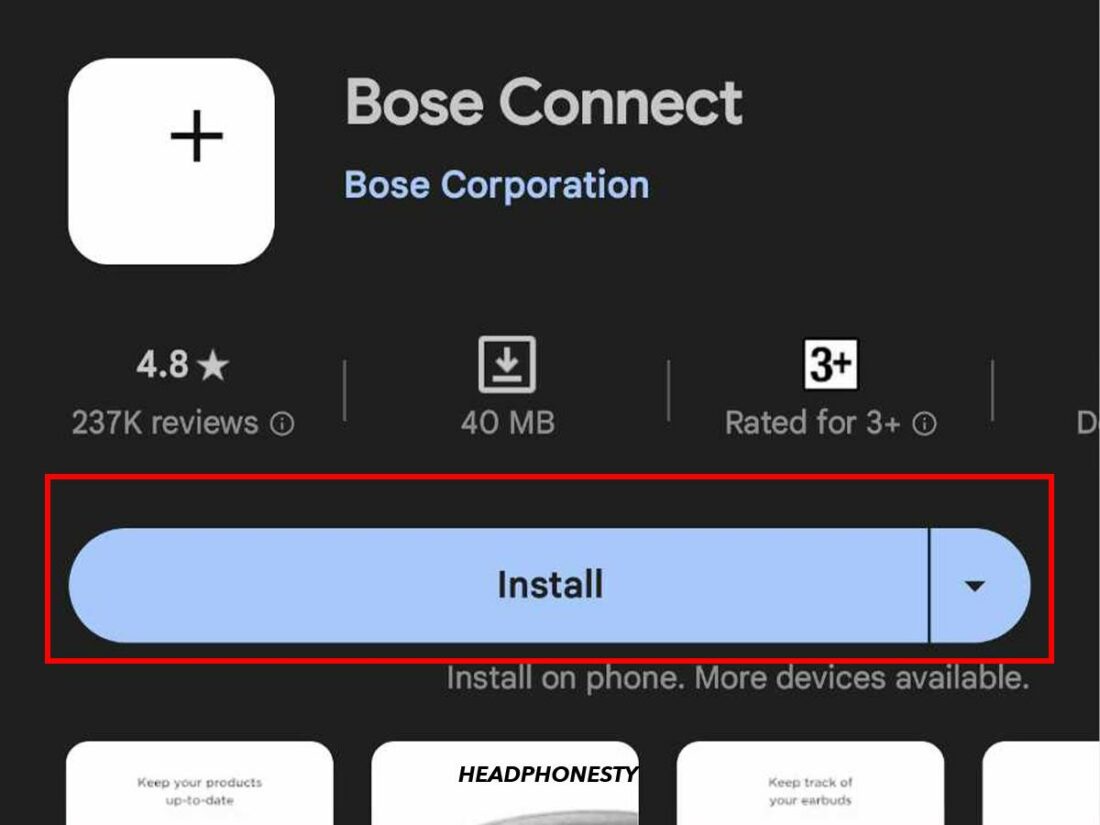
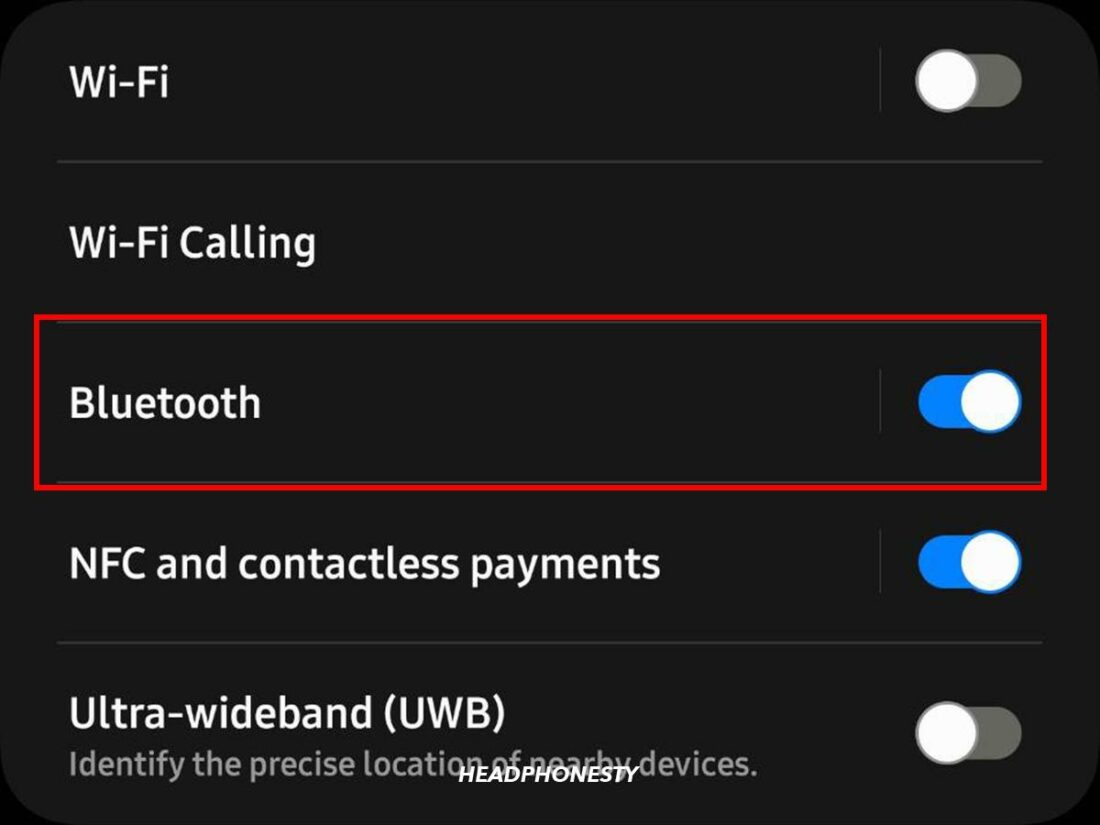
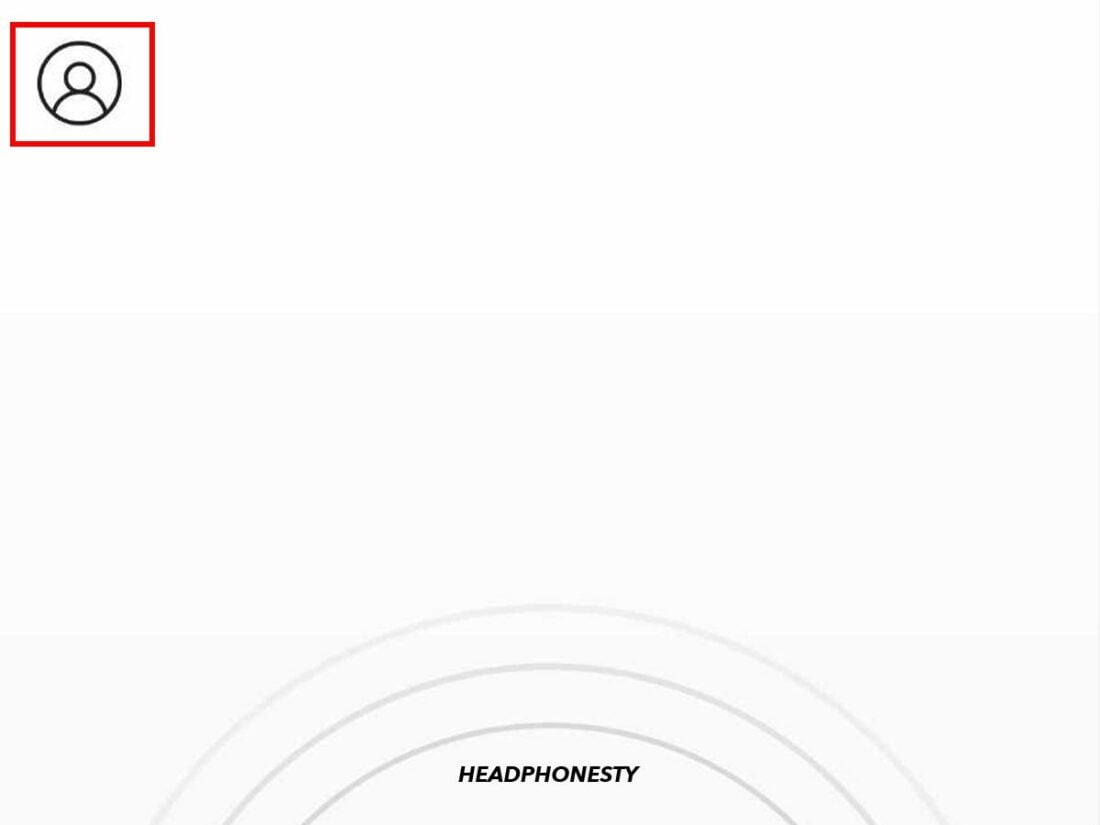
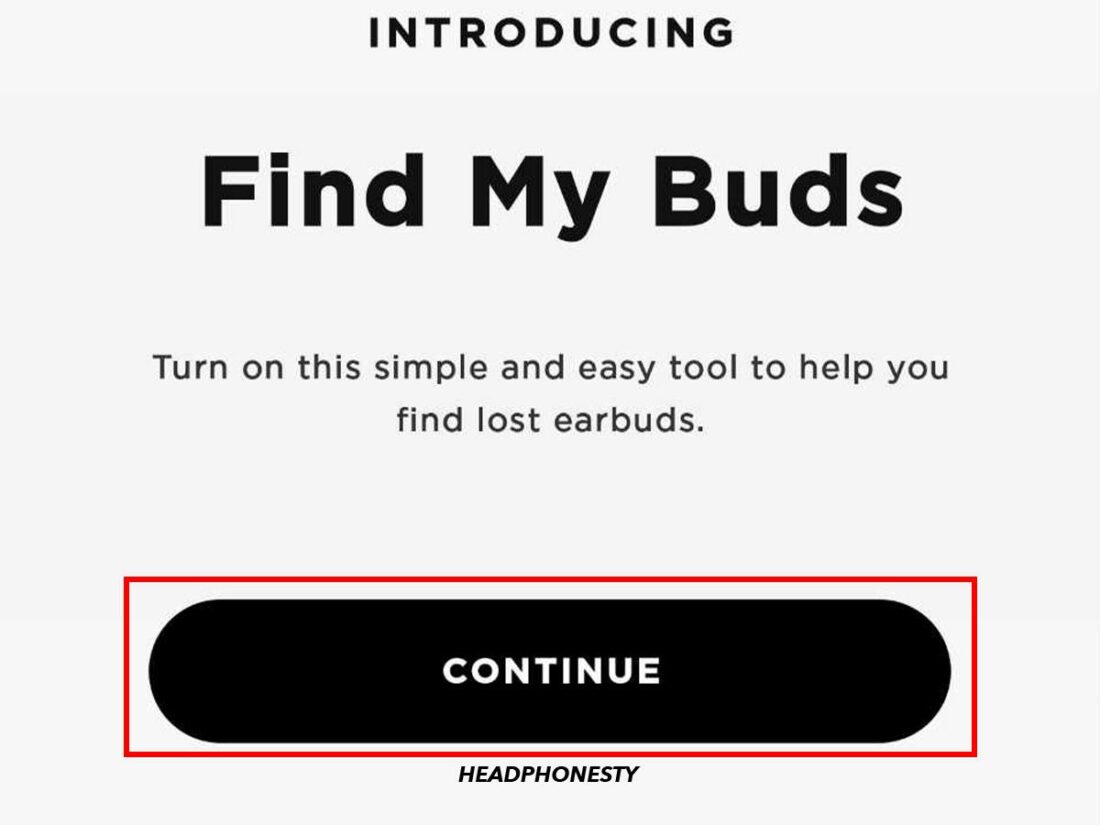
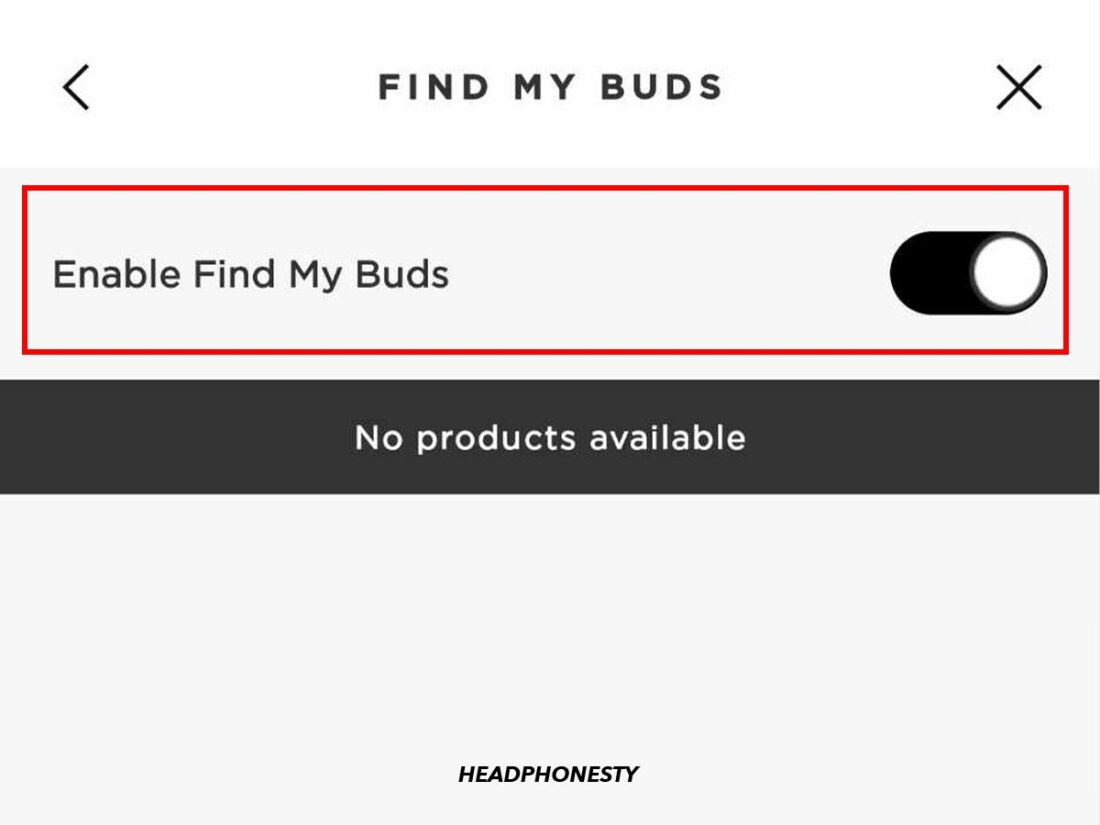
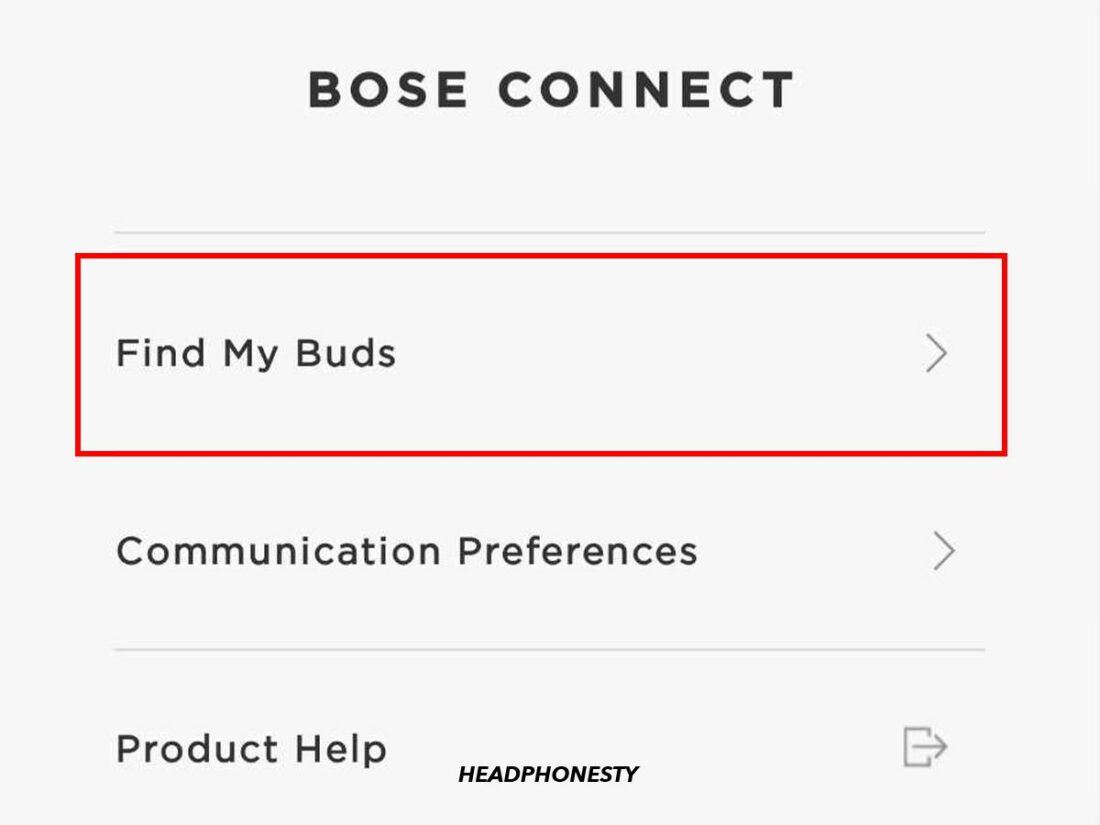
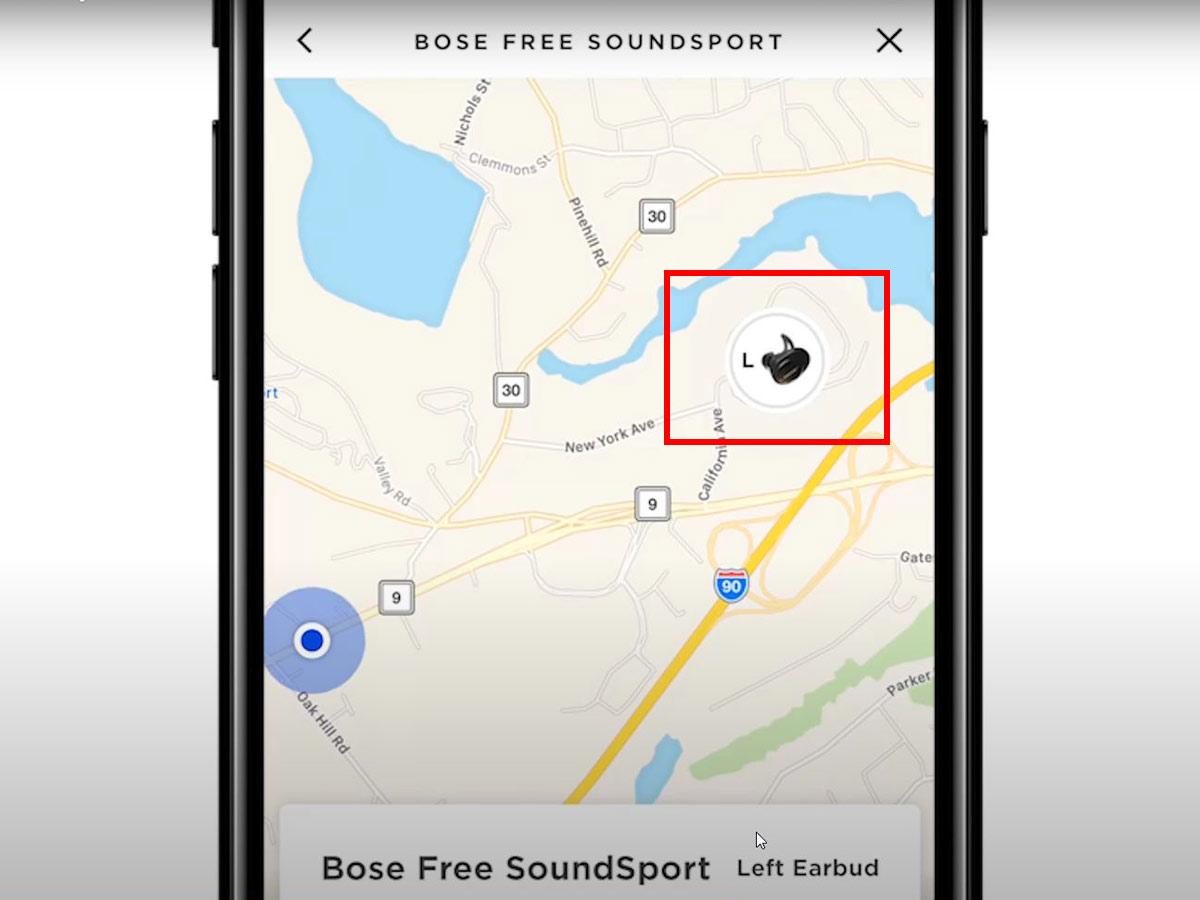
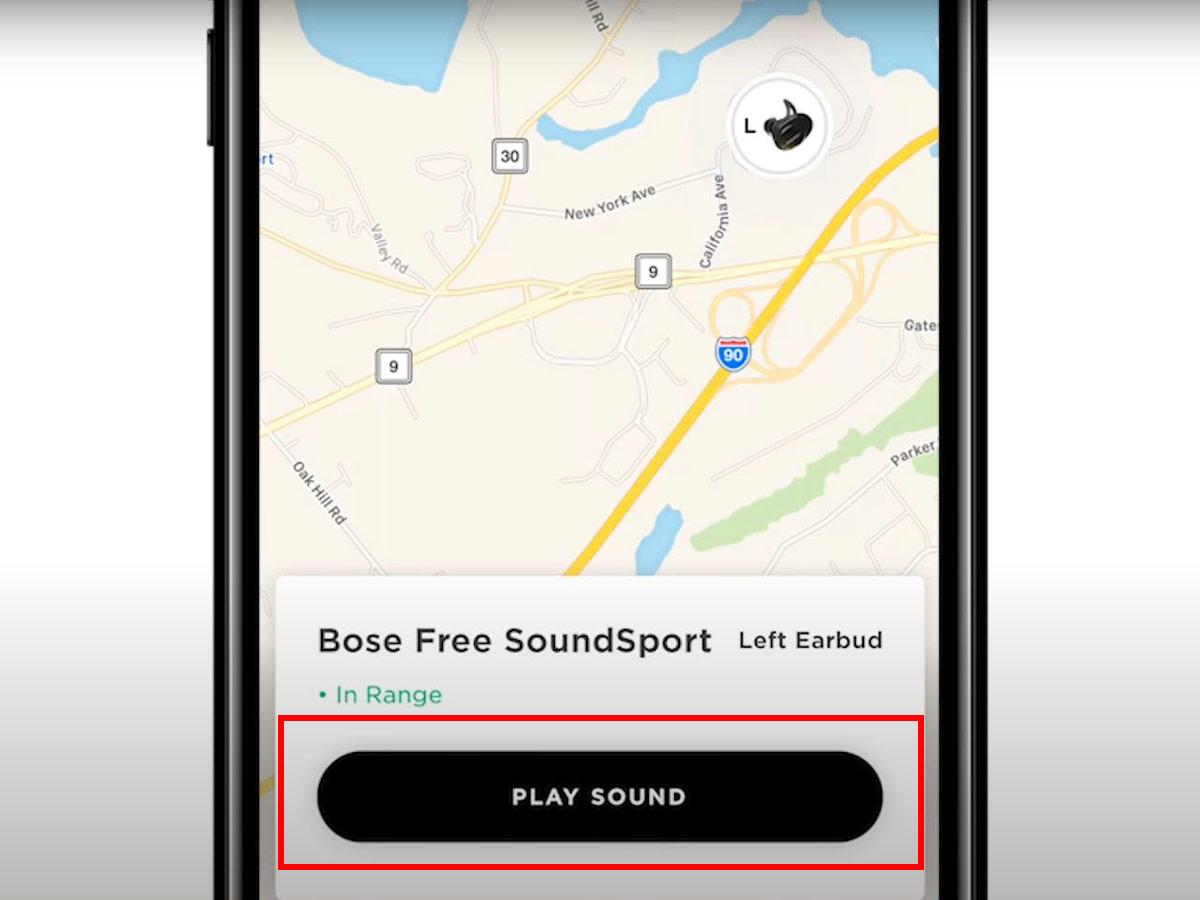
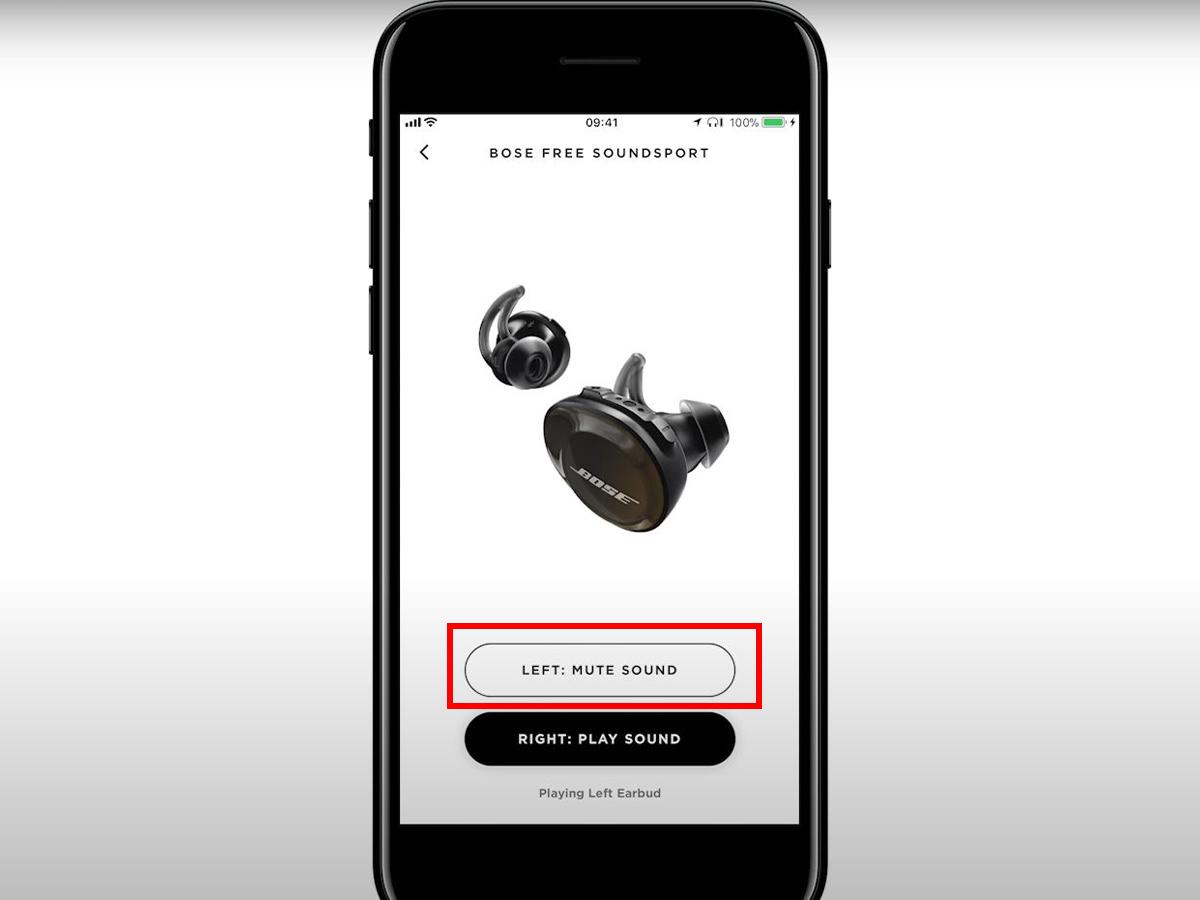
The article does not specify when using the 3rd party apps what exactly is being tracked. Is it the buds or the charging case? What if one bud is in the case and one is out? Which one (or are both) being tracked? And of course the item has to be on.
but what if earbuds are reset how to find it