One of Spotify’s lesser-known feature helps you identify songs using just the lyrics when you can’t remember their names.
There’s nothing better than remembering a song you love, tapping over to Spotify and blasting that tune to brighten your day.
However, sometimes, our memories fail us, and we can’t recall the details of a song without interrupting our music with third-party apps like Shazam.
The good news is that you can now identify songs using Spotify alone by utilizing Spotify lyrics! Follow this guide to learn how.
Step 1. Search for Using the Song Lyrics
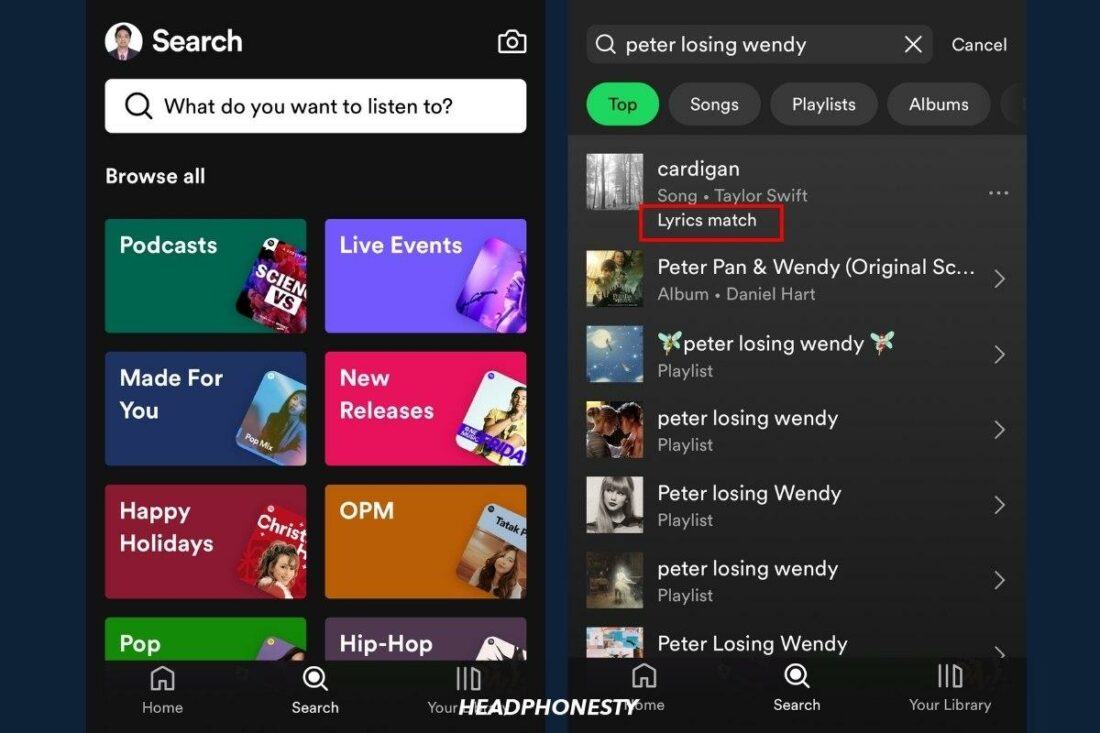
In the search box, enter three or more lyrics from the song you seek. For example, “Peter losing Wendy”.
Step 2. Find the ‘Lyrics Match’
Scroll through the song results, looking for the Lyrics match tag until you find one that appears correct. In this example, it’s Taylor Swift’s Cardigan.
Then, play the song to ensure it’s what you were looking for!
Tips in Using Spotify’s Song Identification Feature
Spotify’s Identification may be user-friendly, but there are specific quirks you should learn about to maximize your results. Here are some tips:
- Spotify recommends a three-word minimum, but five words and above works better.
- If you know several lines of the lyrics, search for the most unique phrases possible to narrow down the list.
- If you are not finding your desired song, try adding more words.
- Perfect punctuation is not crucial, so don’t worry too much about commas or brackets.
- Spotify understands many languages, not just English, so don’t be afraid to search for foreign tracks, too!
Frequently Asked Questions
- Does Spotify have a Shazam feature?
- Can I find a song by audio?
- How can I find more songs on Spotify in the genres I enjoy?
Does Spotify have a Shazam feature?
It does not, but you can sync your Shazam to Spotify. Using the Shazam app, navigate to your settings, tap Connect next to Spotify, agree to the terms, and select OK. This will automatically populate a Spotify playlist from your Shazams.
Can I find a song by audio?
Unfortunately, Spotify does not have this feature as of yet. Instead, you must rely on other apps such as Shazam or Soundhound.
How can I find more songs on Spotify in the genres I enjoy?
To discover songs similar to your favorites, tap the three dots next to any given tune and select Go to song radio. This will open a playlist catered to your taste. Alternatively, search Every Noise to explore an artist’s genre.
