An Amazon Music vs. Apple Music breakdown to help you decide which one is worth your money.
Amazon Music and Apple Music have plenty of similar offers – from huge song libraries to superb audio quality.
Even so, each app boasts unique features that might make your choice different, depending on what you want most from a music app.
We’re here to help with a comprehensive Amazon Music vs. Apple Music comparison for stuck in the middle of choosing between the two platforms. Let’s dive in!
- Amazon Music vs. Apple Music: Comparison Overview
- Amazon Music vs. Apple Music: Pricing & Plans
- Amazon Music vs. Apple Music: Music Library
- Amazon Music vs. Apple Music: Audio Quality
- Amazon Music vs. Apple Music: Music Discovery
- Amazon Music vs. Apple Music: Ease of Use
- Amazon Music vs. Apple Music: Exclusive Features
- Amazon Music vs. Apple Music: Artist Payout
- Which Should You Go For?
- Amazon Music vs. Apple Music: Comparison Overview
- Amazon Music vs. Apple Music: Pricing & Plans
- Amazon Music vs. Apple Music: Music Library
- Amazon Music vs. Apple Music: Audio Quality
- Amazon Music vs. Apple Music: Music Discovery
- Amazon Music vs. Apple Music: Ease of Use
- Amazon Music vs. Apple Music: Exclusive Features
- Amazon Music vs. Apple Music: Artist Payout
- Which Should You Go For?
Amazon Music vs. Apple Music: Comparison Overview
| Category | Amazon Music | Apple Music |
|---|---|---|
| Free Plan | Yes | No |
| Individual Premium | Non-Prime: 10.99/month Prime: $8.99/month or $89/year | $10.99/month |
| Family Plan | $16.99/month | $16.99/month |
| Student Plan | $5.99/month | $5.99/month |
| Special Plans | Amazon Music Prime: free for Prime users Single Device Plan: $4.99/month | Voice: $4.99/month |
| Amount of music content | > 100 million songs | > 100 million songs |
| Podcasts and Audiobook availability | Podcasts | N/A (separate services) |
| Maximum Audio Quality | Up to 24-bit/192 kHz | Up to 24-bit/192 kHz |
| Exclusive features | X-Ray, DJ Mode, Alexa control | Saylists, Music videos, Sing, Radio stations |
| Artist Payout | $0.004/stream | $0.01/stream |
Amazon Music vs. Apple Music: Pricing & Plans
On the premium side, both platforms offer the same appealing features:
- 3-month free trial for new subscribers.
- Full access to all music content.
- Lossless, high-resolution audio.
- Ad-free, unlimited playback.
- Option to purchase music.
- Option to import local files.
- Option to download songs for offline listening.
- Live feature – livestreams (Amazon Music) and radio stations (Apple Music).
However, unlike Apple Music, Amazon Music has a free plan, perfect for casual music fans on a budget. Prime subscribers can also get Amazon Music Prime for free or purchase Amazon Music Unlimited for cheaper.
Granted, Amazon Music Free has limitations, including ads, shuffle play, no offline mode, and limited skips. Background play is available, but you can only access a portion of the content library. On the same note, the Amazon Music Prime plan only allows you to play songs in shuffle mode.
On the other hand, Apple Music only offers a limited free trial. But, you can avail of Apple Music’s more budget-friendly Voice Plan, designed to work with Siri.
Amazon Music similarly offers a Single Device Plan that lets you stream from any eligible Echo or Fire TV device.
Amazon Music vs. Apple Music: Music Library
While both platforms let you stream over 100 million songs, Apple Music presents its content in a way that feels like you’re getting more than mainstream hits.
In the ‘Browse’ section alone, there’s a conscious effort to expose the listener to as many genres as possible. You can find over a hundred categories, leading users to interesting deep dives. Its Indie Essentials section alone features about 20 playlists, which only make up a small part of the category.
Apple Music also streams music videos and has radio stations, content you won’t find on Amazon Music. In fact, users get a 24-hour music video stream courtesy of Apple Music TV, live performances, three flagship radio stations, and several international radio stations to choose from.
Meanwhile, Amazon Music emphasizes ‘popular’ content. You’ll have to actively look up independent music, as the genre isn’t prominently featured on the app. However, there are tens of categories to choose from in the Search section, and you can browse by Moods and Activities.
In terms of content variety, neither app hosts audiobooks. But for users keen to expand their horizons, Amazon Music streams thousands of podcast titles, as well as some behind-the-scenes content and live performances. You can also watch Twitch livestreams via the mobile app.
Amazon Music vs. Apple Music: Audio Quality
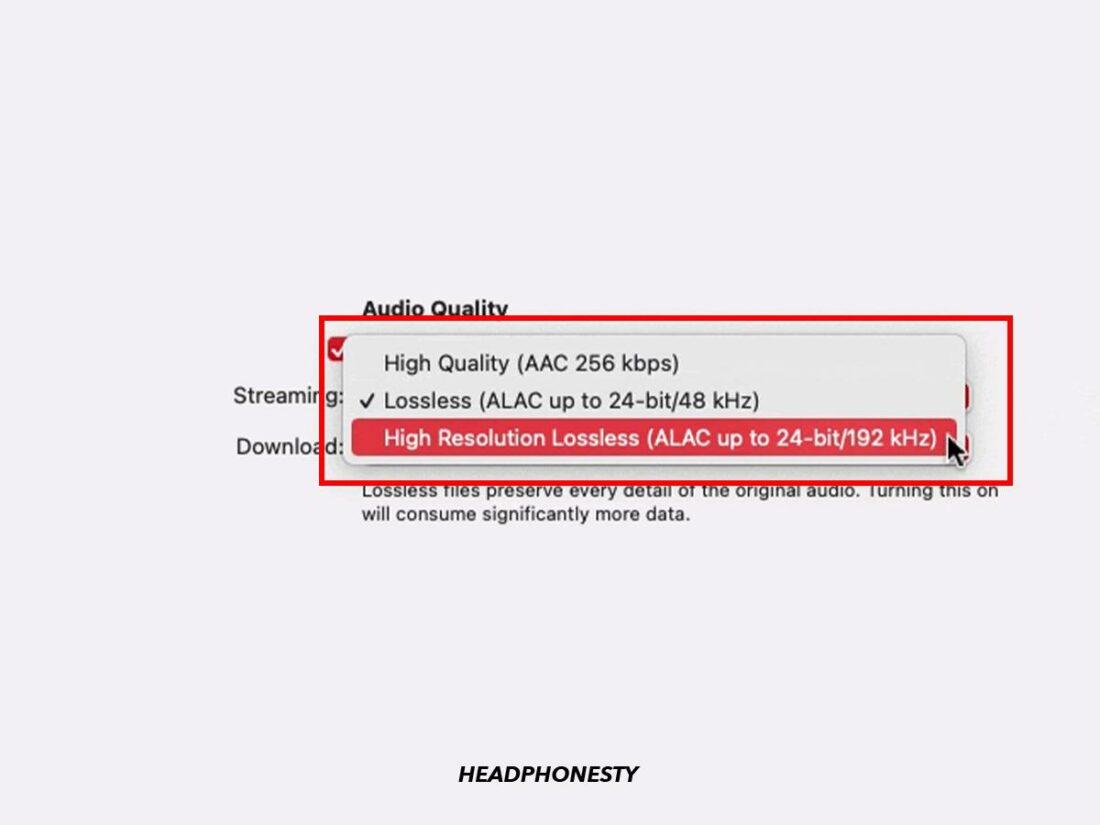
Both services stream high-resolution lossless audio at 24-bit/192 kHz, so the choice boils down to whatever works for your setup.
For a quick overview, Apple Music offers four audio quality settings, while Amazon Music provides five:
| Audio quality setting | Apple Music(AAC, ALAC) | Amazon Music(AAC/MP3*, FLAC) |
|---|---|---|
| High Efficiency / Best Available | depends on connection | depends on connection |
| Data Saver | N/A | 24-96 kbps |
| Standard | N/A | Up to 320 kbps |
| High | 256 kbps | N/A |
| Lossless / HD | Up to 24-bit/48 kHz | Up to 16-bit/44.1 kHz |
| High-Res Lossless / Ultra HD | Up to 24-bit/192 kHz | Up to 24-bit/192 kHz |
Concerning the ‘Lossless’ and ‘HD’ tiers, the difference between 24-bit/48 kHz and 16-bit/44.1 kHz is so minuscule we can’t hear it. That said, audio files sampled at 44.1 kHz use less space and CPU power on your device, while tracks sampled at 48 kHz technically provide clearer overall sound.
However, with higher audio quality come higher data consumption and potential playback issues. I encountered some lag and buffering of almost 3-4 seconds when my internet wasn’t cooperating, but the quality was top-notch. Playback is smooth in lower settings, with hardly any lag between songs.
Amazon Music vs. Apple Music: Music Discovery
Both apps have a few personalized playlists, but Apple Music comes out as a better option by offering listeners seamless ways to discover new tunes.
Besides highlighting new releases, Apple Music offers more variety via mood playlists. There are playlists for when you can’t sleep or feel anxious, which can be helpful if you’re looking for something new to listen to but don’t know what. Or, you can check out the Discovery Station, which recommends tracks catered to your music taste.
.
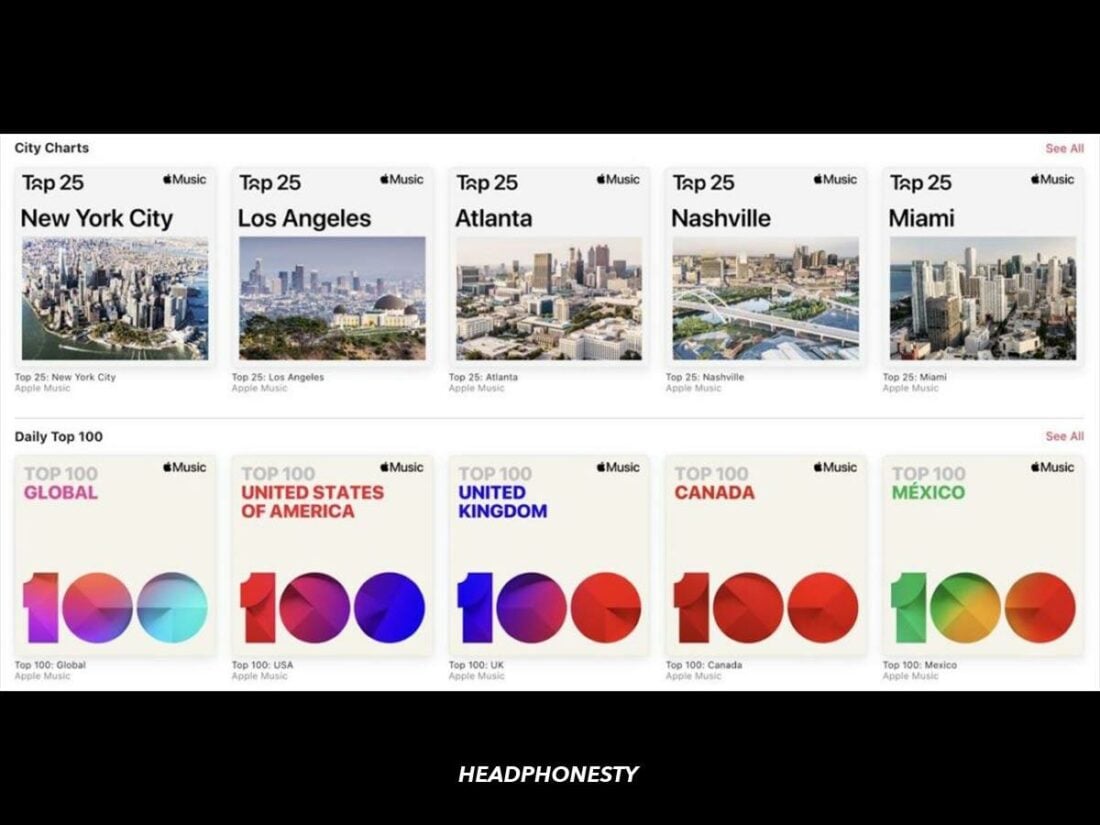
Apple Music’s Charts is another feature that sets it apart. This section features City Charts and Daily Top 100, giving listeners insight into what is trending around the world.
Amazon Music’s discovery features, meanwhile, are few and sorely lacking in personalization.
While I did get interesting recommendations in sections like ‘Albums For You’ and ‘Songs For You,’ others felt more like “best of the best” compilations. For instance, the ‘New Releases’ tab only features a rundown of everything new that’s come out, regardless of your taste.
I’ve fared better with ‘My Soundtrack,’ a custom radio station that gives you an endless stream of music based on tracks you’ve already liked. Users also get ‘My Discovery Mix,’ a weekly selection of songs from artists you’ve probably never come across.
Here’s an overview of the discovery features available on both platforms:
Amazon Music vs. Apple Music: Ease of Use
Both apps are easy to navigate, but Apple Music’s permanent sidebar won me over. It gives users an overview of the different sections in the app, so even newbies can get around without breaking a sweat.
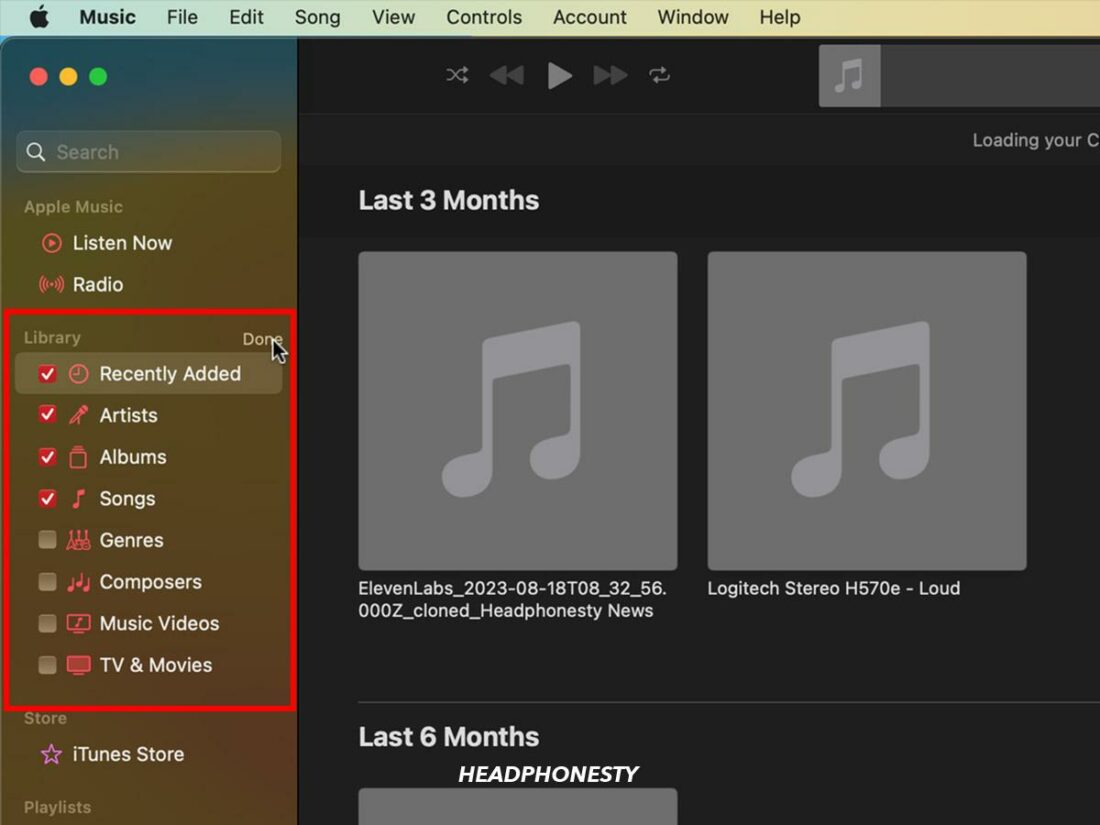
The permanent sidebar allows you to create or edit playlists and jump between different sections. It’s also fully customizable on desktop and mobile, allowing you to choose which filters or playlists to display or keep hidden.
Otherwise, Apple Music retains its iconic minimalist look on desktop and mobile platforms.
It has a handy drag-and-drop function that compliments the app’s sidebar, allowing you to move content to your different playlists quickly. The menu that pops up when you right-click or long-press on a song or album is packed with functions that make managing content a breeze.
Amazon Music’s interface is similarly user-friendly, with a navigation bar at the top portion of the desktop app. You’ll find links to your ‘Home’ feed, personal library, and podcasts there.
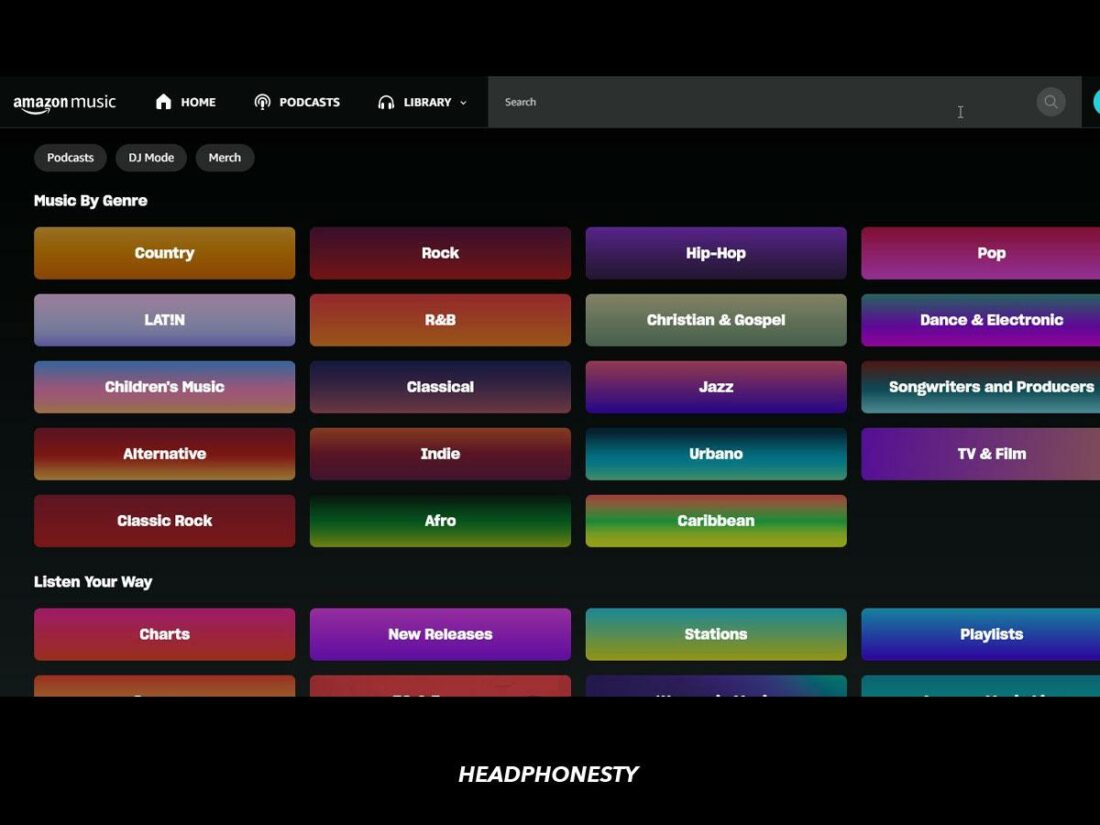
Sorting filters are displayed in the ‘Search’ and ‘Library’ sections, and the app has a comprehensive drop-down menu on both desktop and mobile apps. You can access a lot of functions without leaving the current window.
Amazon Music vs. Apple Music: Exclusive Features
Apple Music has more appealing features, giving you extra bang for your buck.
The service has an entire section devoted to the people operating in the background. In Apple Music’s ‘Behind the Songs,’ listeners can find playlists like ‘Behind the Boards,’ ‘Song Book,’ and ‘On the Session’ that highlight the producers, songwriters, and session musicians behind the songs you know and love.
Apple Music also offers Saylists, playlists that encourage better speech articulation for those who suffer from speech-sound disorder (SSD), and a cool karaoke feature called Sing.
In the opposite corner, Amazon Music offers a feature called ‘X-ray’ on the Now Playing screen that gives you compelling info related to the song or artist. As expected, you can easily control Amazon Music with Alexa. You can also access DJ Mode, a playlist that works as a hosted listening experience led by artists and DJs.
Finally, there are additional features the platforms have in common:
- Spatial Audio for an even more immersive listening experience
- A built-in equalizer that allows listeners to fine-tune their sound further
- Integrated lyrics and song credits
- Recaps of your most streamed artists or songs
Amazon Music vs. Apple Music: Artist Payout
While artists are well-compensated and stand to earn additional income with digital music downloads and purchases from both apps, Apple Music’s commitment to equal compensation is more meaningful in the long run.
This is because, the service pays an equal rate for all labels, major or independent. The same also goes for songwriters, publishers, and licensors. This policy is huge for independent artists since all creators are equally compensated, regardless of whether they’re signed to a major label.
Other than that, out of all the popular music streaming services, Apple Music and Amazon Music are similar when it comes to payout rates and royalties:
| Platform | Pay per stream | Streams to get $1,000 |
|---|---|---|
| Tidal | $0.013 | 76,924 |
| Apple Music | $0.01 | 100,000 |
| Amazon Music | $0.004 | 250,000 |
| Spotify | $0.0032 | 312,500 |
| Youtube Music | $0.008 | 125,000 |
| Pandora | $0.0013 | 769,231 |
| Deezer | $0.0064 | 156,250 |
| Qobuz | $0.043 | 23,255 |
Apple Music and Amazon Music pay some of the highest per-stream averages at $0.01 and $0.004, respectively. Both apps use a market-centric payment system or stream share basis to calculate royalties.
Essentially, all revenue is pooled together, and a portion is allocated to record labels or distributors based on stream volume. These companies then pay the artists based on whatever is stipulated in their contracts.
Plus, both services offer additional sources for royalties – Amazon’s digital music store and Apple’s iTunes. They collect 30% of the sales and pay the rest to labels and/or artists, in addition to streaming royalties.
Which Should You Go For?
| APPLE MUSIC | AMAZON MUSIC |
|---|---|
Both platforms have extensive libraries and provide high-resolution lossless audio and extra features. Ultimately, the choice depends on what’s convenient for you.
If you’re a Prime subscriber, it will make sense to go for Amazon Music’s discounted plans – or choose the free plan if you’re on a budget. For convenient access to podcasts, again, Amazon Music is your best choice.
On the flip side, if you’re an iOS user, Apple Music allows seamless integration between your devices. Listeners who enjoy having a radio feature on their music streaming app will get a lot out of Apple Music Radio. At the same time, the app boasts well-curated playlists and exclusive music content.

Good, objective comparison, IMO. I recently started using Amazon Unlimited, and I’m happy with my decision but I’m sure I’d be fine with Apple Music as well. The differences in the two services were largely outside of my primary considerations, making pricing the difference maker. And as I already am an Amazon Prime subscriber, I took advantage of the discounts.
Agreed, those Prime subscription discounts really do make a big difference. Thanks for taking the time to check out the article! Cheers!
(1) As a review consumer, I would very much prefer if you took a stronger position one way or the other. Or at least drew a clearer line between the 2 services.
(2) As noted in earlier comments, eco-system membership is a super critical factor. Music quality / library size / search functions are secondary.
(3) Usage cases are important too…
(3a) Having tried both, I find that Apple Music is better for me for 1 and 1 reason only: Shazam integration / music discovery. I love that when I hear a new song that I like I just Shazam it and it appears in my personal playlist on Apple Music.
(3b) My usage case for Amazon Music is 100% via Alexa. I have an Echo in the kitchen and just saying “Alexa, play Christmas music” is outstanding.
—
Hubert, thank you for your insights and feedbacks. I think these are valid ideas. I will discuss with the team on how we can improve the article and update it subsequently.
Another category to add to this review: Comparability
Lets assume this review is primarily for Apple users, because why else would you use Apple music? While both work via airplay on IOS. Apple music is better integrated. Specifically with Siri. You can’t tell Siri to play specific songs or artists on Amazon music. But you can tell it pause, skip songs, control the volume, etc. So if you have apple speakers or AirPods you have to do it with the app. Alternatively, you can’t use Siri on Sonos speakers. So in the latter case Amazon Music is clearly the better choice. Supposedly on June first Sonos is releasing an update with their own voice assistant which is supposed to work with Apple Music. So maybe that will actually be solved.
I am a prime subscriber and switched to Amazon Music when the started streaming in higher fidelity. Since then I have purchased apple speakers (both the minis and original homepods), air pod pro, and s Sonos surround systems in my living room and kitchen. Partially out of, if it “I was already on the system”, partially that I listen to music in my living room and kitchen more often, and partially that with airplay I can still connect all of the speakers (apple and sonos) I have stuck with Amazon. It costs less. But my wife found a genre of music on Apple Music which isn’t on Amazon during a free trial she has deemed essential. She could always just buy the music, but that is a whole different conversion. If the Sonos update works as promised with Apple music I will probably switch come June when it is released. A family plan on Apple is less than Amazon and an Apple subscription.
Great comparison – thank you.
I’m an audiophile, so I’m interested in which of the two services offers the largest amount of Hi-Res/UHD content, or if they are similar in that regard. Would it be possible for a future update to this article to include that?
Thanks very much.
Amazon Music is better, just sayin’.
They both have great, beautiful sound, especially when using Airpods. I got a trial for Apple Music after buying a set of Airpods and kicked the tires a bit until I cancelled my free trial a few weeks into it because it was annoying as hell! Maybe Alexa knows me better than Siri or something, I dunno; but every single time I started jamming to an Apple playlist, the mood got dour and dull with some indie crap that I’d never listen to so I’d have to switch apps and listen to Amazon or di.fm or anything other than Apple Music. Ugh! I really wanted to like the stuff from Apple, but honestly it was like head-banging to maybe something along the lines of Tool or Nine Inch Nails and then Anne Murray would start crooning ‘Snowbird’. So irritating. I get that Apple wants to give independent artists some leg room, that’s fine; but the least they can do is get the genre right.
The biggest difference is in app experience and organization. The Amazon app does a far better job of layout. I like the fact that I can upload albums that are missing from Apple Music and they are treated as part of the system within the app. That is completely missing from Amazon’s abilities. So even though on a PC you can add those albums they do not get to go along with you on your mobile devices. Apple Music does integrate as well as needed by any level of user.
If Apple would upgrade their app to the level of the king of music streaming apps Deezer then it would become the best service without malice not matter what comparison data is used. Also Apple has to add a section to have full albums sorted from singles or albums that aren’t complete as you might only have a couple of tracks in playlists.
I liked and appreciated your review. I felt it covered a very broad range of information and was informative as well as educational. Thank you.
Thanks Bruce, that’s much appreciated! Glad you found the article helpful.
Apple Music has an Android app that works just fine!
Apple Music has TONS of tracks and albums in 16/44 and 24/48 in their massive catalogue and it caters to casual listeners as well as audiophiles.