A no-nonsense guide to getting rid of your Spotify Premium subscription.
When you realize you don’t fully utilize its features, it’s natural to want to cancel your Spotify subscription instead of paying for something you don’t use.
However, like many services, how you can cancel the subscription is hidden under the settings, making it confusing for users.
To solve this dilemma, here’s a step-by-step guide on how to cancel Spotify Premium, with bonus discussions on what to expect right after, so read on!
How to Cancel Spotify Premium
Whether you’re using a mobile device or desktop computer, you’ll be redirected to the Spotify website when canceling your Premium account. So, it’s best to just go straight to it.
Follow these steps to cancel your subscription:
- Log in to Spotify’s website and head to your Account settings by clicking your profile icon at the top-right corner of the screen.
Click on Account. - Select Change Plan under Manage Your Plan.
Select Change Plan. - Scroll down and click on the Cancel Premium button and confirm your unsubscription.
Click on the Cancel Premium button.
What Happens When Spotify Premium Ends?
When you cancel your Spotify Premium, your benefits will still be accessible until the last day of your billing cycle. Once that passes, you’ll be downgraded to Spotify Free, which has fewer benefits compared to the paid Premium plan.
The first major difference is the inability to select your music via the mobile app with only 6 skips per hour. You’ll also get ad interruptions and lose access to offline listening once your Premium benefits run out.
However, you will still keep the data and information that are tied to your account including:
- Spotify Wrapped
- Playlists
- Followings/followers
- Liked songs

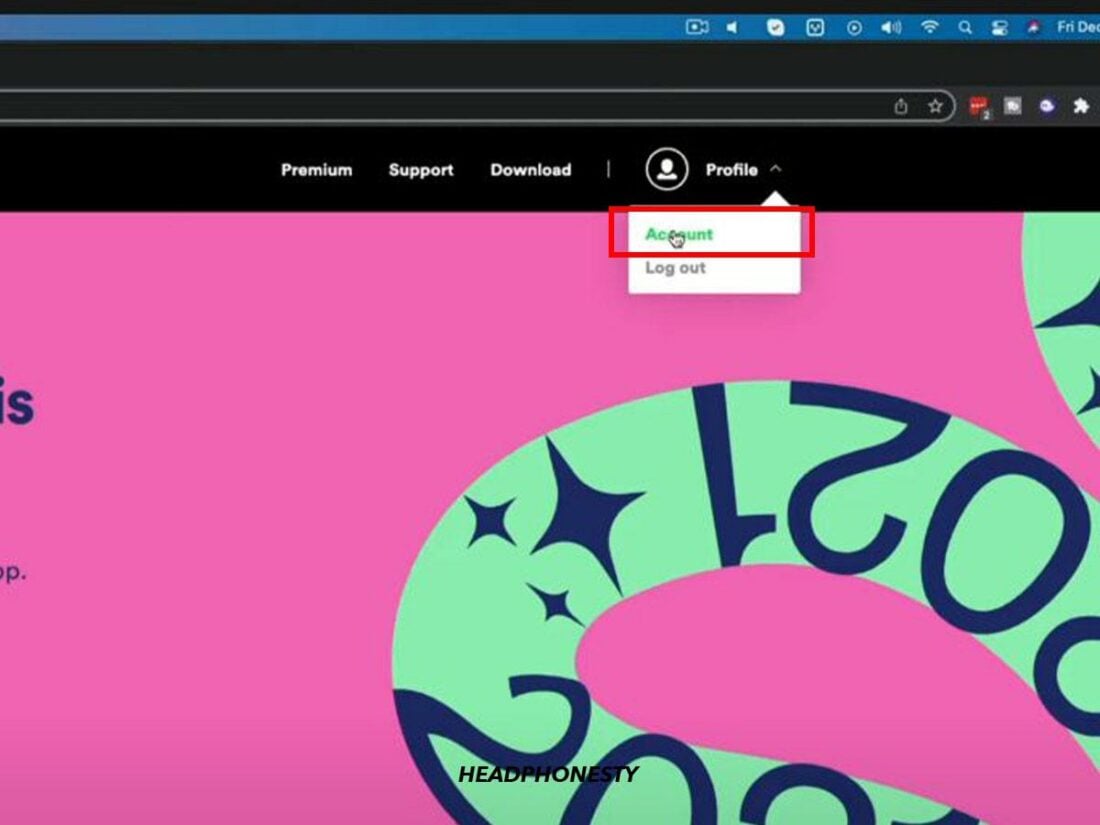
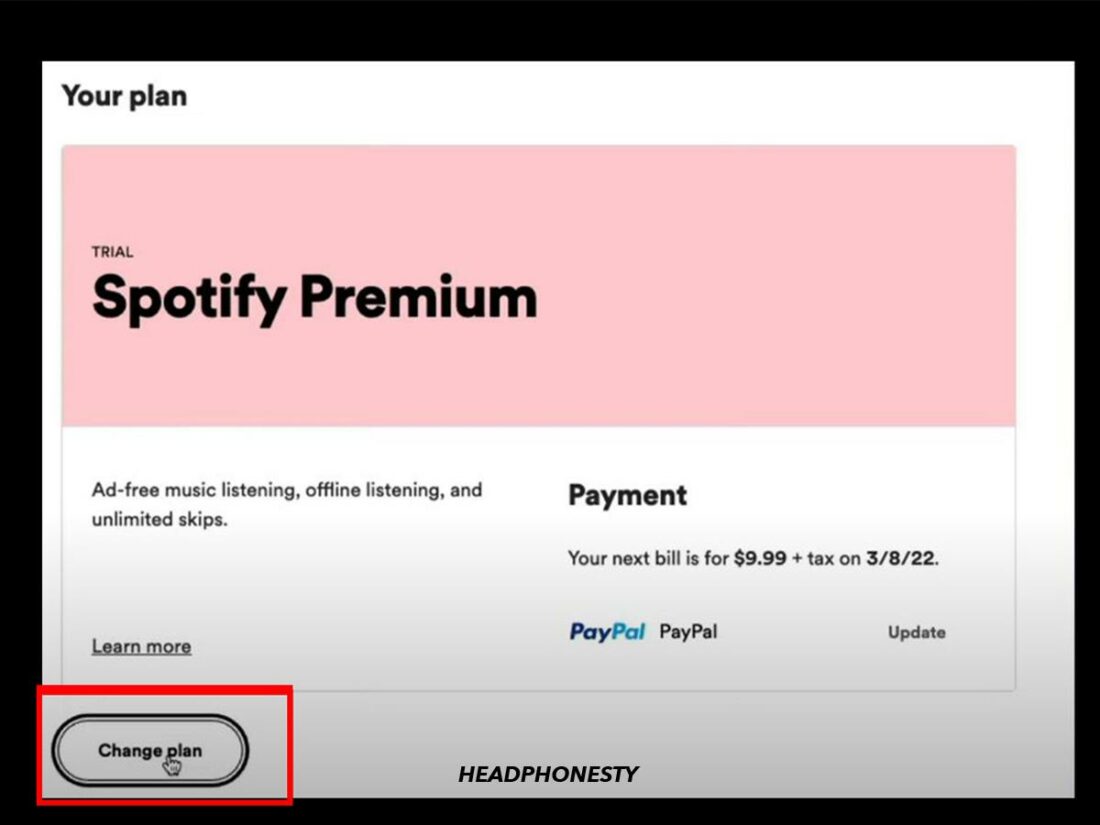
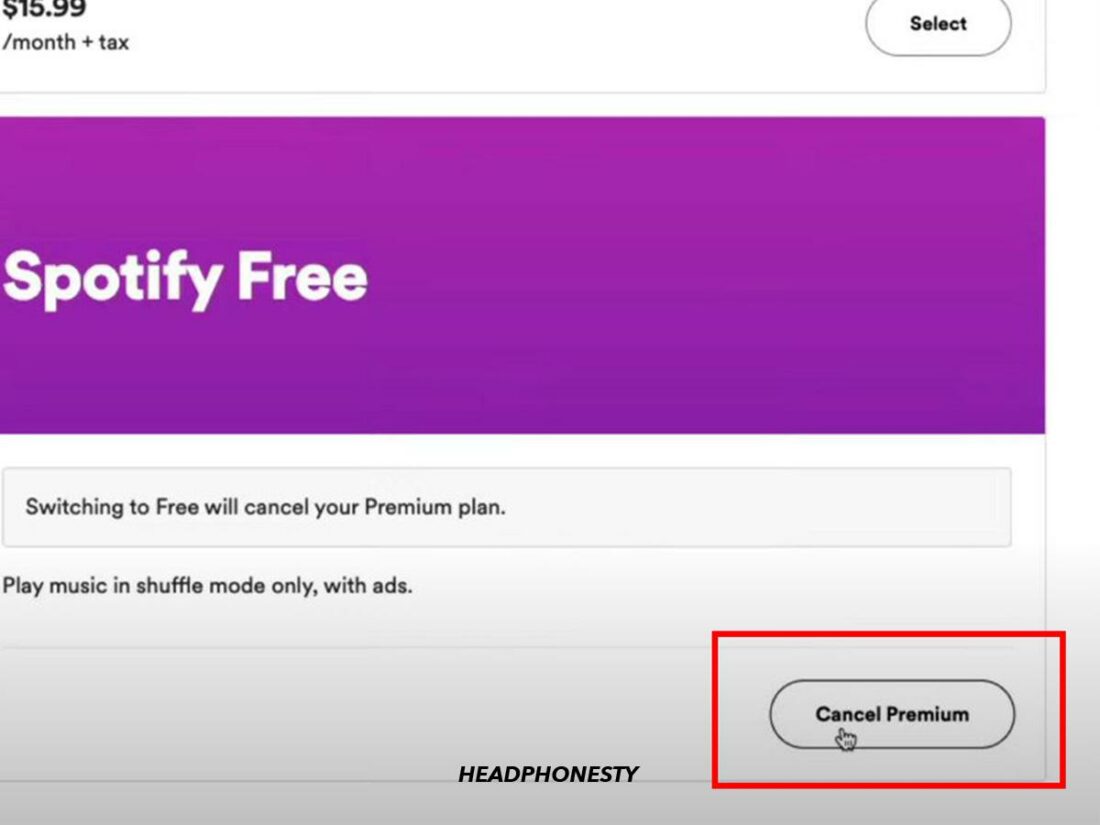
I want to cancel my subscription.So don’t you dare to take money out of my account. I NEED IT TO MY DOCTOR BILLS .
I needed to remove myself from a family plan and you instructions were spot on. Thanks so much for making it quick
Do you get a refund if you cancel Spotify Premium?
To my knowledge, there is no refund.
No, Spotify does not provide refunds for canceled Premium memberships.
Does canceling Spotify Premium stop the benefits immediately?
After canceling your Premium, you can still enjoy your benefits until your next billing date. Once you’ve passed your billing date, you will be downgraded to a Free plan.
After canceling Spotify Premium, what music service should I use?
This depends on your priorities and personal preferences. For example, if you wish to go for something similarly popular as Spotify but with better audio quality, streaming services like Apple Music can be a good choice.
Explore the guide about the best music streaming services for more details.
Can I transfer my Spotify playlist to another platform?
A Playlist Converter allows you to export your playlists in a format compatible with other music services. This makes it easy to move your favorite playlists to a different platform when canceling your Spotify Premium subscription.
How do I delete my Spotify Premium account?
To delete a Spotify account, log in, go to the Account page on the website, then click on Help > Account & Profile > I want to close my Spotify account permanently, and follow the link to close the account and the prompts to confirm deletion.
For detailed instructions, check our guide on how to delete Spotify account.