The complete JLab GO Air, Air Sport, Air Tones, and Air Pop reset instructions and troubleshooting guide.
Resetting the JLab GO Air earbuds follows a simple process across all models.
Some users, however, claim that the reset process detailed in their manuals did not resolve the connection and syncing issues they were experiencing. This may have occurred due to a faulty reset.
Learning the correct reset process ensures that problems during an erroneous reset can be avoided. Knowing when and how to contact JLab Support can also solve other issues. Keep reading as we discuss how to reset your JLab GO Air correctly and what you can do when this doesn’t work!
How to Reset JLab GO Air
The JLab GO Air series features a variety of products catering to a wide range of models. These variants include the GO Air, GO Air Pop, GO Air Sport, and GO Air Tones.
Resetting these earbuds resolves common problems, such as issues with connectivity and syncing across earbuds.
The good news is that, despite the differences among the JLab GO Air variants, their reset process is the same.
Here’s how you can reset your JLab GO Air, Air Pop, Air Tones, and Air Sport:
- Place the earbuds inside the charging case. Then, go to your Bluetooth settings and remove JLab GO Air from your list of paired devices.
Unpair JLab GO Air from your list of paired devices. - With the earbuds still in the case, tap the touch sensor on the left earbud seven times. It should then blink blue four times.For the JLab GO Air, the LED will only blink three times.
Tap the touch sensor on the left earbud seven times. (From: Youtube/SoundProof Brothers) - Repeat step 2 with the right earbud.
Tap the touch sensor on the right earbud seven times. (From: Youtube/SoundProof Brothers) - Remove both earbuds from the charging case. They should automatically resync to each other and enter pairing mode. To know if this is the case, one earbud should show a solid white light, while the other should blink blue and white.
One earbud showing a solid white light, while the other should blink blue and white. (From: Youtube/SoundProof Brothers)
What to Do When JLab GO Air Won’t Reset
It can be frustrating when issues with your JLab GO Air earbuds persist even after numerous rounds of resets.
For instance, some users have reported that one earbud – usually the right one – will suddenly stop working, and exhibit errors such as being unable to turn off or reconnect.
These errors can then hinder you from resetting the problematic earbud effectively. Unfortunately, failing to reset this earbud will prevent you from using your JLab GO Air earbuds properly.
When faced with such issues, your best course of action is to contact JLab Support.
Here’s a detailed guide on how to do so:
- Head over to the JLab official website.
Head over to the JLab official website. (From: JLab) - Scroll down and click on Help Center under the Support tab. This section will contain information on common problems, such as difficulty troubleshooting earbuds or connecting to Bluetooth.
Click on Help Center under the Support tab. (From: JLab) - Browse through the listed categories to find potential solutions to your concern.
Browse through the listed categories to find potential solutions to your concern. (From: JLab) - If you cannot find the solution you need from the Help Center, click on Contact Us and fill out the contact form.Provide as much information as possible about the issue you’re experiencing to help them guide you accordingly.
Click on Contact Us. (From: JLab) - Alternatively, you can send an email to [email protected]. Remember to send complete details of your issue, and include photos if necessary.
Interestingly, JLab has a unique process for handling defect claims. Knowing the type of responses to expect from their support team can help you communicate effectively with them.
When your claim is deemed valid, the team may ask you to destroy your earbuds before they send a replacement. This might involve cutting the charging cable or submerging the earbuds in water, then sending a photo as proof of the defect.
Although this practice may seem unusual, it actually allows JLab to carry out quality control and ensure that defective products are not sold or reused.
Conclusion
Resetting the different JLab GO Air models follows the same straightforward reset process. However, it might be worrisome when even the reset process fails to resolve your concerns.
Hopefully, this article has helped walk you through the reset process and what to do when it doesn’t work. As you can see, contacting the JLab Support Team is very simple, so you can quickly get the help you need if you have defective earbuds.
Did this article address your issues with your JLab GO Air earbuds? Think we missed an important step? Let us know in the comments!

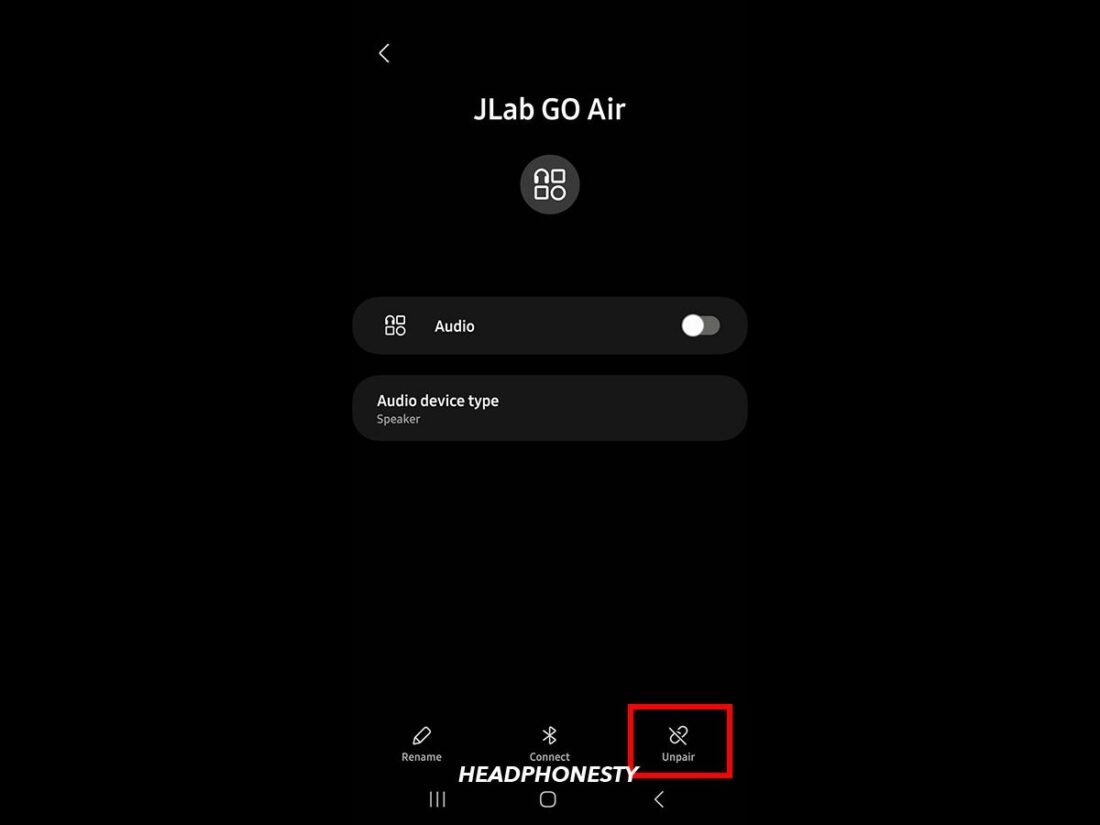
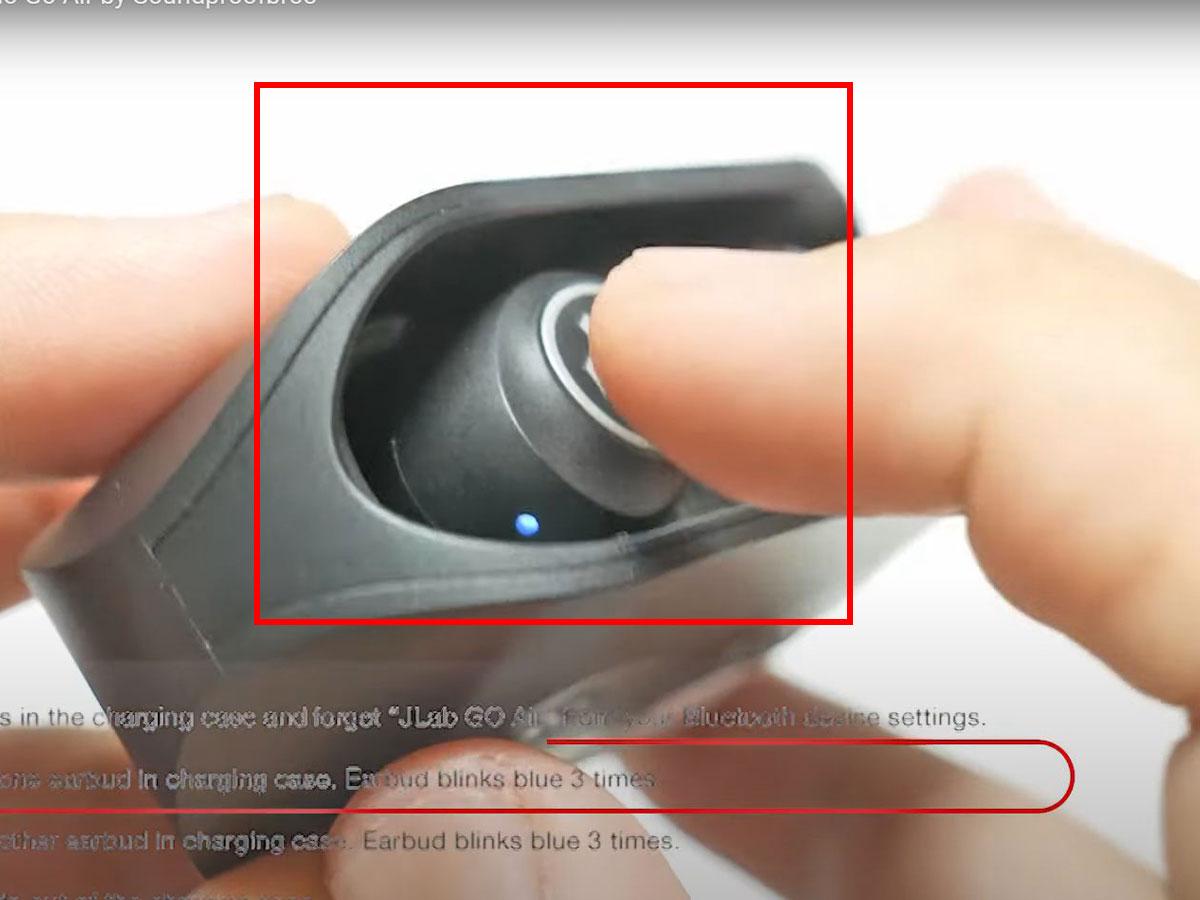
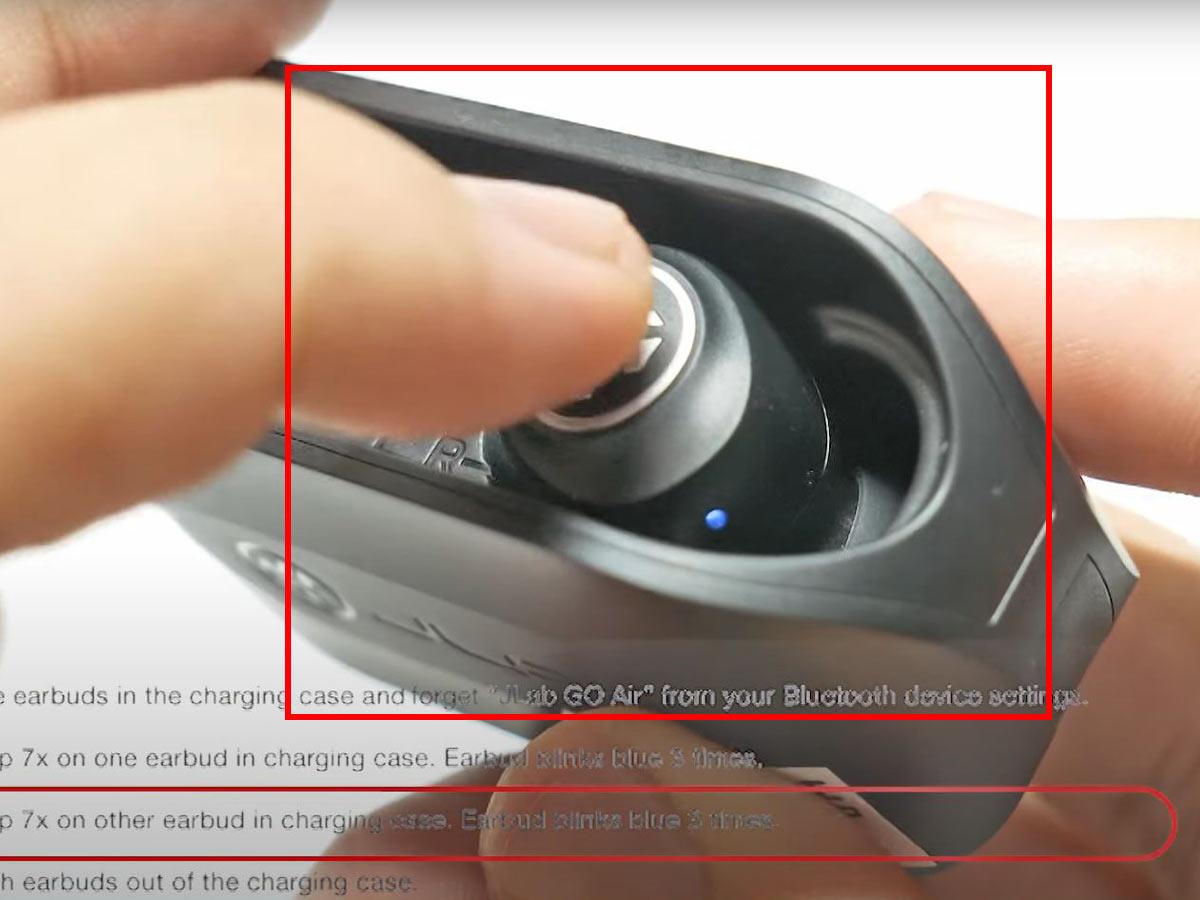
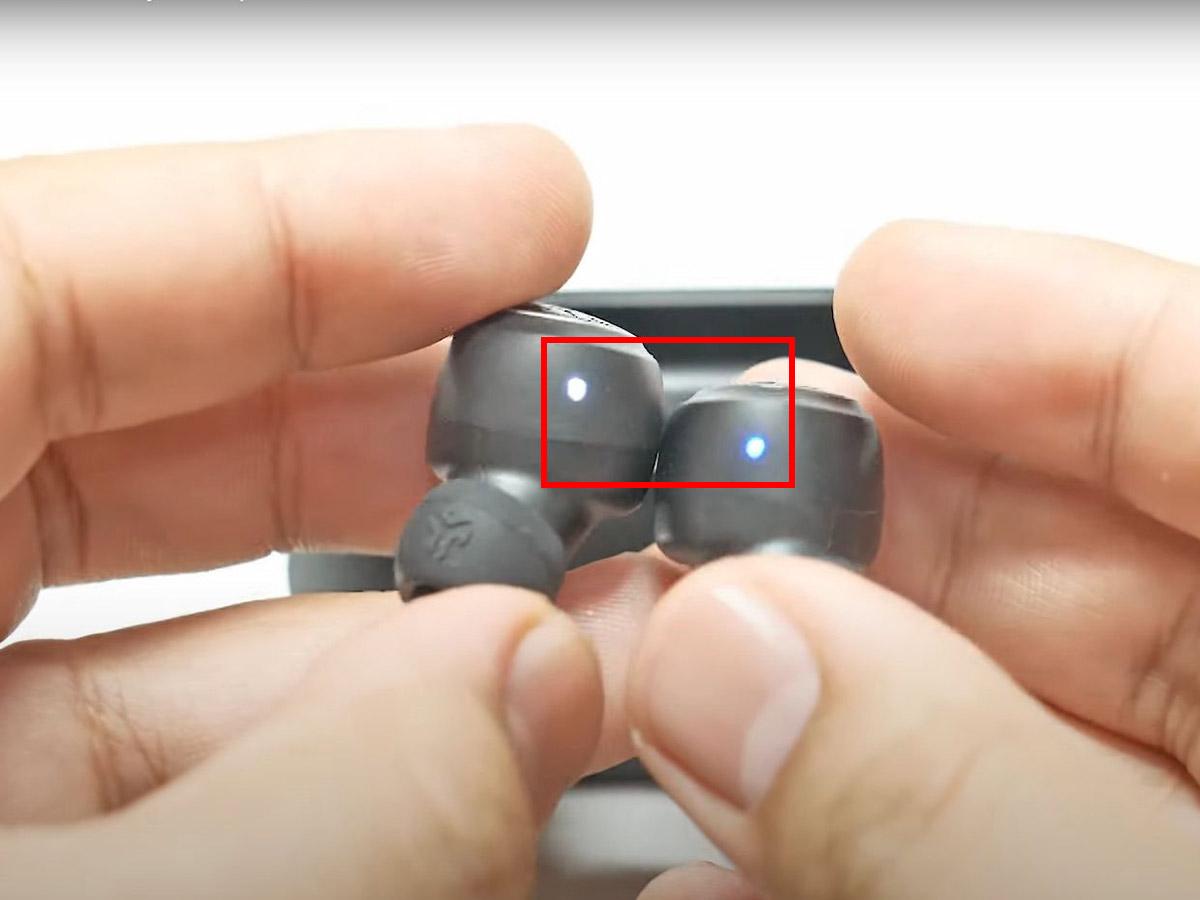
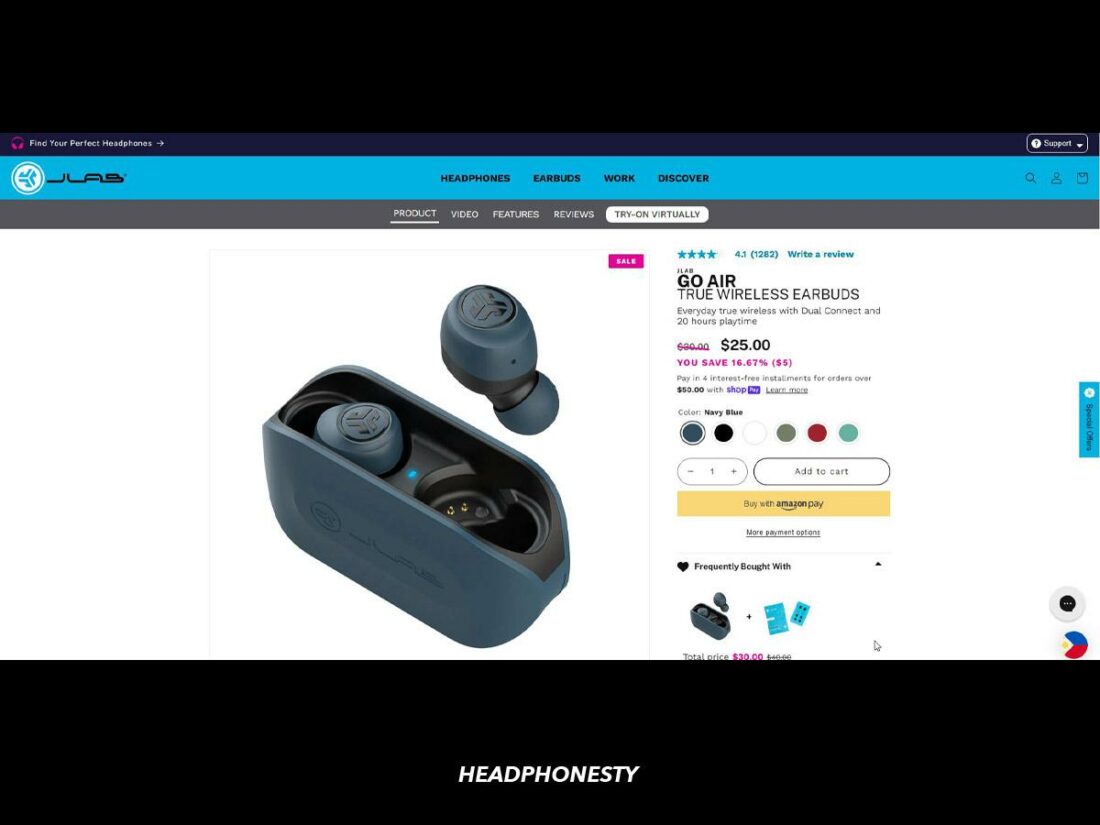
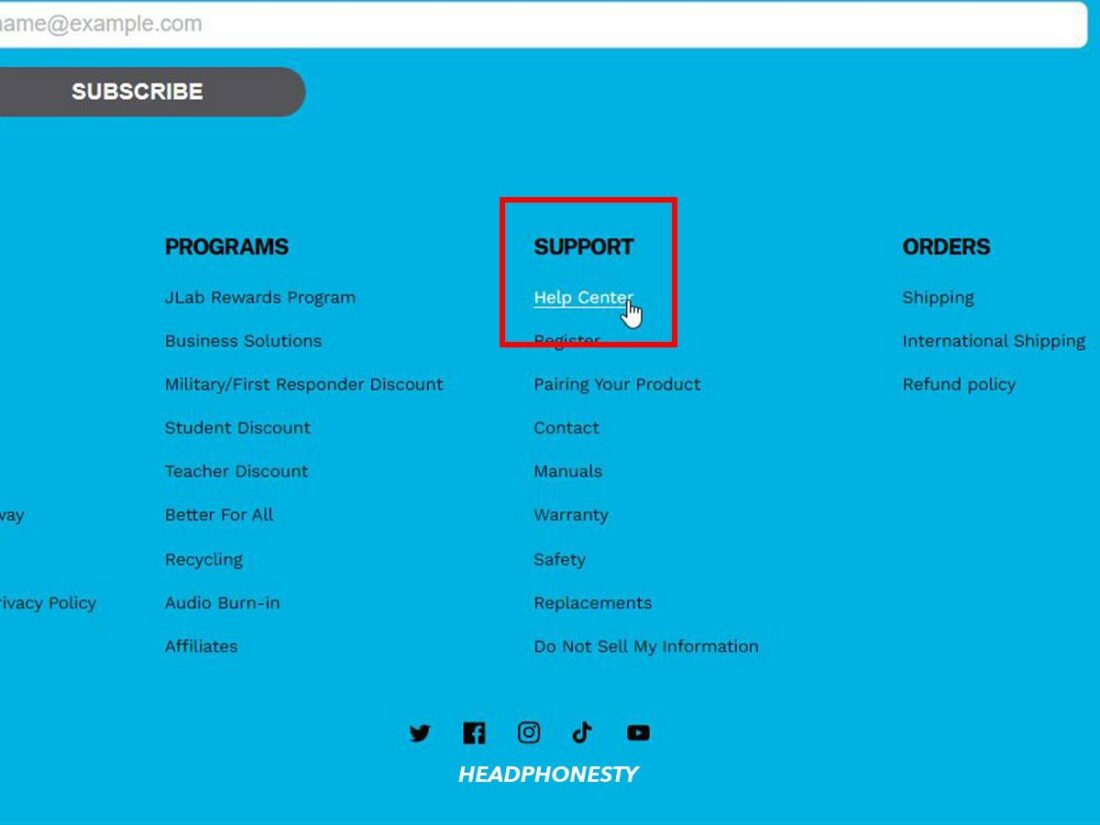
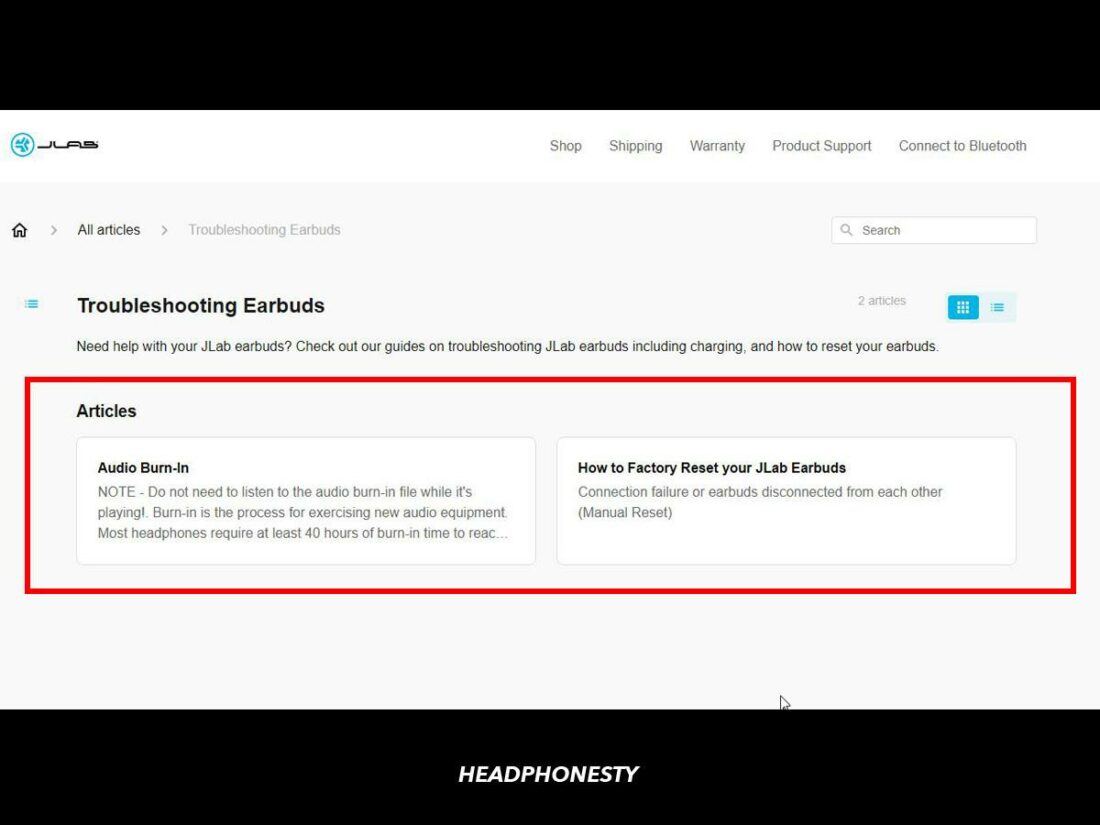
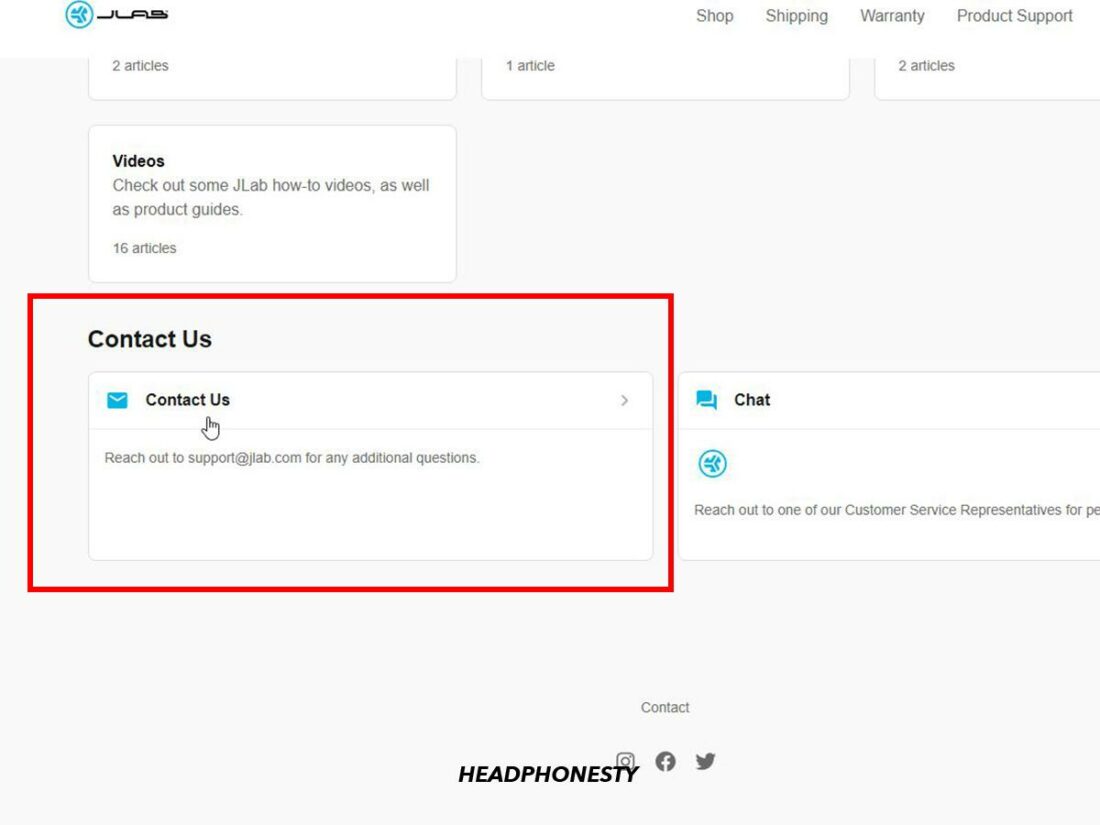
Thank you so much. Instruction with the photo was extremely helpful, and got my issues resolved. Enjoying my JLab Go Air again. Works well, and didn’t break my bank. 😉
Thank u so much, its very helpful… i fixed my Go air by resetting it…