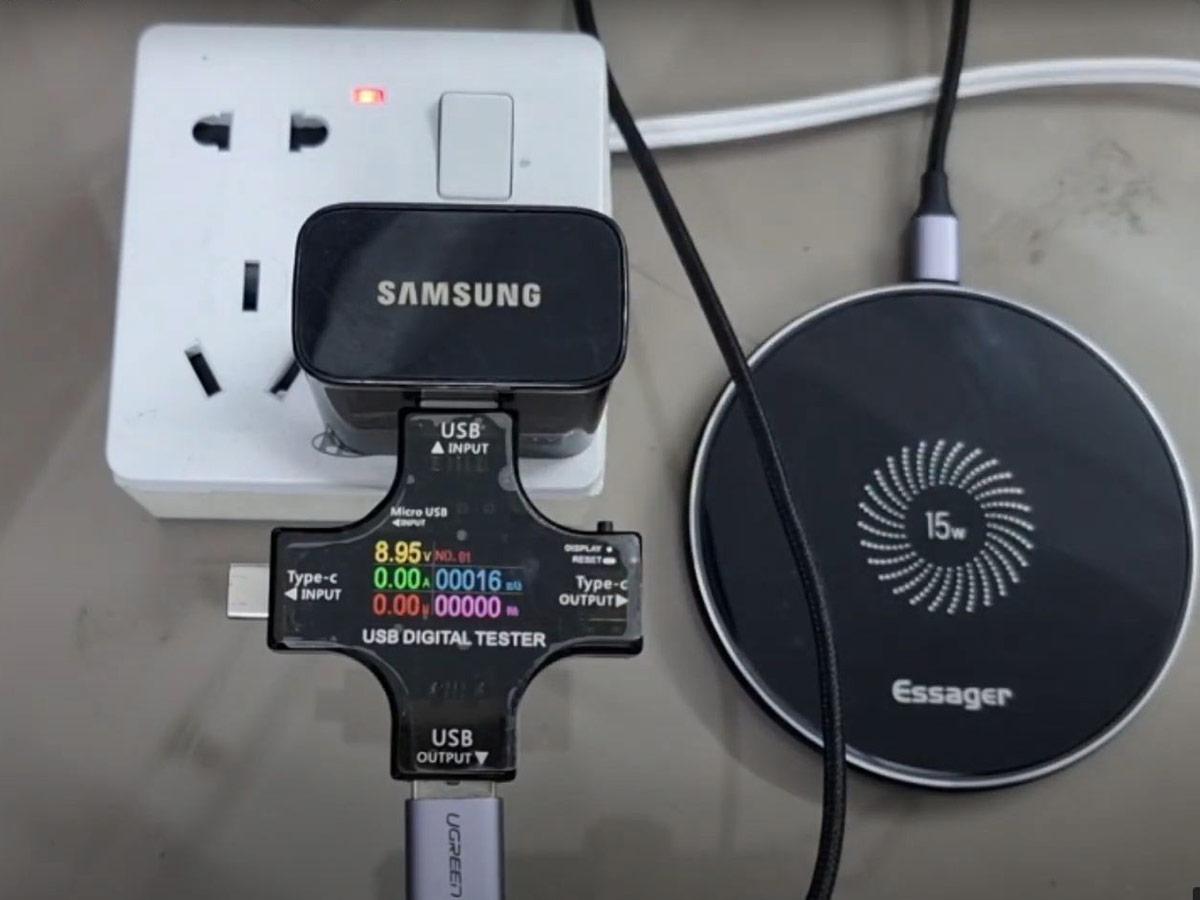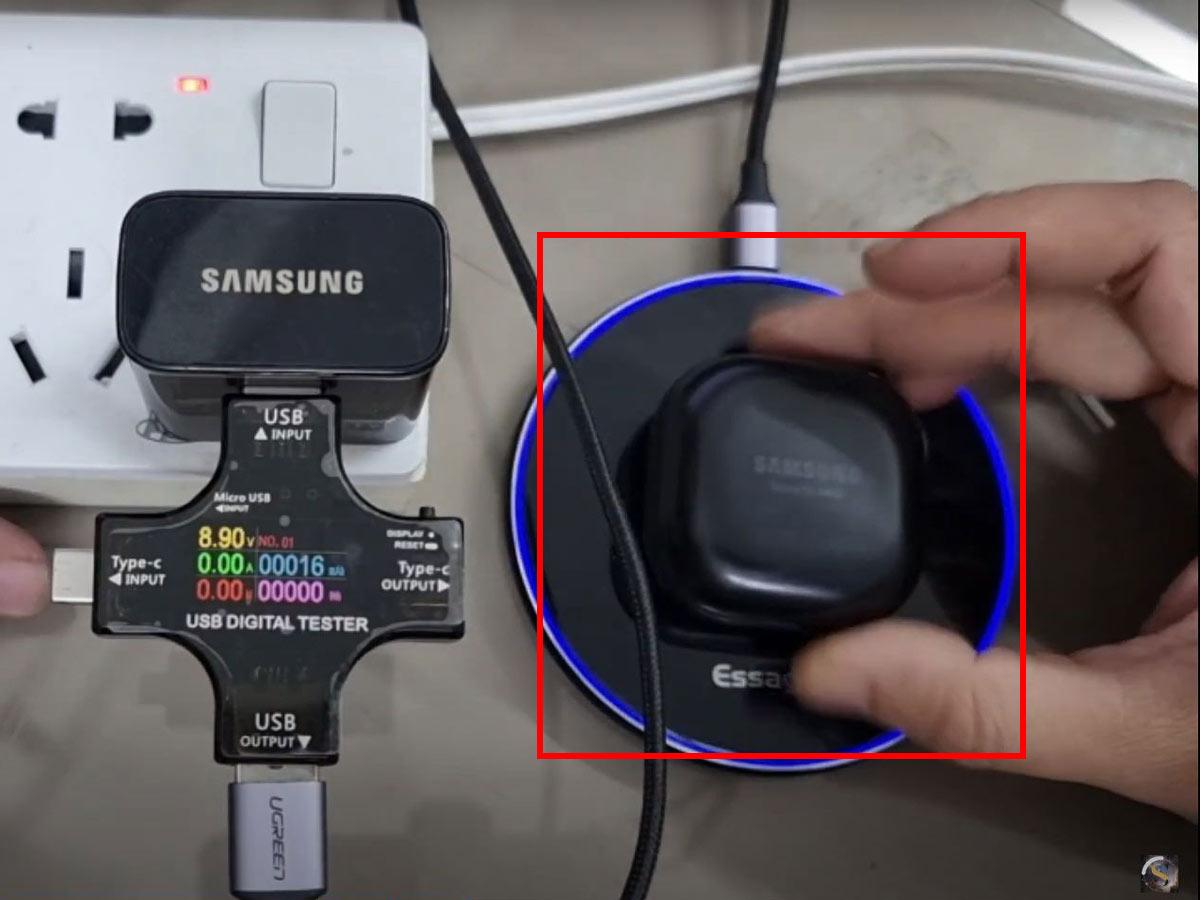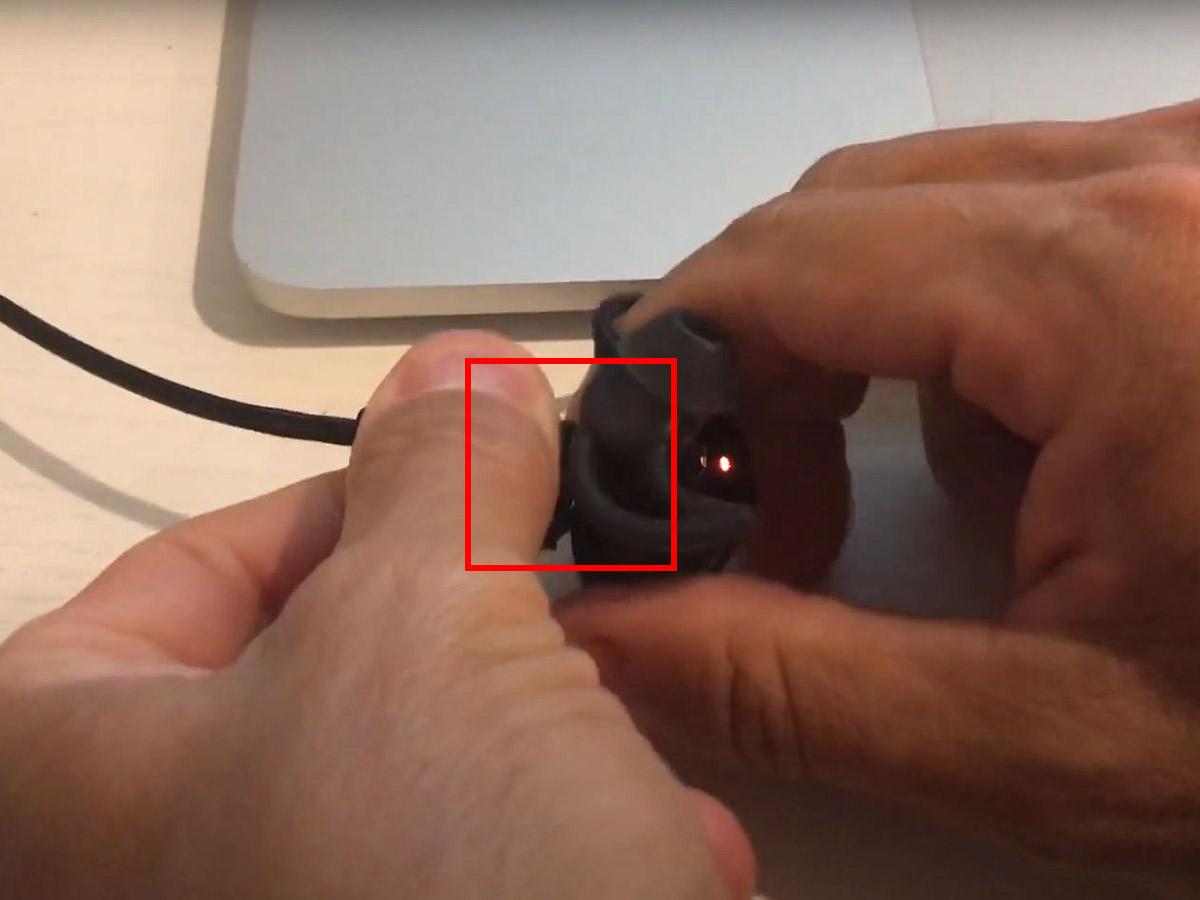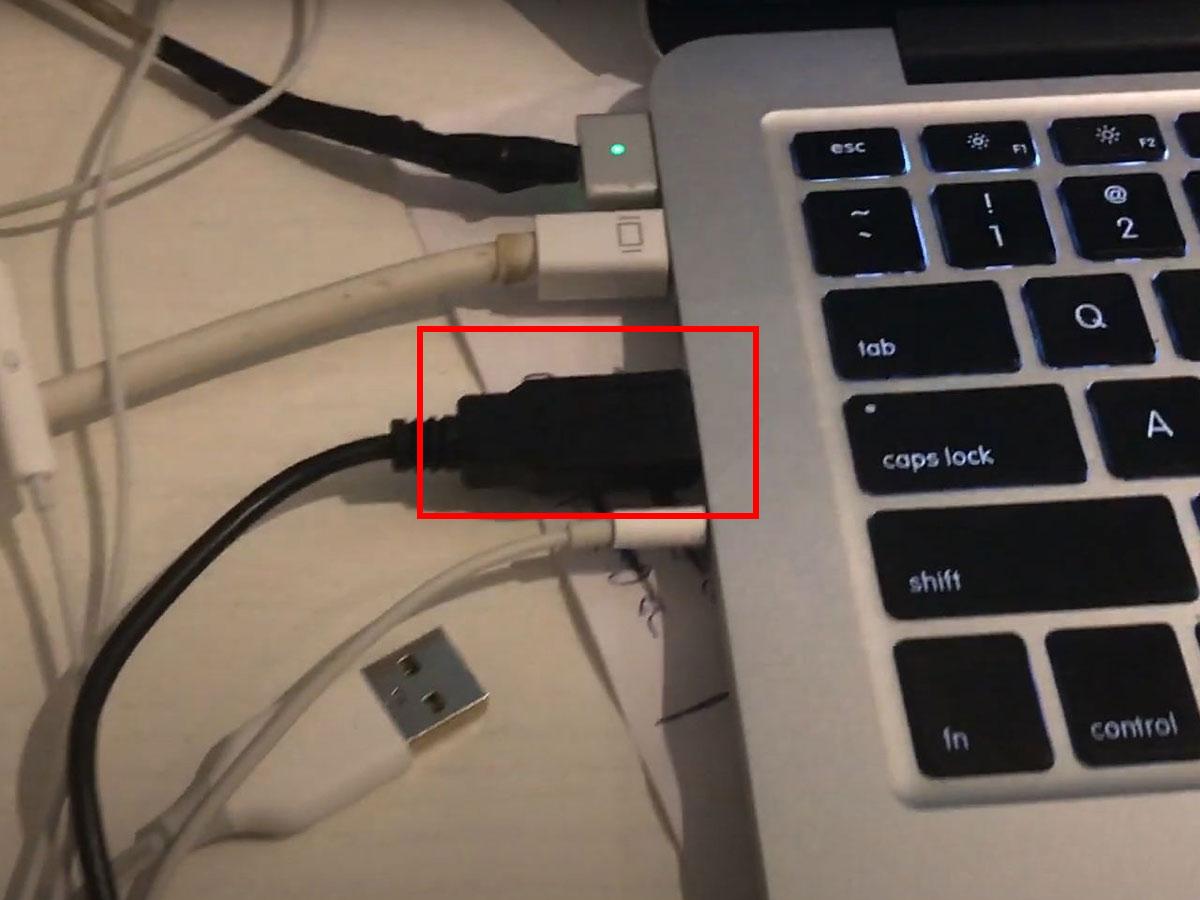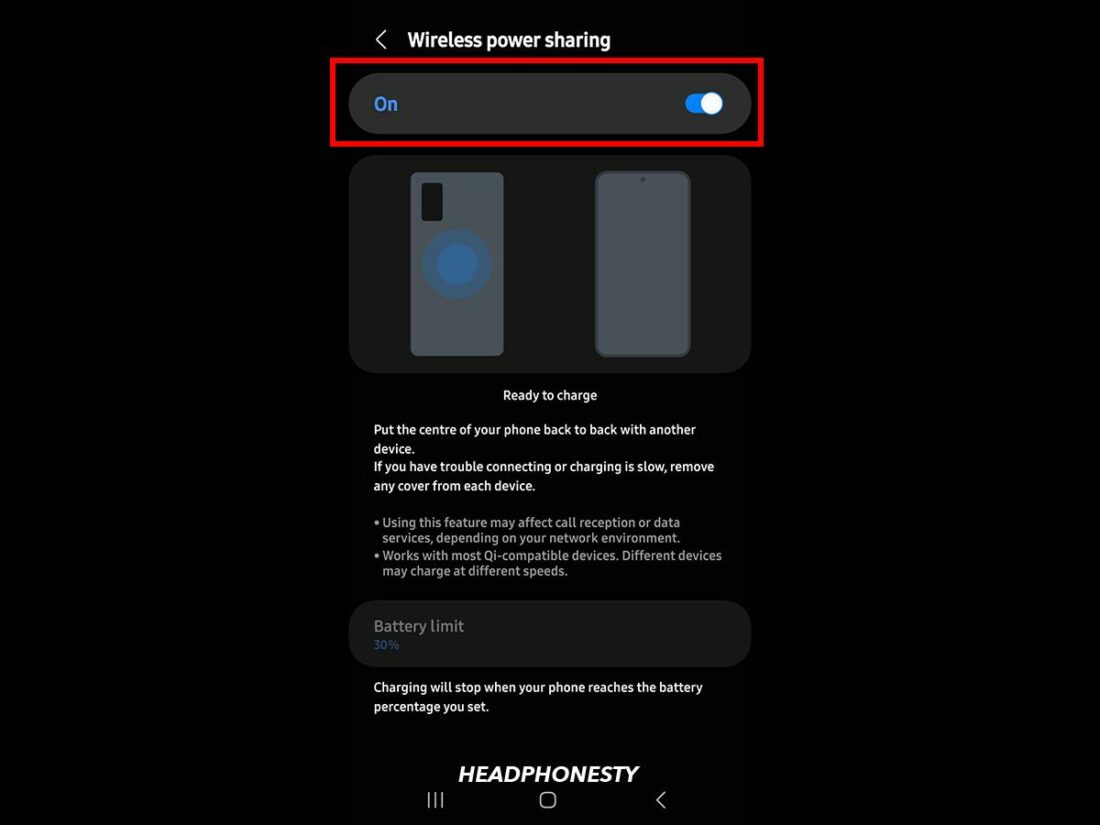We explain the different ways to charge your wireless earbuds and discuss common charging myths.
Keeping wireless earbuds charged is essential to enjoying their convenience. After all, there’s nothing worse than getting ready to listen to your music and finding that your earbuds are dead.
However, charging wireless earbuds isn’t always straightforward. The different charging methods may be confusing for some, leading to improperly-charged or damaged earbuds.
Fortunately, a good understanding of the correct methods of charging your earbuds simplifies the process. Read on as we explain how to charge your earbuds using a standard charging case, wireless charging pad, USB cable, and reverse charging. Let’s dive in!
How to Charge Wireless Earbuds via a Charging Case
Most wireless earbuds (such as AirPods and AirPods Pro) come with a charging case. This rechargeable case protects your earbuds and stores enough power to fully charge them multiple times, ensuring they’re always ready for use.
To charge your wireless earbuds using the charging case, follow these simple steps:
- Ensure the charging case is on and has the power to charge your earbuds. This is usually indicated by a LED indicator on the case that will turn on when you open the lid.
The LED indicator on the case lights up when the lid is open. - Place the earbuds in the charging case.
Place the earbuds in the charging case. - If necessary, connect the case to a power source using the USB cable that’s included with the earbuds.
Connect the case to a power source using the charging cable. - The earbuds will begin charging automatically. You’ll know they’re ready to use when the charge indicator light on the case turns green.
Charging case indicator light.
How to Charge Wireless Earbuds via a Wireless Charging Pad
Some wireless earbuds support Qi wireless charging, an industry-standard interface for wireless charging technology. These earbuds can be charged using a wireless charging pad– an electronic pad that can charge any compatible device placed on it without the need for cables.
Qi charging works by using electromagnetic induction. Electric current is passed through conductive coils within the charging pad, creating an electromagnetic field around the charger.
Qi-compatible devices then convert the electromagnetic field into an electric current using a built-in receiver. When you place your earbuds on the charging pad, the receiver starts generating a current that can be stored as charge within the device.
To charge your wireless earbuds using a wireless charging pad, follow these steps:
- Connect the wireless charging pad to a power source.
Connect the wireless charging pad to a power source. (From: Youtube/Galaxy Station) - Place your earbuds on the wireless charging pad.
Place your earbuds on the wireless charging pad. (From: Youtube/Galaxy Station) - The earbuds will start charging automatically and will be ready to use when the indicator light on the earbuds or case turns green.
How to Charge Wireless Earbuds via a USB Cable on a PC or Laptop
While a charging case is a common method for charging wireless earbuds, some models can be charged directly using a USB cable. This is a useful alternative when you cannot access a power outlet, as you can use your laptop or PC as a power source.
However, this method only works for wireless earbuds with a built-in micro-USB charging port, such as the Beats Flex or Sony WI-XB400s.
Here’s a step-by-step guide on how to charge your wireless earbuds using a PC or laptop:
- Locate the charging port on your wireless earbuds. This is usually located on the remote control on the neck wire or on the earbud itself.
Bose Soundsport wireless headphone charging port. (From: Amazon) - Connect the charging cable to the earbuds. A cable is usually provided with wireless earbuds when you buy them.
Connect the charging cable to the earbuds. (From: Youtube/Gui Porto) - Plug the other end of the cable into a USB port on your PC or laptop.
Plug the other end of the cable into a USB port on your PC. (From: Youtube/Gui Porto) - The earbuds will begin charging. You can check the LED indicator to see when they’re fully charged.
How to Charge Wireless Earbuds via Reverse Charging
As mentioned above, many modern devices, like smartphones, have wireless charging capabilities. Some compatible phones, like the Samsung S10 Series, also feature reverse charging. This allows the phone to act as a power bank to charge other devices like earbuds.
Reverse wireless charging is not brand-specific, nor do you need to pair your earbuds to the device. This means any compatible earbuds can reverse charge from any phone with this feature.
How to charge wireless earbuds using a smartphone
Most earbuds with a neck cable can’t use wireless charging. So, you must ensure that your earbuds can support wireless charging for this method to work.
That said, here’s how to use this feature to charge your earbuds:
- Enable wireless charging on your phone by going into Settings > Battery > Wireless power sharing and toggling it to the On position.
Turn on the toggle switch for Wireless power sharing. - Put your earbuds in their charging case and place them on the back of your phone. The exact location may vary depending on the phone model.
Put your earbuds in their charging case and place it on the back of your phone. - The earbuds will begin charging automatically.
How to charge wireless earbuds via an OTG cable
Another method to charge your earbuds using your phone involves an OTG (On The Go) cable. This type of cable has an extra pin on the micro-USB plug that allows your phone to act as a host for other devices. This lets you use your phone as a power bank.
Here’s how to use an OTG cable to charge your wireless earbuds:
- Plug the OTG cable into your phone. The type of OTG cable you’ll need (micro USB or USB-C) depends on your phone’s charging port.
Plug the OTG cable into your phone. - Connect your earbuds (or their charging case) to the other end of the OTG cable.
Connect your earbuds to the other end of the OTG cable. - The earbuds will begin charging automatically. You can check the color of the LED to see when your earbuds are done charging.
Sony WF-1000xm4 LED indicator light.
FAQs on How to Charge Wireless Earbuds
- Can you charge individual true wireless earbuds without the case?
- Is it bad to fully charge your earbuds multiple times a day?
- Can you charge wireless earbuds with a mobile charger?
- How do you know if your wireless earbuds are charging or fully charged?
Can you charge individual true wireless earbuds without the case?
Charging individual true wireless earbuds without their respective charging case is not possible. True wireless earbuds don’t have a charging port and thus rely on the pins inside the charging case to connect with a power source.
Wireless charging won’t work for individual earbuds either. True wireless earbuds must be small and light, so the receiver required for wireless charging is usually built into the charging case. This means that you’re not charging the earbuds themselves wirelessly, but rather the case, which then charges the earbuds.
While there may be myths and hacks circulating on the internet about charging earbuds without their case, it’s important to note that these methods are not recommended. They can potentially damage the earbuds and may even pose safety risks. Therefore, charging your wireless earbuds using the provided charging case is always best.
Is it bad to fully charge your earbuds multiple times a day?
Many people use their earbuds for short periods, then return them to their charging case. This practice is quite common and does not necessarily harm the earbuds. On the contrary, repeatedly draining your earbuds’ battery to below 20% can harm their battery life.
Lithium-ion batteries will fast-charge up to 80% capacity for convenience, then trickle-charge with a lower electrical current for the final 20%, which is better for your battery life. Draining your earbuds only a little way before recharging them to full will mean less time is spent fast-charging, which is better for your battery life.
It’s also worth noting that modern earbuds with lithium-ion batteries have a built-in battery management system that stops charging as soon as your earbuds reach 100%. This means the batteries won’t overcharge even if you leave your earbuds charging overnight.
Can you charge wireless earbuds with a mobile charger?
Yes, it is possible to charge wireless earbuds with a mobile charger. This is due to the IC chip found in most wireless earbuds that oversees the battery. This circuitry is designed to manage the power input the earbuds receive, ensuring they get the correct amount of power for charging.
However, it’s important to note that while most earbuds can handle charging from a mobile charger, it’s always best to use the charger that came with your earbuds or a charger recommended by the manufacturer.
These chargers are designed to be compatible with your earbuds. They also prevent circuit damage by delivering only the recommended amount of power needed.
How do you know if your wireless earbuds are charging or fully charged?
To check the battery status of your wireless earbuds, look at the color of the indicator LED on the charging case or the earbuds themselves.
When your earbuds are charging, the LED light will typically light up. The color of the light often varies depending on the brand and model of the earbuds. It’s usually red or orange when the earbuds are charging.
Once fully charged, the LED light will change color, often to green or white, depending on the specific model of your earbuds. This color change or switch-off indicates that the earbuds have reached their full charge and are ready for use.
Conclusion
Now you’re equipped with the knowledge to charge your wireless earbuds properly and alternative methods for on-the-go situations. Hopefully, you’ll never be caught unprepared by uncharged earbuds again!
What charging method do your earbuds use, and which do you think is most convenient? Make sure to leave a comment below for other readers with the same type of earbuds!