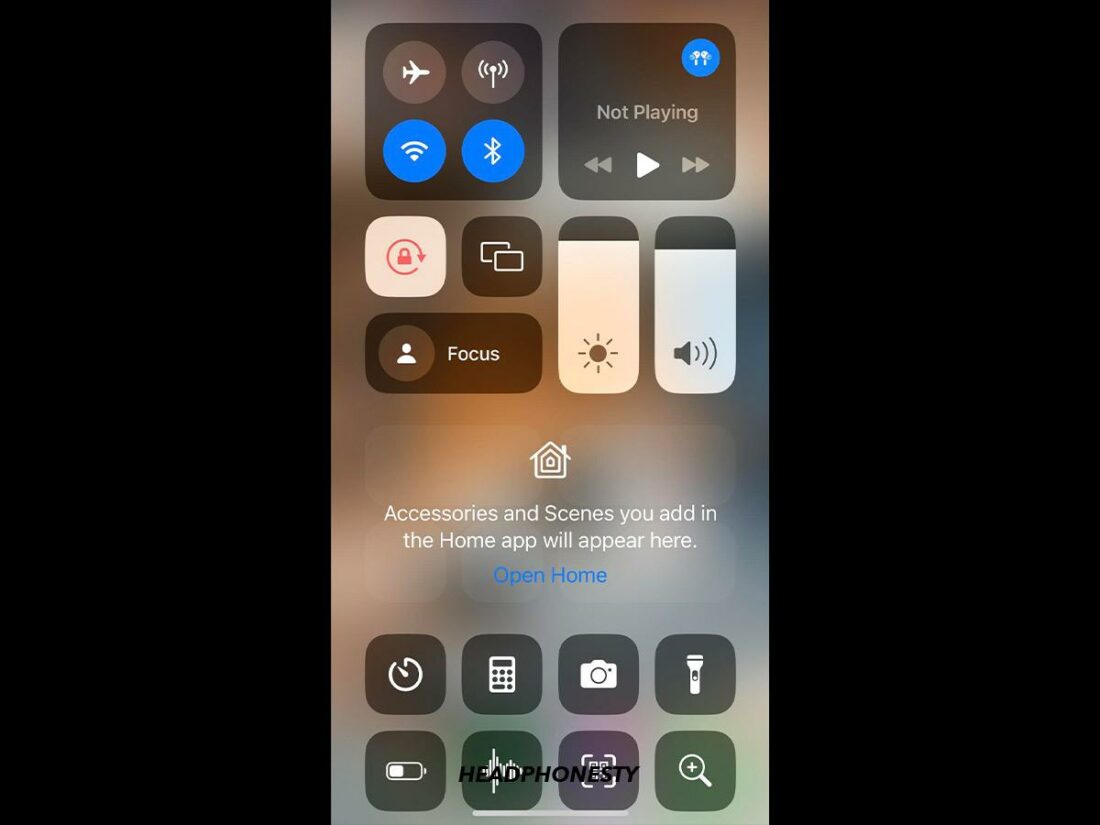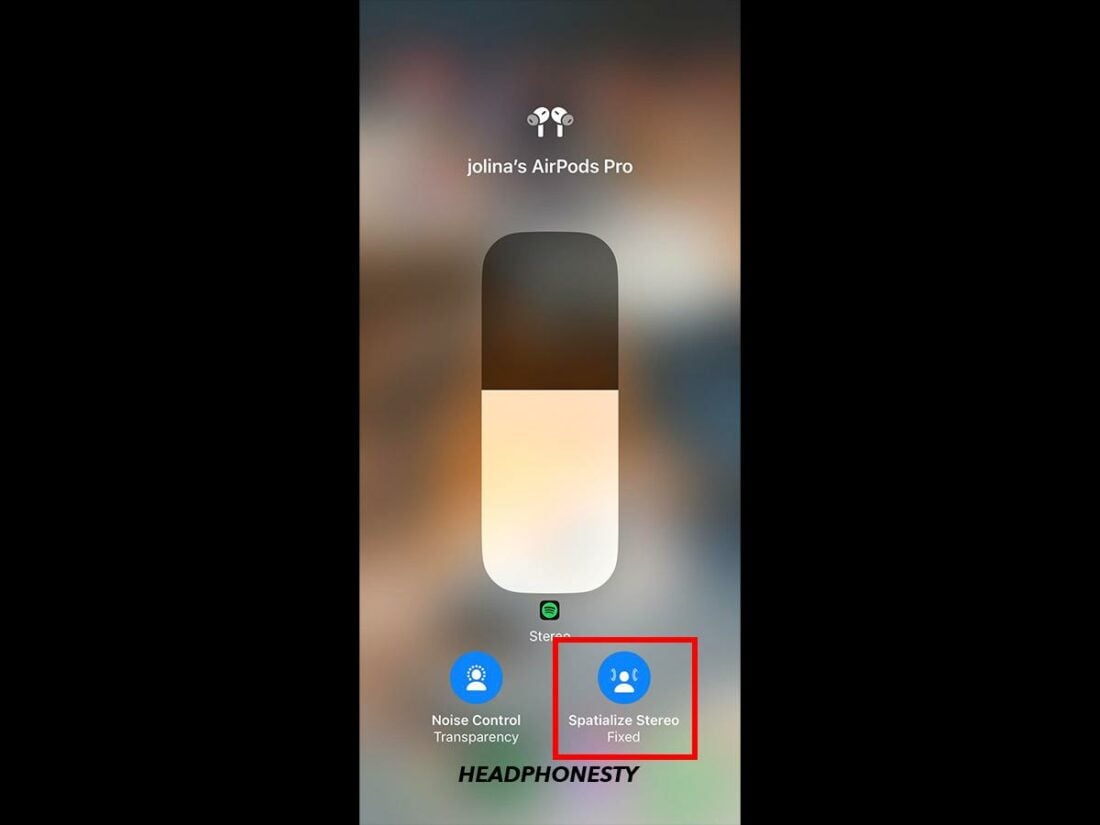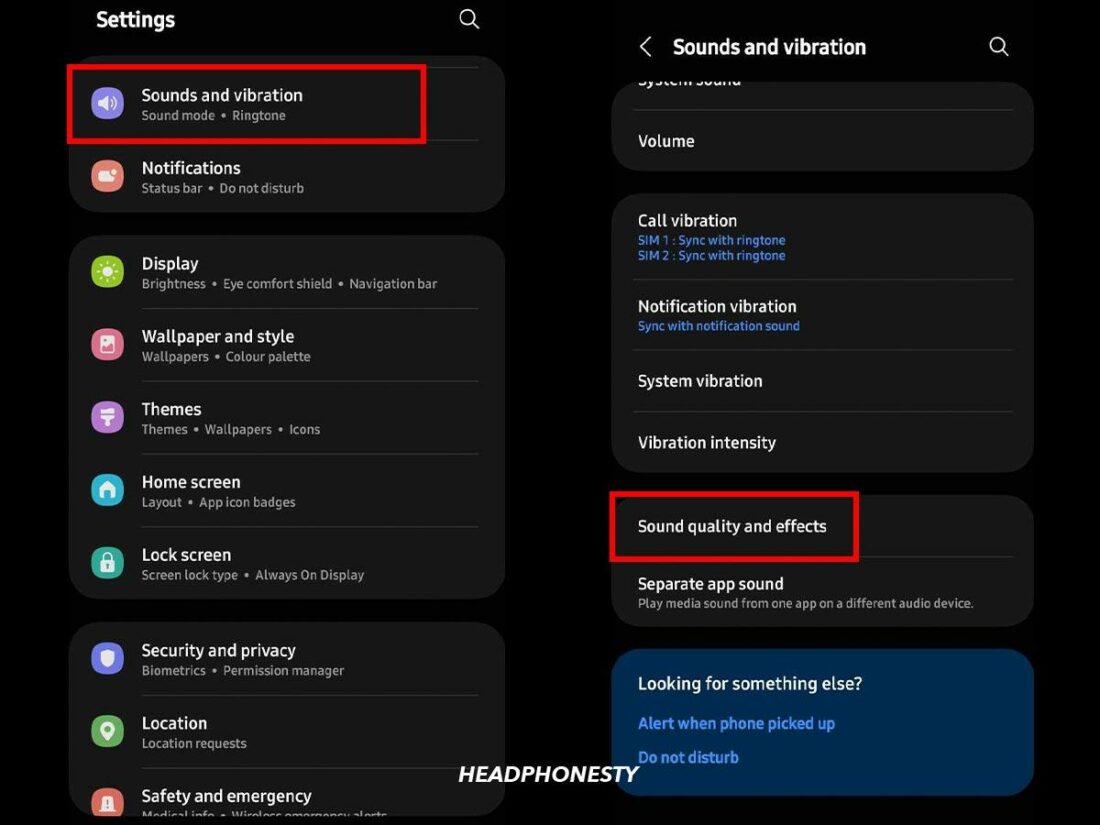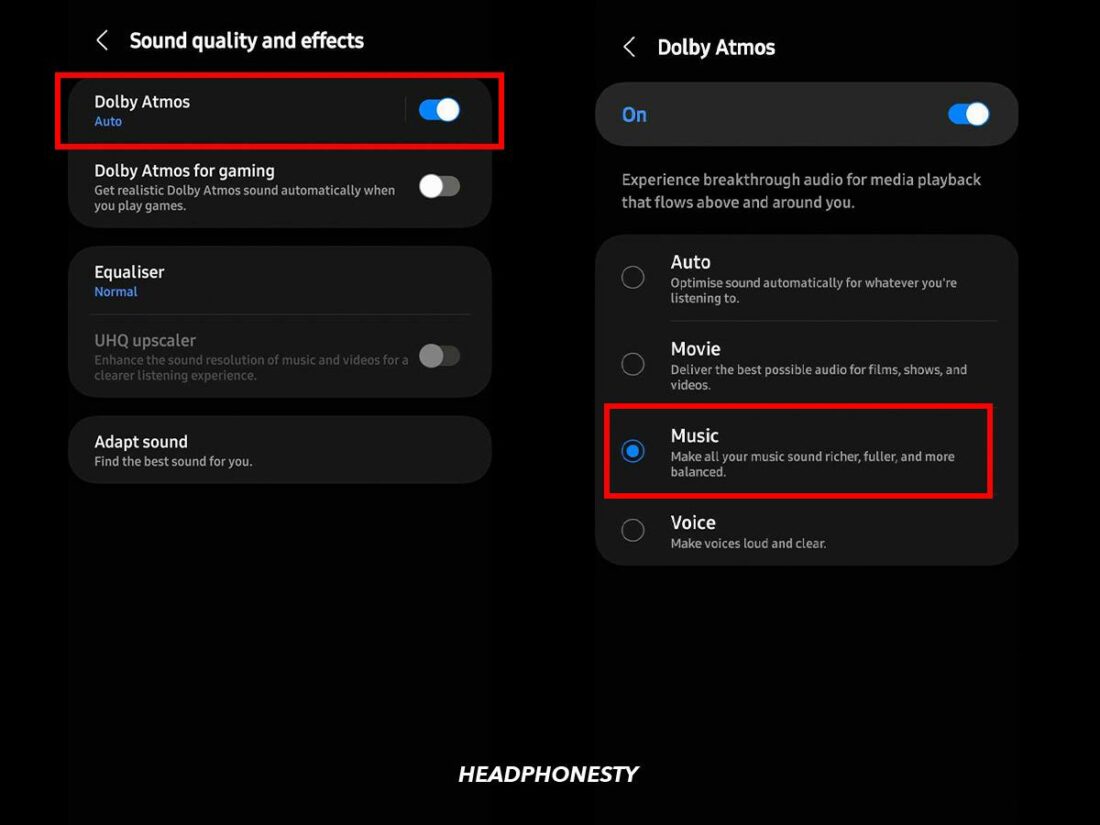Enjoy spatial audio on your Apple or Android device in a few easy steps.
Spotify, known for its library of 100 million songs, offers audio quality suitable for casual listening.
However, Spotify’s lack of official support for spatial audio can be disappointing for those switching from Apple Music.
Fortunately, it’s possible to listen to Spotify with spatial audio using the built-in features on Android and Apple. Read on to learn about this and more!
- Spotify Doesn’t Have a Built-in Spatial Audio Support
- So, How Can You Enjoy Spatial Audio on Spotify? (Easy Workaround)
- How to Turn on Spatial Audio on iPhone and iPad for Spotify
- How to Turn on Surround Sound on Android for Spotify
- How to Find Tracks on Spotify Made for Spatial Audio
- Frequently Asked Questions
- Spotify Doesn’t Have a Built-in Spatial Audio Support
- So, How Can You Enjoy Spatial Audio on Spotify? (Easy Workaround)
- How to Turn on Spatial Audio on iPhone and iPad for Spotify
- How to Turn on Surround Sound on Android for Spotify
- How to Find Tracks on Spotify Made for Spatial Audio
- Frequently Asked Questions
Spotify Doesn’t Have a Built-in Spatial Audio Support
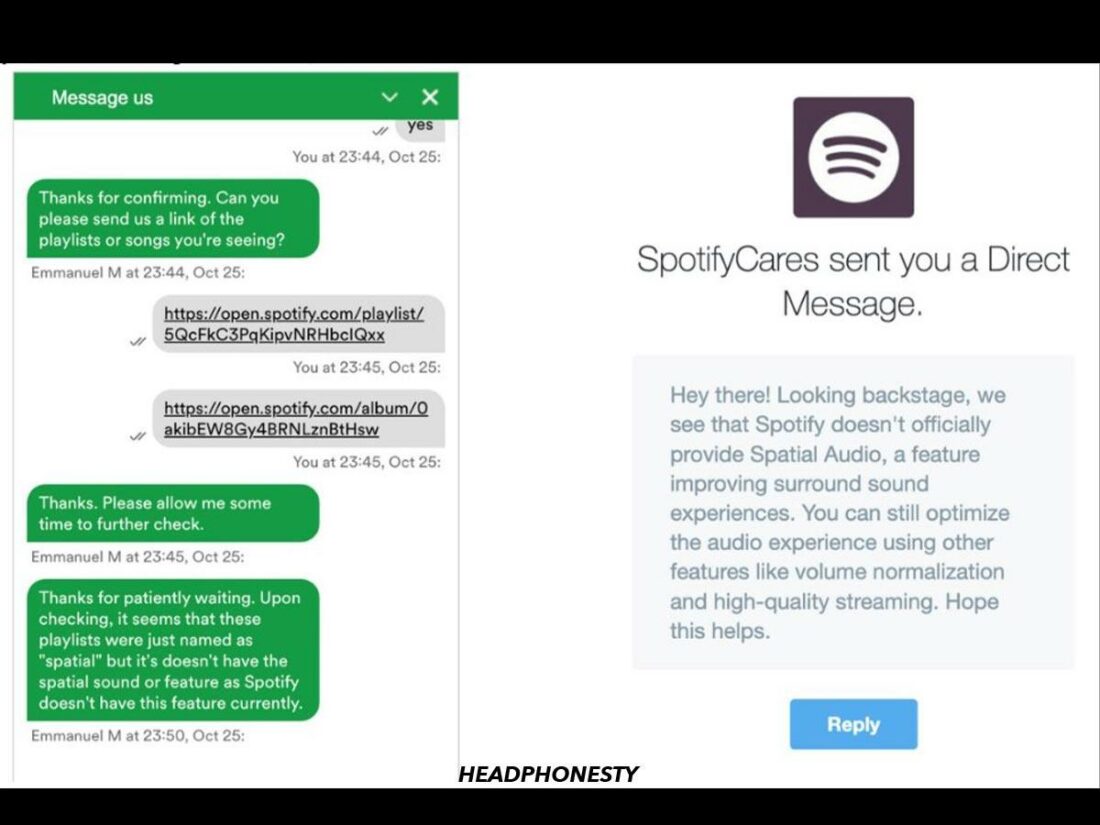
I asked Spotify customer support and confirmed that Spotify does not support spatial audio.
Although there are unofficial playlists dubbed “spatial audio” on Spotify, any random user can name their playlist spatial audio.
These playlists might include songs produced in the Dolby Atmos Production Suite, used to make spatial audio tracks. Some tracks might also be part of Apple Music’s “Made for Spatial Audio” playlist.
However, Spotify doesn’t verify the spatial audio playlists and lacks native support for tracks with spatial audio capabilities.
So, How Can You Enjoy Spatial Audio on Spotify? (Easy Workaround)
You can still enhance your listening experience by leveraging the built-in spatial audio capabilities of your Apple or Android device to simulate the effect.
For instance, iOS users can enable the Spatial Audio feature, which works seamlessly with the Spotify app. This is supported on most recent Apple devices, such as:
| iPhones | Headphones | iPads | Macs | Other Devices |
|---|---|---|---|---|
|
|
|
|
|
Several non-Apple devices also offer spatial audio via Dolby Atmos. These include:
- Supported phones: Many top smartphone models from Samsung, Motorola, OPPO, realme, and OnePlus support Dolby Atmos. However, make sure to verify Dolby Atmos compatibility with your device manufacturer.
- Supported headphones: Most headphones support Dolby Atmos, but you’d need a compatible device to process and deliver spatial audio.
In my case, I can easily connect my AirPods 3 with my Samsung A52s smartphone to enable spatial audio.
How to Turn on Spatial Audio on iPhone and iPad for Spotify
iPhone and iPad users can activate Spatial Audio in a few simple steps. Here’s how:
- Connect Spatial Audio compatible headphones like AirPods to your iPhone or iPad and swipe down to open Control Center.
Open Control Center on your iPhone - Press and hold the volume bar, then tap Spatialize Stereo.
Tap ‘Spatialize Stereo’ on your iPhone
I listened to Spotify with Spatial Audio on my iPad and noticed the sound quality was a bit better. Without it, my music sounded slightly muffled. But turning it on added depth and richness to the songs.
However, I didn’t think Spotify sounded as good as Apple Music’s Spatial Audio. Its higher audio quality resolution offers a broader, more detailed soundstage.
How to Turn on Surround Sound on Android for Spotify
Turning on surround sound on your Android is easy, but the process varies by brand. Here are the steps for enabling Dolby Atmos on a Samsung phone:
- Connect your headphones to your Android device, then go to Settings > Sounds and vibration > Sound quality and effects.
Select ‘Sounds and vibration’ and ‘Sound quality and effects’ in Settings on Android - Enable Dolby Atmos and select Music for a fuller overall sound.
Enable Dolby Atmos and select ‘Music’ on Android
I listened to Spotify with Dolby Atmos on my Samsung phone and noticed enhanced audio quality, mirroring the improvements I experienced with Spatial Audio on iOS. The music sounded more immersive and dynamic, with noticeable gains in clarity.
How to Find Tracks on Spotify Made for Spatial Audio
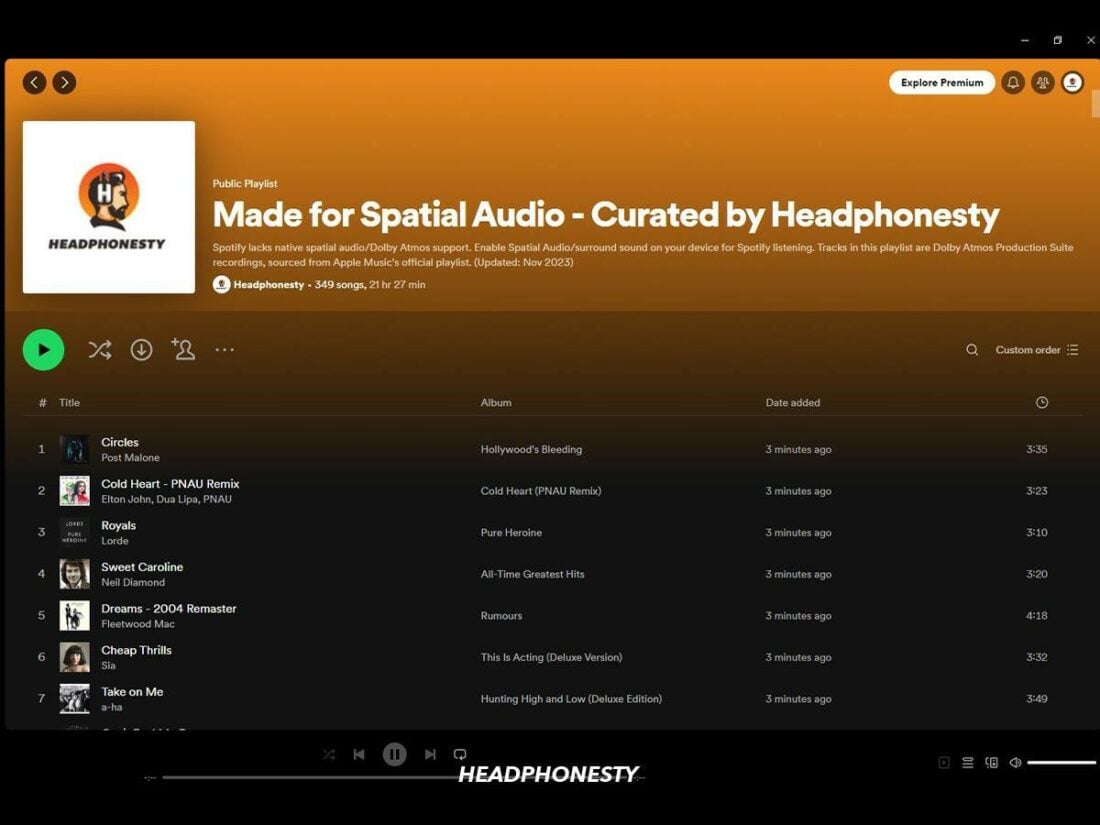
Finding spatial audio playlists on Spotify isn’t straightforward. When you search “spatial audio,” you’ll find playlists and tracks, but there’s no guarantee they were made in a Dolby Atmos Studio.
But don’t worry. To simplify this, we curated a playlist of verified spatial audio songs for your convenience. Check it out: Made for Spatial Audio – Curated by Headphonesty.
These tracks were recorded for Apple’s Spatial Audio, which could mean they sound better when Spatialize or Surround Sound is turned on.
Frequently Asked Questions
- How do I make my Spotify sound quality better?
- Is it worth switching to Apple Music for spatial audio?
- How do I turn on Dolby Atmos on Spotify?
- Can you hear spatial audio in any headphones?
- Which music services have spatial audio?
How do I make my Spotify sound quality better?
Adjust these Spotify settings for better sound:
- Volume: Set the volume to Normal instead of Loud to avoid audio distortion.
- Mono: Turn off Mono Audio to maintain your music’s dynamic range and prevent uniform volume across all frequencies.
- Equalizer: Customize your music on the Spotify equalizer by adjusting bass and treble or choosing the best preset.
- Audio quality: Set audio quality to Very High or High for WiFi and Cellular streaming (if you’re on an unlimited data plan.)
- Data saver: Turn off Save Data to avoid limiting your audio to a low-quality setting.
Is it worth switching to Apple Music for spatial audio?
Apple Music offers 24-bit/192kHz lossless audio and Spatial Audio at no extra cost. At the same time, Spotify lacks spatial audio, and the upcoming HiFi plan will be twice the price of the Premium plan. Although Apple Music lacks podcasts, it remains a solid choice for affordable, high-quality audio.
How do I turn on Dolby Atmos on Spotify on PC and Mac?
Dolby Atmos for Spotify can be turned on for most devices, including your desktop or laptop. Here’s how:
- Mac: It’s always on
- PC: Control Panel > Sound > right-click your audio device > Properties. Choose Windows Sonic for Headphones under Spatial sound > hit Apply.
Can you hear spatial audio in any headphones?
Most headphones support surround sound, but not all have built-in spatial audio. So, if you can’t hear it, the issue is likely your device. A workaround for Apple Music is to keep spatial audio active by going to Settings > Music > Dolby Atmos > Always On. This doesn’t work for Spotify, though.
Which music services have spatial audio?
Apple Music, Amazon Music, Tidal, and Qobuz offer spatial sound.