We walk you through some practical advice on how to find your lost Galaxy Buds, whether they are connected or not.
Galaxy Buds have become indispensable to many for their convenience, quality sound, and seamless compatibility with Android devices.
But as true wireless earbuds, Galaxy Buds are also susceptible to suddenly popping out of user’s ears while on the move or simply getting lost because of their small build.
That’s why we’ve compiled a list of solutions to help you locate your Galaxy Buds whether they’re connected or not. Plus, some additional tips on how to prevent them from getting lost again. Let’s get right to it!
How to Find Galaxy Buds When Connected
If your Galaxy Buds are paired to your smartphone, you can find them using the Galaxy Wearable app‘s Find My Earbuds feature, which works similarly to Apple’s Find My app.
Here’s how to find your Galaxy Buds using Find My Earbuds:
- Open the Galaxy Wearable app on your mobile device.
- Go to Find My Earbuds.
- Tap Start to commence the search. This will prompt your earbuds to start beeping.
How to find Galaxy Buds when they’re connected You can tap Mute under one earbud if you’re just looking for one side. - Tap Stop once you find them.
In my experience, the beeping lasts for at least three minutes and gets louder every time, which is very helpful in finding them. If I can’t find them within that timeframe, I can just restart the process. The sound is also very distinct (like a bird’s tweet), so it cuts through easily.
How to Find Galaxy Buds When Not Connected
Your Galaxy Buds will be undiscoverable or disconnected if:
- The battery is dead
- They are out of the stipulated 32 feet Bluetooth range
- They are inside the case
- The IR sensor is blocked
When the Buds are unreachable from your mobile device, the beeping sound will not play when you try to locate them. But, even when disconnected, the last known location of the Buds will still be active and you will also see when it was last updated using the SmartThings app.
Here’s how to find your Galaxy Buds when they’re not connected:
- Open the Galaxy Wearable app on your tablet or phone.
- Select Find My Earbuds; the SmartThings Find will open and display the last recorded location of the Buds.
- Tap on Navigate to trace the last detected location of the Buds using Google Maps, together with the time when they were last visible.
How to find Galaxy Buds when they’re not connected using the SmartThings app - Once you get to the pinned location, tap Search Nearby. The app will start scanning for the Buds and notify you if it detects them. Try moving around the area for better chances of finding them.
- Tap Ring once you’re near the lost Galaxy Buds to find them faster.
Can You Find Lost Galaxy Buds Case?
No, you cannot find your lost Galaxy Buds case using the SmartThings Find or Find My Earbuds.
Unlike the Galaxy Buds, it has no Bluetooth connectivity to your phone or tablet. Consequently, the SmartThings or Galaxy Wearable apps will be unable to locate it.
The only way to find the Galaxy Buds case if you’ve misplaced it is by retracing your steps. If you last used the Buds case in the office, in the car, or at a friend’s place, your best bet is to go back and try and look around for the case more diligently.
How NOT to Lose Your Galaxy Buds
The best way to ensure you find your Galaxy Buds where you last used them is to avoid misplacing them altogether! You can do this by either purchasing a SmartTag or activating the Notify When Left Behind feature.
Let’s look at how these work:
Enable the ‘Notify When Left Behind’ feature
The Notify When Left Behind feature allows the Galaxy Buds to send notifications to your mobile phone every time you leave them behind. Therefore, if you accidentally forget or drop them, you will immediately get alerted so you can look for them.
Here’s how to set up and use the Notify When left Behind feature:
- Connect the Galaxy Buds to your device. If you’re having trouble, check out our guide on what to do when Galaxy Buds won’t connect.
- Open the SmartThings app on your smartphone, then go to Devices > Galaxy Buds > Find Device.
- Toggle Notify when left behind on.
How to enable Notify When Left Behind for Galaxy Buds on SmartThings app - To add a “safe place”, tap on Notify when left behind, select Add Safe Place, enter the name of your preferred location, and mark it as safe on the map. A safe place is where you don’t want to receive notifications should you leave the Buds there – like your home or office.
Purchase a SmartTag
The Samsung Galaxy SmartTag is a Bluetooth-enabled tracking device that can locate anything it’s attached to using the SmartThings Find feature on your smartphone.
This uses Bluetooth 5.0 and is discoverable within a 120m radius. If you lose the case with the tracker, you can find it by tapping on Ring from the SmartThings app on your smartphone, and it will play a beeping sound.
If the case is out of the 120m radius, you can get to its location using the Navigation feature of Google Maps.
Frequently Asked Questions
What can I do when I can’t find my Galaxy Buds?
If you can’t find your Galaxy Buds or their case, you’ll have to purchase a replacement from Samsung for a fee.
Here’s a breakdown of what you should expect:
| Galaxy Buds Model | Replacement Case | Replacement Bud | Replacement Bud & Case |
|---|---|---|---|
| Galaxy Buds FE | $90 | $95 | $145 |
| Galaxy Buds | $80 | $120 | $185 |
| Galaxy Buds+ | $100 | $120 | $180 |
| Galaxy Buds Live | $100 | $110 | $170 |
| Galaxy Buds Pro | $140 | $160 | $190 |
| Galaxy Buds2 | $95 | $100 | $155 |
| Galaxy Buds2 Pro | $120 | $135 | $215 |
Does the warranty cover lost Galaxy Buds?
Warranties for Galaxy Buds only cover manufacturing defects and hardware malfunctions, not loss or theft. So, if you’ve lost your Galaxy Buds, the warranty typically won’t provide a replacement.
Why aren’t my lost Galaxy Buds beeping?
Your Galaxy Buds will not beep if they’re out of battery, out of the Bluetooth range, or are inside the case.

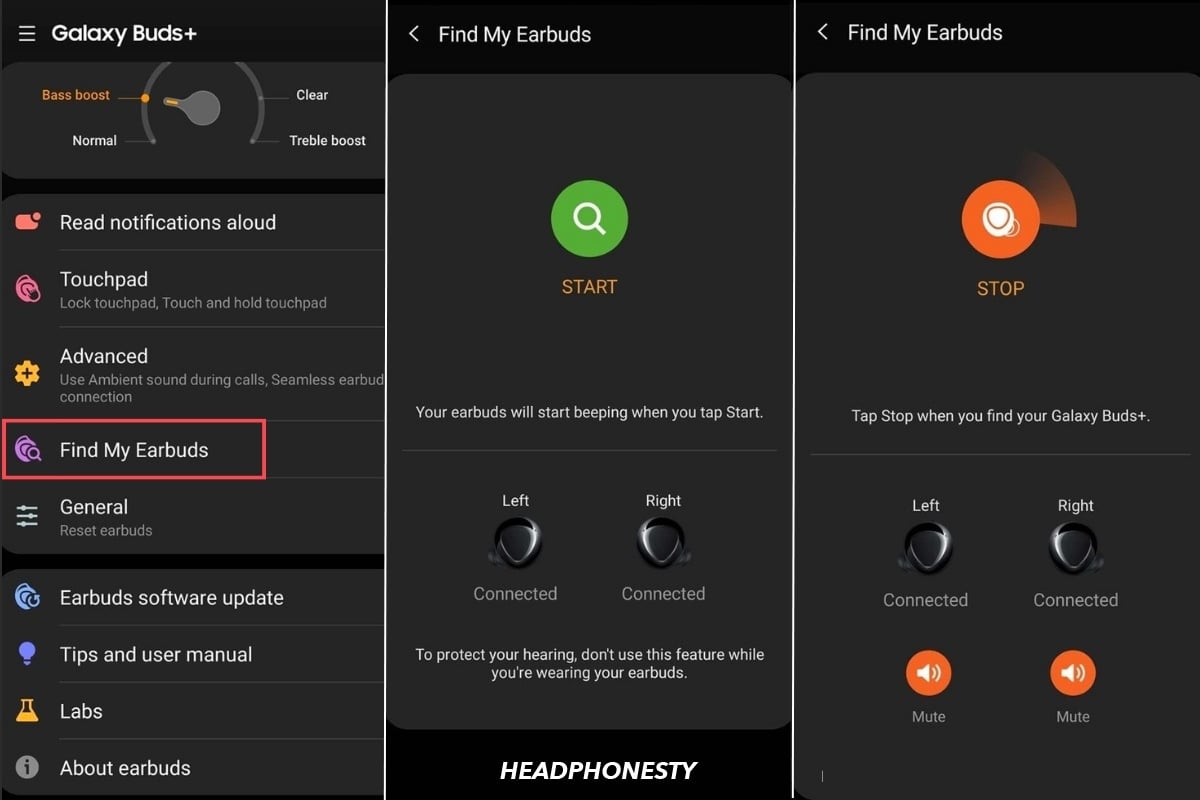
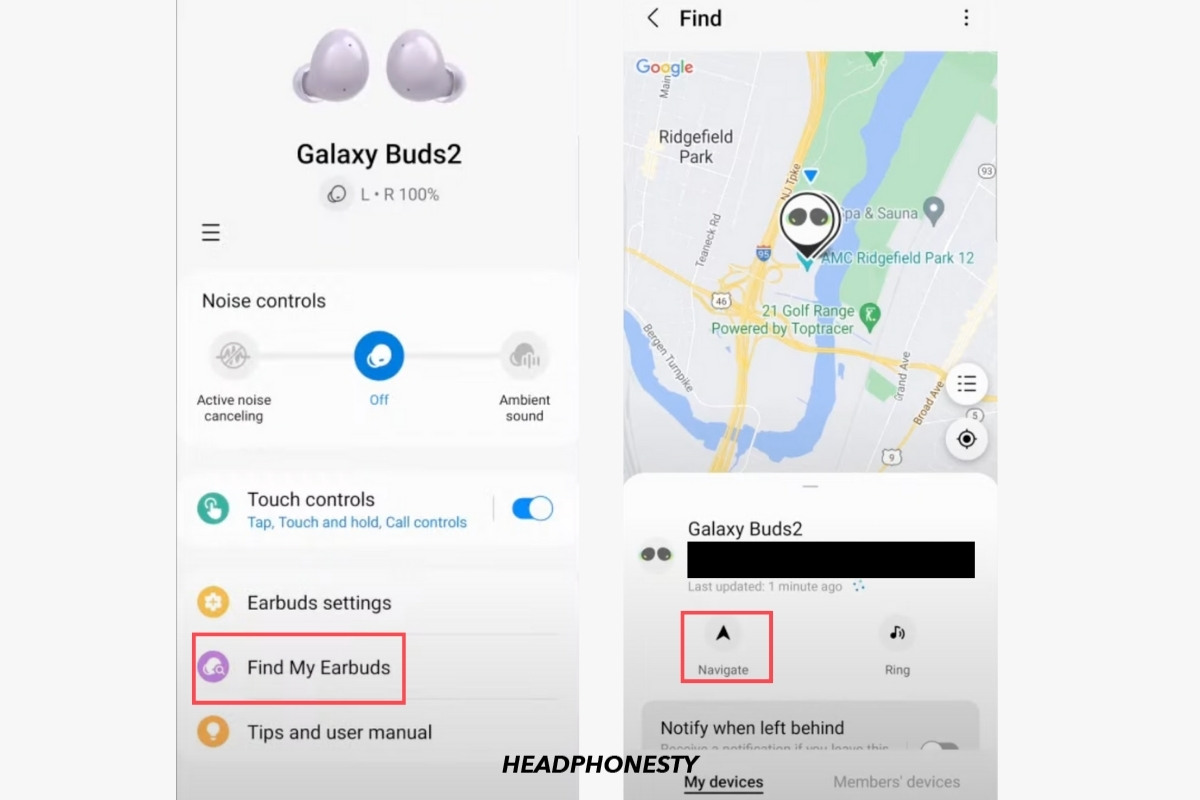
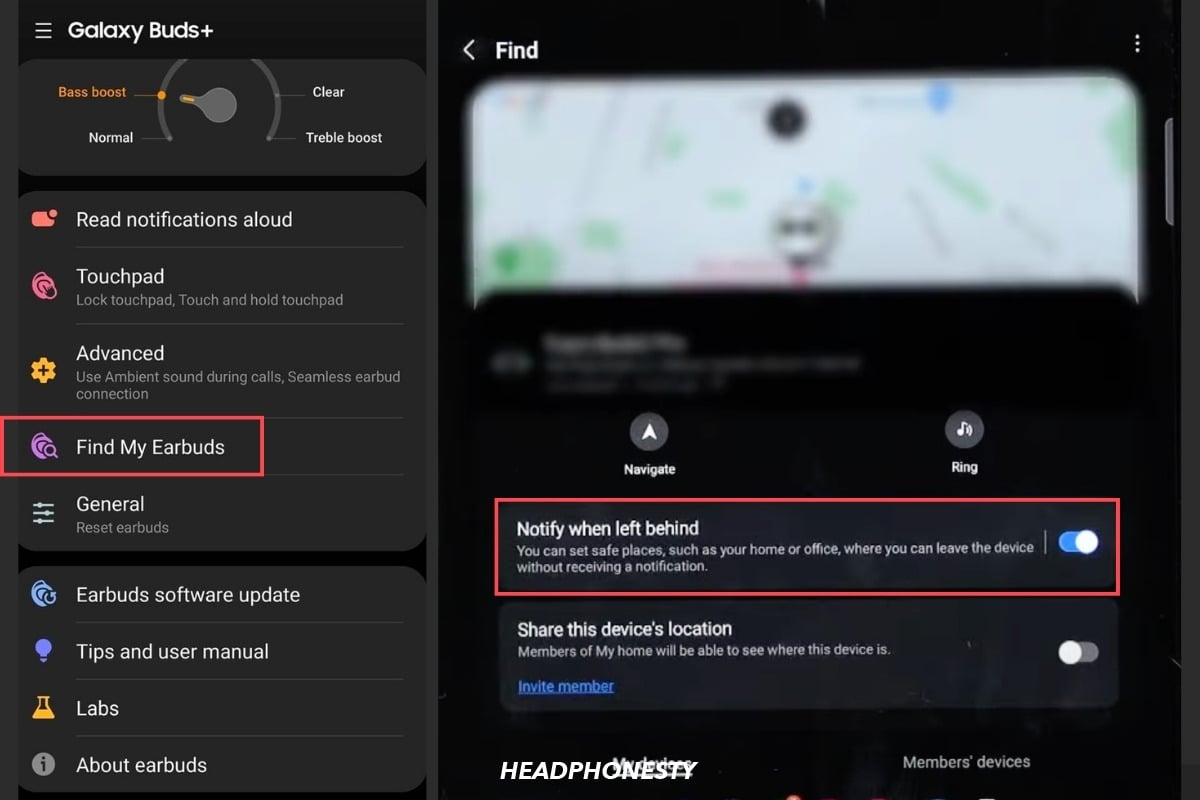
If your earbuds are not connected to your phone, the find my earbuds setting is useless. You won’t be able to access it.
I tried the “search nearby” option and it was unable to detect my left bud that is in the case, even in the area that pops up on the map. I tried it right next to my right bud, which is dead now since I can’t find the case, and it was still unable to detect it, even tho the article states that I can still search for the buds when they are disconnected.
Lost my samsung buds live right side.How can available in other one
I really thought that “find my earbuds” was a brilliant app…but it appears to be one of the most non-sense, non functional, dumbest app created it’s just plain stupidity.
Samsung FE has no ring option just a map which is pretty useless since I know they are in the house. S8 was much better. Wo der if it is a ploy to encourahe tthe user to buy new ones. Disappointing.