Learn Spotify’s playlist limits and a trick for managing a huge music library.
Spotify users can create many different playlists for any occasion, mood, or activity.
However, some users have encountered errors that prevent them from adding playlists, prompting them to wonder how many playlists they can have on Spotify.
Read on as I share how many playlists you can make on Spotify and what to do if you cannot create new ones.
There’s No Limit to How Many Spotify Playlists You Can Have
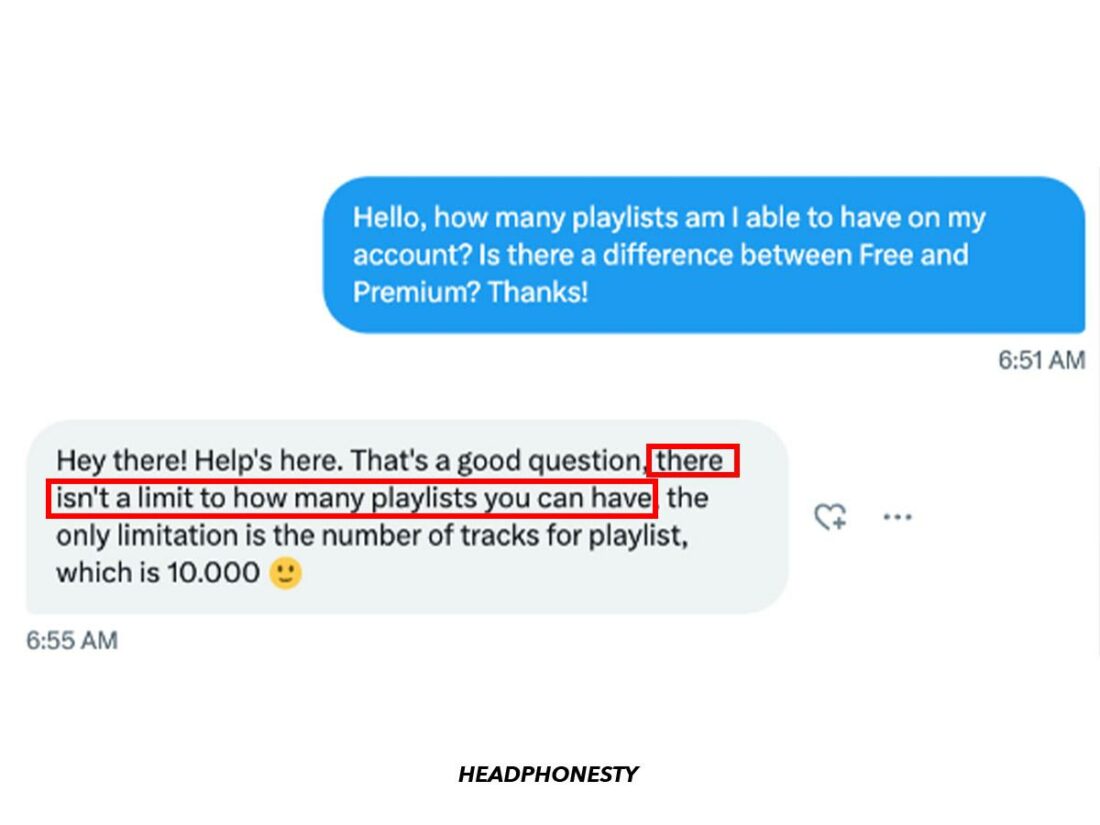
According to Spotify’s customer support, there is no limit to the number of playlists you can create, whether you are a Free or Premium member.
Nonetheless, there are other limits you must abide by in managing your playlists. For instance, Spotify only allows a maximum of 10,000 tracks per playlist. Furthermore, Spotify only displays your first 200 public playlists, requiring you to choose carefully which playlists to make public and which ones to keep private.
What if You Can’t Make a New Playlist on Spotify?
Although Spotify’s official policy is that there are no limitations to the number of playlists you can create, some users have reported being unable to make new ones after reaching a certain threshold.
This issue may arise when your Spotify app isn’t working correctly. Here are some steps to try to fix the problem:
- Close other apps: Using multiple apps simultaneously takes up Random Access Memory (RAM), which Spotify requires to run and load playlists efficiently. I noticed Spotify would sometimes lag or slow down when I had numerous background apps open, resulting in crashes that prevented me from creating new playlists.
- Clear Spotify’s cache: Spotify stores music data in your cache for quick access. However, over time, this can consume a lot of your device memory, leaving no space for Spotify to run properly or for you to perform memory-intensive actions such as adding new playlists. You can clear the cache in Settings > Storage > Clear Cache.
- Update Spotify’s app: Keeping Spotify updated is necessary to ensure the app runs smoothly. These updates remove bugs that can cause unexpected errors and prevent you from creating new playlists. Check to see if you have the latest Spotify app in the App or Play Store.
How to Make a Playlist Folder on Spotify
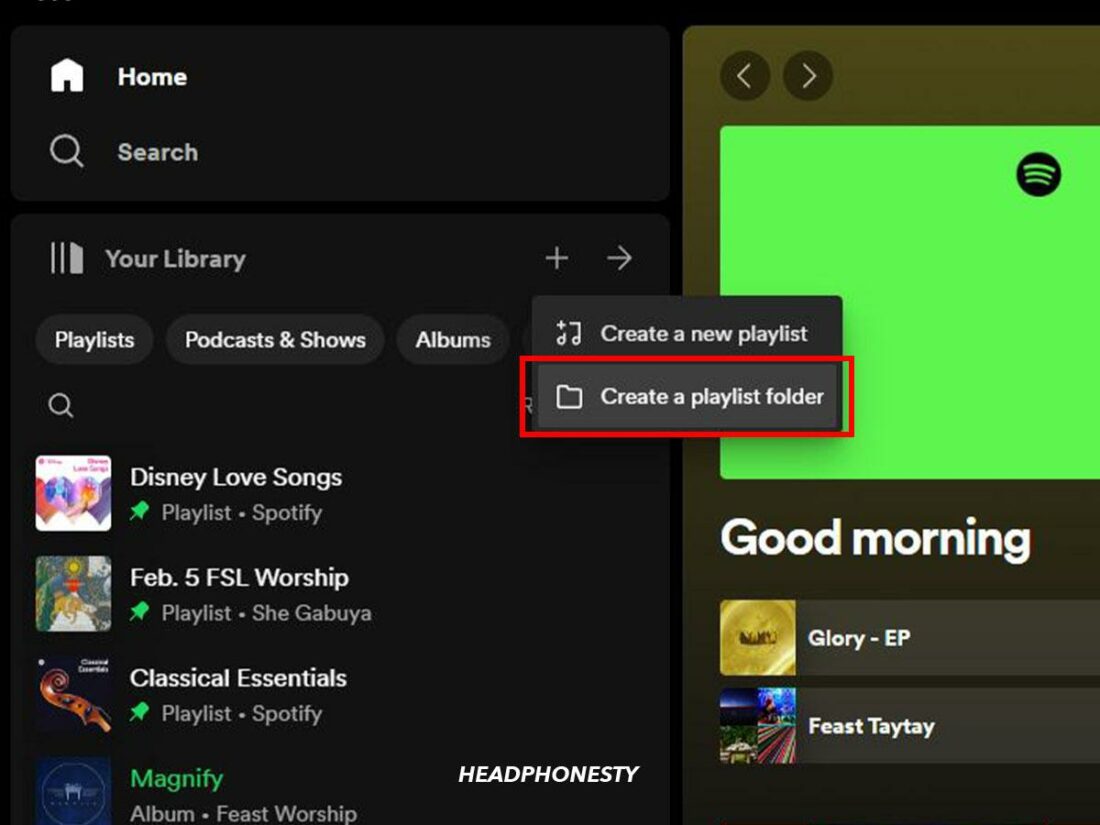
Playlist folders allow you to organize your music into different categories or groups. This also ensures that a playlist only loads when you open the folder, allowing for a smoother user experience.
Here’s how to create playlist folders on Spotify:
- Launch Spotify on your desktop and click the + button beside the Your Library header at the left navigation window.
- Select Create a playlist folder. This will automatically be added to your library with the name New Folder.
- Open the folder and click on the three dots (…) near the folder title. Select Rename to give the folder your desired name.
- In Your Library, you can drag and drop playlists into the new folder. Alternatively, you can right-click a playlist and select Move to folder.
FAQ
- How many playlists are available on Spotify?
- How many playlists can you pin on Spotify?
- How many playlists can you have on Apple Music?
How many playlists are available on Spotify?
There are over 4 billion playlists available on Spotify, with as many as 1 billion playlists added in 2020 alone.
How many playlists can you pin on Spotify?
You can pin up to 4 playlists on Spotify, placing them at the top of your library for easy access. However, this limit also means you’ll need to remove a pinned playlist to make room for a new one.
How many playlists can you have on Apple Music?
There is no limit to the number of playlists you can have on Apple Music. Likewise, Apple Music doesn’t have a maximum number of tracks to be added to a playlist. However, Apple Music only allows up to 100,000 tracks in your Apple Music library.
